Imagine your loved ones are going through a crisis. It’s already a tough time, and now they have to figure out your affairs. Are they digging through drawers looking for documents? Guessing your passwords? Unsure of what you would’ve wanted?
Now imagine the opposite. Everything is in one place, clearly laid out, easy to find, and simple to follow. No confusion. No extra stress. That’s the peace of mind a legacy binder can offer.
Talking about end-of-life planning isn’t easy. Most of us put it off, not because we don’t care, but because it feels overwhelming. In fact, while most Americans say estate planning is important, only a third actually have a will. Over half have no estate documents at all. We just keep putting it off.
That’s why a legacy binder is such a great starting point. It takes something that feels heavy and turns it into a manageable task. And really, it’s an act of love for your family. It’s a guide. A clear, thoughtful roadmap for the people you care about, when they’ll need it most.
Contents
What Goes in a Legacy Binder — And How to Set It Up

Think of a legacy binder as your all-in-one spot for the important stuff: the documents your family would need if something ever happened to you. It doesn’t have to be a literal binder (though that works great!). The real goal is to put everything in one organized place so it’s easy to find when it matters most.
Physical or Digital? Pick What Works for You
Some people like the hands-on feel of a physical binder. A sturdy three-ring binder or an expanding file folder works well; just add labeled tabs to keep things neat. It’s simple and easy to flip through.
If you go this route, make sure you store it somewhere safe. A fireproof, waterproof safe is ideal. If you don’t have one, even a fire-resistant bag or box is better than nothing.
Others prefer a digital binder. You can scan your documents and store them in a secure cloud folder like Google Drive, Dropbox, or OneDrive. This option is easy to update and great for sharing with family members who don’t live nearby.
Best of Both Worlds: Use a Hybrid System
Want the safest option? Do both. Keep physical copies of the originals in a secure spot, and also upload digital backups to the cloud. That way, your information is protected no matter what, whether it’s a natural disaster or a tech glitch.
Keep It Organized (Your Future Self Will Thank You)
A little structure goes a long way. Start with a Table of Contents or a quick summary page at the front of your binder. This overview should tell someone what’s inside and how to find the most important info. You can even make this summary a digital doc and update it as needed.
Use clearly labeled tabs or dividers to split things into categories (like finances, medical info, legal documents, etc.). This makes it way easier for your loved ones to find what they need, especially during a stressful moment.
The Core Four: What to Include in Your Legacy Binder

Your legacy binder should give your loved ones everything they need to handle your affairs, whether it’s during an emergency or after you’re gone. The point is to reduce stress, avoid confusion, and prevent family conflict. Here’s a simple way to organize it: break everything into four main categories.
Part I: Personal & Legal Basics
This is the paperwork that proves who you are and outlines your legal wishes.
- ID Documents: Include copies of your driver’s license, passport, Social Security card, and birth certificate.
- Life Documents: Add marriage certificates, divorce papers, adoption records, military service paperwork, and anything else related to your personal history.
- Legal Essentials: Include copies of your will, any trusts, powers of attorney (both for finances and healthcare), and your living will (which lays out your medical care wishes).
- Tip: Be sure to note exactly where the original signed documents are kept, and include contact info for the attorney who helped you prepare them.
- Important Contacts: List the names and contact details for your emergency contacts, executor, trustee(s), and anyone you’ve named as a power of attorney.
Part II: Your Financial Picture
This section helps your loved ones understand your finances clearly and quickly.
- Bank & Investment Accounts: List all accounts — checking, savings, retirement plans (401(k), IRA), and brokerage accounts. Include account numbers and login info if you’re comfortable doing so.
- Insurance Policies: Life, health, auto, home, long-term care — list them all, along with policy numbers and your agent’s contact info.
- Debts & Loans: Write down any credit cards, mortgages, car loans, or other debts. Include account numbers and payment details.
- Income & Monthly Bills: Note any income sources (like Social Security or pensions) and list your regular bills — rent/mortgage, utilities, subscriptions, etc.
- Tax Info: Include copies of your last 3–5 years of tax returns, and the contact info for your accountant or tax preparer.
Part III: Property & Physical Assets
This section covers the things you physically own, big and small.
- Real Estate: Add copies of property deeds, mortgage details, or lease agreements.
- Vehicles: Include titles and any loan paperwork for your cars, boats, or other vehicles.
- Safe Storage: List any safes or safe deposit boxes, and where the keys or combinations are kept. Include a list of what’s inside.
- Valuables & Sentimental Items: Consider writing a separate list (called a personal property memo) where you spell out who should receive certain items, like jewelry, heirlooms, or keepsakes. It’s not always legally binding, but it’s incredibly helpful.
Part IV: Personal Wishes & Final Guidance
This is the human side of your binder, what legal documents often leave out.
- Letter of Instruction (LOI): This is a personal letter to your family. It’s not legally binding, but it can explain your wishes, decisions, and anything else you want them to know.
- Funeral & Memorial Preferences: Do you want to be buried or cremated? Have a specific kind of service or music? Write it all down. Include any prepaid arrangements.
- Obituary Info: You can write your own or just leave notes, like important dates, names, and accomplishments, to make it easier for someone else.
- Care for Children, Dependents, and Pets: Leave clear instructions for their care, including who you’ve chosen as guardian, and any routines, needs, or preferences.
- Personal Messages: This is your chance to share final words, say thank you, or explain decisions you made in your will. These notes can bring a lot of comfort and prevent misunderstandings.
Managing Your Digital Afterlife

So much of our life happens online now, but most people don’t include any of it in their estate plans.
In fact, around 80% of wealthy individuals have digital assets that aren’t covered at all. That means important things like photos, cryptocurrency, and even email accounts can be lost forever if no one knows they exist or how to access them.
Step One: Make a List of Your Digital Life
Start by creating a digital inventory, just like you would for physical assets. Here are the main categories to cover:
- Financial Accounts: Include login info for online banking, PayPal, Venmo, and any cryptocurrency wallets.
- Social Media & Email: List your email accounts, social media profiles (like Facebook, Instagram, LinkedIn), and any blogs or personal websites.
- Cloud Storage & Subscriptions: Think iCloud, Google Drive, Dropbox, photo storage, Netflix, Amazon, Spotify, etc.
- Online Businesses & Domains: If you own a website, domain names, or run a business online, be sure to include those, too.
Step Two: Choose a Digital Executor
Pick someone you trust who’s also a bit tech-savvy; this is your digital executor. Their job is to manage your online presence after you’re gone. That might mean downloading family photos, shutting down accounts, or keeping something (like a memorial Facebook page) active.
There’s a law called RUFADAA (Revised Uniform Fiduciary Access to Digital Assets Act) that gives your digital executor legal access, but your wishes have to be clear. Here’s how it works, in order of what takes priority:
- Online tools you’ve set up, like Facebook’s Legacy Contact or Google’s Inactive Account Manager.
- Instructions in your will or trust about your digital assets.
- The platform’s terms of service (which usually block access if you haven’t made a plan).
A Word About Passwords
Never include your passwords in your will. Wills become public after you pass away, so that’s a major security risk.
Instead, use a secure password manager (like 1Password, Bitwarden, or LastPass) and store all your login info there. Then, make sure your digital executor knows how to access the master password, safely and separately.
Asset Type
Platform/Service
Username/Identifier
Instructions for Executor
Email
Gmail
example@gmail.com
Download contacts, give to spouse, then delete.
Social Media
Facebook
facebook.com/example
Memorialize profile.
Financial
PayPal
example@email.com
Transfer balance to estate account.
Crypto
Coinbase
user123
Follow instructions in a separate letter.
Cloud Storage
Dropbox
example@email.com
Download all “Family Photos” and share with kids.
Subscription
Netflix
example@email.com
Cancel subscription immediately.
How to Keep Your Legacy Binder Useful (and Usable)
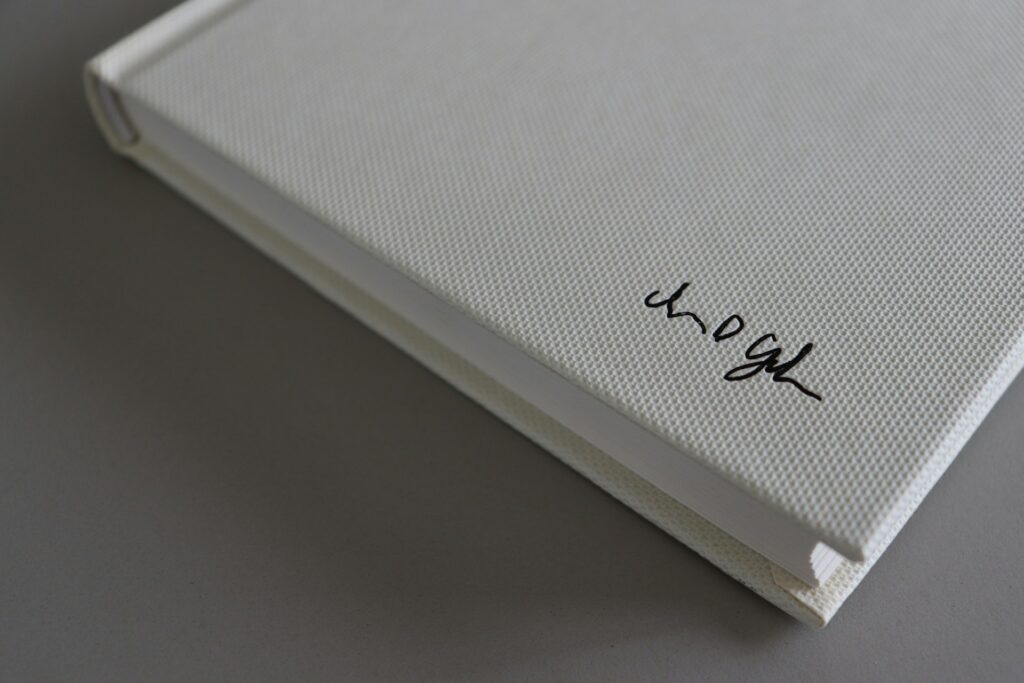
Once you’ve put your legacy binder together, you’re not quite done. It’s only helpful if people know it exists, and if it stays up to date.
Tell Your Trusted People
Your binder should be secure, but it shouldn’t be a mystery. At least two people you trust, usually your executor, spouse, or an adult child, should know where to find it.
Important: Don’t put the safe combination or master password inside the binder. Share that info directly with your trusted people, in person or through a secure method.
Keep It Updated
Your binder isn’t a one-and-done project; it’s a living document. Plan to review and update it at least once a year, or whenever something major changes in your life, like:
- Getting married or divorced
- Having a child
- Buying or selling property
- Starting a new job or business
- Changing your will, insurance, or investments
Even small updates (like a new email address or password manager) are worth noting.
Special Situations to Think About
Blended Families: If you don’t have a clear plan in place, state laws might split things in ways you didn’t intend. For example, a step-parent could inherit everything, leaving biological children out. Having a will and clearly laid-out documents is especially important in blended families.
Living Abroad (Expats): If you live in more than one country or have assets overseas, things get more complicated. Different countries have different laws for inheritance, taxes, and property. In this case, your legacy binder becomes a kind of international playbook. Include:
- Contact info for lawyers and financial experts in each country
- Details on your foreign assets
- Notes about how local laws may affect your estate
This helps your executor and loved ones handle things across borders, without getting lost in legal confusion.
A Legacy of Love and Peace of Mind
Putting together a legacy binder might not feel urgent, but it’s one of the most caring things you can do for the people you love.
Instead of leaving behind confusion and stress, you’re giving them a guide to follow during one of the hardest times in their lives.
And here’s the thing: you’re not planning for your death. You’re planning for their life, after you’re no longer here to help them. You don’t need to do it all at once. Just start.