If you’re a solo business owner, chances are your days are filled with endless admin work: sending invoices, scheduling meetings, replying to comments, researching the competition. It never ends.
You’re supposed to be the CEO, but most days it feels like you’re doing everything except leading. More like an intern wearing too many hats.
A lot of people turn to AI for small stuff, like writing headlines or tweaking social media posts. That’s fine, but it’s just scratching the surface. It’s like using a supercomputer to check your email. You’re missing the big picture.
In just the past six months, AI use among professionals has nearly doubled. And small businesses are catching on, almost 60% are now using AI, up massively from just last year.
The gap between businesses using AI and those that aren’t? It’s growing fast. But it’s not just about using AI, it’s about using the right kind. There’s a new breed of AI tools that act like smart, reliable team members.
In this guide, I’ll walk you through seven powerful tools, your first “hires” on your AI-powered dream team.
These tools can help you run your business almost on autopilot, giving you back your time and setting you up to scale.
Contents
- 1 Your New AI-Powered Team
- 2 The 7 Genius AI Tools to Automate Your Business
- 2.1 1. Your AI Web Assistant: The Agent That Never Sleeps
- 2.2 2. Your AI Research Strategist: Uncover Hidden Market Gaps
- 2.3 3. Your AI Operations Manager: Automation Without Code
- 2.4 4. Your AI Design Team: From Idea to Pitch Deck in 90 Seconds
- 2.5 5. Your AI Brand Monitor: Know What Customers Are Saying, Instantly
- 2.6 6. Your AI Data Analyst: Turn Raw Numbers into Clear Reports
- 2.7 7. Your AI Chief of Staff: The All-in-One Productivity Hub
- 3 The Future is Automated. Are You?
Your New AI-Powered Team
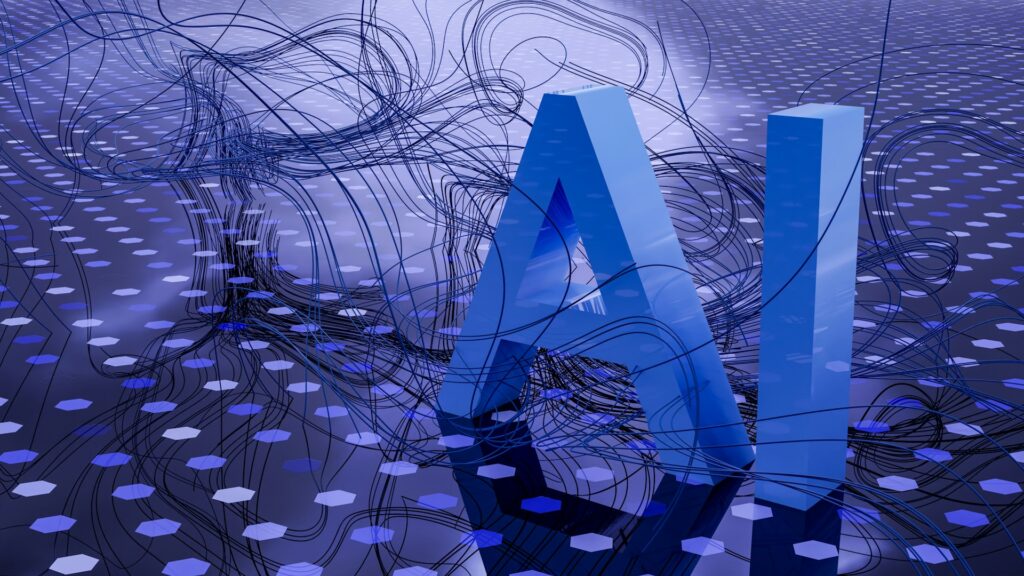
Before we dive in, here’s a quick look at the roles you’re about to fill. Think of this as your new, automated org chart.
Role / Tool Category
Top Pick
Best For…
Starting Price
1. Web Assistant
MultiOn
Automating complex, multi-step web tasks and research.
API-based (pay-per-use)
2. Research Strategist
Perplexity
Getting sourced, data-backed answers for market analysis.
Free; Pro at $20/month
3. Operations Manager
Zapier
Connecting thousands of apps to automate any workflow.
Free; Paid from $19.99/month
4. Design Team
Gamma
Transforming raw notes into beautiful, interactive decks.
Free; Paid from $10/month
5. Brand Monitor
Brand24
Real-time competitor tracking and audience sentiment analysis.
$119/month
6. Data Analyst
Polymer
Turning spreadsheets into interactive dashboards automatically.
$10/month
7. Chief of Staff
Google Workspace
Integrating AI across email, docs, and meetings.
Varies by plan
The 7 Genius AI Tools to Automate Your Business
1. Your AI Web Assistant: The Agent That Never Sleeps
As a solopreneur, a ton of your work happens in the browser. You’re digging through competitor websites for pricing, hunting for leads on LinkedIn, replying to social media comments, it’s nonstop. These repetitive tasks eat up your time and energy.
That’s where “agentic AI” comes in. These aren’t just basic bots or fancy macros. They’re smart, autonomous web assistants that can think through and complete complex tasks for you, across different websites. Microsoft CEO Satya Nadella even says AI agents will be the main way we use computers in the future. And honestly, it’s easy to see why.
Top Pick: MultiOn
While some browser agents are all hype and no delivery, MultiOn actually works. It’s designed to handle multi-step web tasks using plain language commands. You can train it to do custom tasks, from booking calls to digging up competitor research. Basically, a digital assistant that lives in your browser.
- Natural language command engine (just type what you want it to do)
- Chrome extension for easy use
- Developer API so you can build your own custom agents
- Automates repetitive tasks to save you hours each week
Pricing: MultiOn uses a pay-as-you-go model, starting at around $0.04 per request—so you only pay for what you use, and it scales with your business.
Real-World Example:
Say you type: “Find the top 5 e-commerce startups that launched last month, grab the founders’ LinkedIn profiles, and add everything to a Google Sheet.” MultiOn can handle that for you, while you get back to focusing on your next big move.
2. Your AI Research Strategist: Uncover Hidden Market Gaps
Doing serious market research takes time, and usually, money. But when you’re running a business solo, you don’t have the luxury of hiring analysts or spending weeks digging through data. You still need to understand your competitors, spot trends, and find market gaps. So how do you do that without burning out (or going broke)?
Use an AI “answer engine.” Unlike regular search engines that give you a pile of links to sort through, these tools pull info from across the web and deliver clear, reliable answers, with sources you can check. That’s a game-changer when you need fast, fact-based insights to make smart business decisions.
Top Pick: Perplexity
Perplexity is your on-demand research assistant. While other AI tools can be vague or make things up, Perplexity gives you straight answers with real citations. It’s perfect for digging into competitor strategies, spotting trends, or learning what customers are really saying online. Think of it as a research analyst you don’t have to hire.
- Pulls real-time info from across the web
- Clearly cites sources so you can trust the results
- Lets you ask follow-up questions to go deeper
- Feels more like a conversation than a search
Pricing: Perplexity has a free plan that’s great for everyday research. The Pro plan costs $20/month and gives you access to deeper, more advanced tools.
Real-World Example:
Want to know what customers hate about a competitor’s product? Just ask:
“What are the most common complaints about [Competitor’s Product] based on reviews from the last six months?”
Perplexity will scan review sites, forums, and articles, then give you a clear, sourced summary; no rabbit holes required.
3. Your AI Operations Manager: Automation Without Code
Your business probably runs on a bunch of different apps: your website, email platform, CRM, accounting tool, and more. But most of these apps don’t talk to each other.
So when you get a new sale, you still have to update your accounting software. When you get a new lead, you have to manually add them to your email list. It’s all time-consuming, boring, and completely avoidable.
Use a no-code automation platform. These tools act like the brain and nervous system of your business, connecting your apps and automating tasks behind the scenes. You set the rules (like: “If I get a new lead, then add them to my newsletter”), and the tool takes care of it for you.
Top Pick: Zapier
Zapier is the go-to platform for this kind of automation. It works with over 8,000 apps, and lets you build powerful workflows (called “Zaps”), no coding required. Just describe what you want, and its new AI features can help set it up for you.
One business saved 282 days’ worth of manual work in a year just by using Zapier. That’s how powerful it can be.
- Build automations using simple “if this, then that” logic
- AI Copilot helps you build, document, and fix workflows
- AI Agents can run more complex tasks across multiple apps
- Works with nearly every tool you already use
Pricing: Zapier has a free plan with 100 tasks/month, perfect to test the waters. Paid plans start at $19.99/month and unlock more tasks and features.
Real-World Example:
Let’s say someone buys your product. With a single Zap, you can:
- Create an invoice in QuickBooks
- Add the buyer to your Mailchimp list
- Send yourself a “New Sale!” message on Slack
All automatically, so you can focus on growing, not clicking.
4. Your AI Design Team: From Idea to Pitch Deck in 90 Seconds
You’ve got big ideas, but turning them into a professional presentation takes forever. You waste hours fiddling with slide layouts, picking images, and writing copy. It’s frustrating, and it slows down your momentum, especially when you’re trying to pitch to investors or close deals.
Let an AI presentation maker do the heavy lifting. You just give it a prompt, an outline, or even a full doc, and it turns that into a clean, on-brand presentation in minutes. It takes care of the formatting and design, so you can focus on the message.
Top Pick: Gamma
Gamma stands out because it creates sleek, modern presentations that feel more like interactive web pages than boring old slides. It’s fast, easy to use, and the free version is surprisingly generous. Plus, you can tweak the design to match your brand perfectly.
- Turn a prompt or document into a full presentation
- Create interactive decks with videos, charts, and polls
- Export to PDF or PowerPoint for offline use
- Also great for docs and one-pagers, not just slides
Pricing: Gamma has a free plan that works well for most users. Paid plans start at just $10/month and give you more AI credits and advanced features.
Real-World Example:
Say you’ve just finished a 10-page research report. Instead of spending all day making slides, you upload it to Gamma and type: “Make a 10-slide pitch deck summarizing the key findings for investors.”
Boom, your polished deck is ready in under two minutes.
5. Your AI Brand Monitor: Know What Customers Are Saying, Instantly
You probably don’t know what people are saying about your brand online. Or your competitors, for that matter. Keeping up with mentions across Twitter/X, Reddit, blogs, podcasts, forums… it’s a full-time job, and you’ve already got one of those.
Use an AI-powered social listening tool. These platforms scan millions of sources in real time and use AI to understand not just what’s being said, but how people feel about it: positive, negative, or neutral.
Top Pick: Brand24
Brand24 goes way beyond just tracking brand mentions. It uses AI to analyze sentiment, topics, and even emotions, so it can tell if people are feeling excited, angry, or unimpressed. You get a clear picture of how your brand is actually being received across the web.
- Real-time tracking of mentions across social, blogs, news, and more
- AI Sentiment & Emotion Analysis (yes, it can tell how people feel)
- Find influencers in your space automatically
- Auto-generated reports and insights to guide your next moves
Pricing: The Individual plan starts at $119/month, which includes tracking for 3 keywords and up to 2,000 mentions.
Real-World Example:
Want to stay one step ahead? Set up alerts for your top competitor. The moment they launch a new product, Brand24 will ping you, and instantly tell you if people love it, hate it, or don’t care. That kind of intel is priceless.
6. Your AI Data Analyst: Turn Raw Numbers into Clear Reports
You’ve got tons of valuable data sitting in spreadsheets: sales numbers, customer info, website stats. But you don’t have the time (or maybe the skills) to dig into it. That means insights that could grow your business are just… sitting there.
Use an AI data analysis tool. These platforms connect to your data sources and let you ask questions in plain English. They instantly generate clear dashboards, charts, and reports, no coding, no formulas, no stress. It’s like having your own data team, minus the overhead.
Top Pick: Polymer
Polymer is built for non-techy entrepreneurs. Its AI lets you talk to your data like you’re chatting with a human analyst. Just upload a spreadsheet and ask questions. It’ll do the rest, turning raw numbers into clean visuals that actually make sense.
- Ask questions in plain English (no formulas needed)
- Connects easily to Shopify, Google Analytics, spreadsheets, and more
- Creates dashboards, charts, and reports automatically
- Gives real-time insights so you can act fast
Pricing: Super affordable. Starts at just $10/month, making it one of the best-value tools on this list.
Real-World Example:
Upload your sales data and type: “Which product sold the most in Q2?” or “Show me the monthly revenue trend for the past year.” Polymer will generate the right charts instantly, so you can make smarter decisions, faster.
7. Your AI Chief of Staff: The All-in-One Productivity Hub
Using a bunch of different AI tools can quickly turn into chaos. Jumping between apps, platforms, and dashboards eats up time and energy. What you really need is a single workspace where AI is built into the tools you already use, so everything flows.
Use an all-in-one AI productivity suite. These platforms bring powerful AI directly into your everyday apps, email, docs, spreadsheets, video calls, so you’re supported at every step without having to switch tools. It’s like having a chief of staff that lives inside your workflow.
Top Pick: Google Workspace (with Gemini)
Google Workspace + Gemini AI brings AI into Gmail, Docs, Sheets, and Meet, tools you probably already use. Gemini acts like your research assistant, writing helper, data analyst, and meeting note-taker all in one. And it works right inside the apps you’re already comfortable with.
- In Gmail: Gemini can draft replies, summarize emails, or help you write cold outreach
- In Docs: It can summarize long documents or help you write proposals and plans
- In Sheets: It analyzes data, creates charts, and spots trends
- In Meet: It takes notes, tracks action items, and can even summarize meetings
Pricing: Gemini features are built into various Google Workspace plans, so you get a lot of AI power in a single subscription.
Real-World Example:
Let’s say a client sends you a long project brief via email.
➡️ Gemini in Gmail summarizes it for you.
➡️ You open Docs and it helps you draft a polished project proposal.
➡️ Then you move to Sheets, where Gemini helps you build out a budget.
What used to take hours? Now done in minutes, all in one place.
Also See: Here Are 8 Prompts That Are Now Part of My Routine and That I Can’t Live Without
The Future is Automated. Are You?
Right now, you can “hire” a full team of AI tools to handle the stuff that slows you down, without adding a single person to your payroll. We’ve covered seven powerful AI tools that can act as your web assistant, researcher, ops manager, design team, brand watcher, data analyst, and even your chief of staff.
Imagine producing the output of a 10-person team, all while running your business solo. AI is expected to add over $15 trillion to the global economy by 2030, and boost productivity by as much as 40%. That’s the kind of leverage that changes everything.
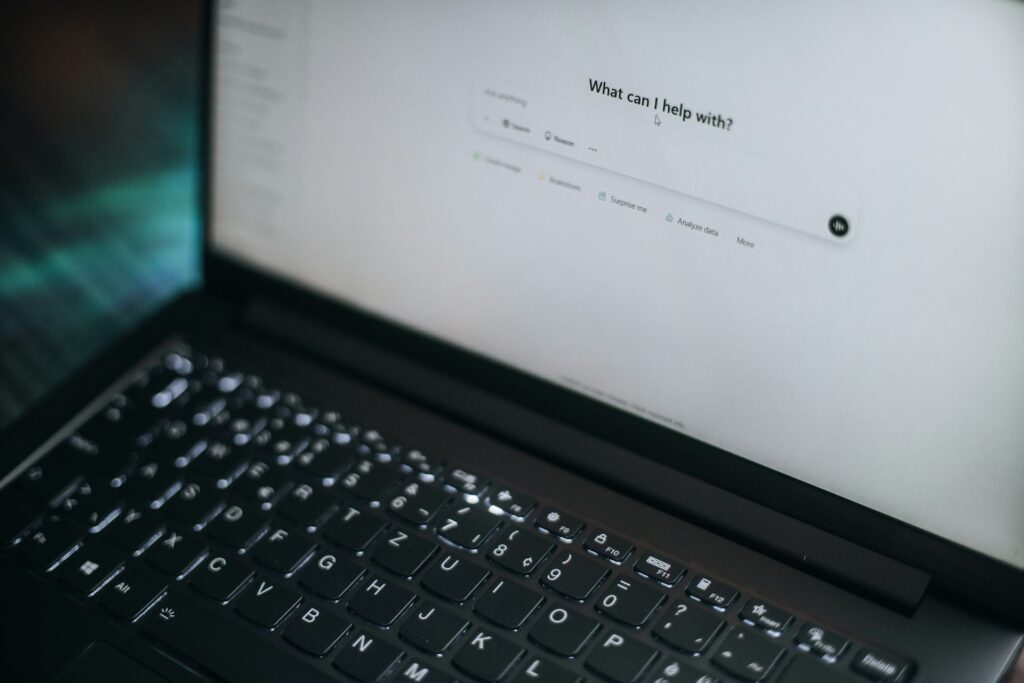
So what’s your next move?
Start simple. Pick one area that’s been eating up your time or energy. Choose one AI tool from this list and give it a try this week. Build momentum. Automate more. And watch how your business starts to run itself, while you focus on the big picture.