We have all felt this frustration. You’re working with Google’s NotebookLM, this amazing tool that helps you make sense of long documents, and you hit that wall.
It’s great at pulling out facts and summarizing stuff, but it’s always felt a little… stiff.
Sure, it could help you understand your notes, but you couldn’t really talk to it. You couldn’t guide its tone or how it thought through things. It just did its own thing.
Well, that just changed.
Google dropped a huge update for NotebookLM, and you can now tell it exactly how you want it to behave: what kind of role to take, what voice to use, and what your end goal is.
They call this new feature “custom goals,” and it basically lets you shape the AI to fit your way of working.
This is more than just a nice upgrade. It completely changes how you can work with NotebookLM. Under the hood, the AI also got a major boost. It can handle more information, remember more, and manage bigger projects.
So what does all this mean for you? Let’s break it down.
Contents
What Are “Custom Goals” in NotebookLM?
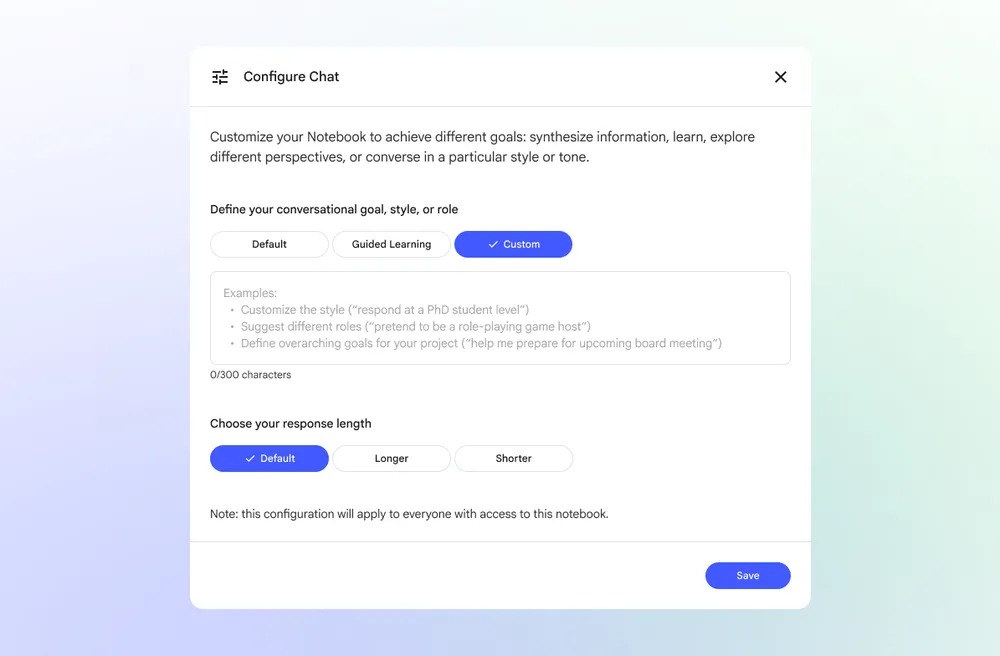
So what exactly are “custom goals”? Think of them as little sets of instructions for your AI. You can finally tell NotebookLM how you want it to think and talk.
It’s super simple to set up. Just click the small settings icon in your chat window, then type in what you want the AI to do. Maybe you want it to sound more formal, focus on creative ideas, or take on the role of a subject expert.
Once you set your preference, it remains in effect for the entire conversation. The AI keeps that same tone and mindset the entire time, so you’re not constantly reminding it what you want.
That means you’re no longer chatting with a generic bot. You’re working with an assistant you’ve designed for your specific project. The results feel way more personal and, honestly, more useful.
This update also says something bigger about where Google is headed. They’re pushing AI to be more intentional, more focused on outcomes. Instead of just spitting out summaries or answers, NotebookLM now helps shape the kind of insight you’re looking for.
Because the truth is, a one-size-fits-all response doesn’t work for everyone. A lawyer, a marketer, and a student might be looking at the same document, but they all need completely different takeaways.
Custom goals fix that. They let you guide the AI toward the kind of thinking and results that matter most to you. It’s a smarter, more human way to work.
4 Custom Goals You Can Try Today
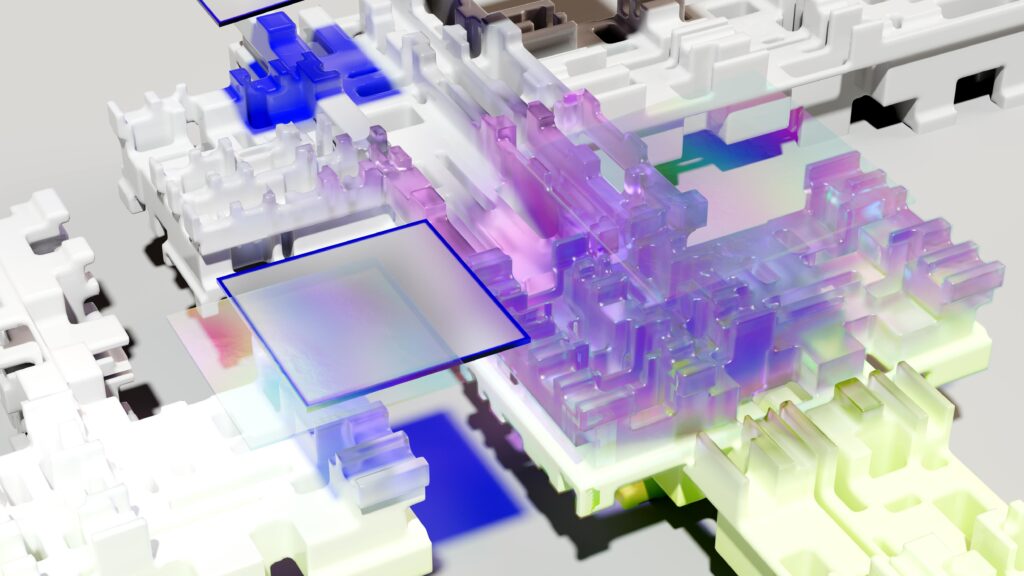
This new update opens up all kinds of creative workflows. Google shared a few great examples of roles you can give your AI, but let’s walk through four that you can try right now.
1. The Socratic Tutor (For Students)
Start by uploading your class notes, textbook chapters, or reading assignments. Then set your goal to something like:
“Treat me like a PhD candidate. You’re my research advisor. Challenge every assumption, ask tough questions, and point out any weak logic in my work.”
Instead of handing you easy answers, the AI pushes you to think deeper. It becomes more of a mentor, helping you reason through the material using only your own notes. It’s a great way to actually learn, not just memorize.
2. The Marketing Strategist (For Business)
Upload your market research, competitor reports, and product specs. Then tell it:
“Act as a lead marketing strategist. Give me an immediate action plan. Be direct and analytical.”
This cuts through the noise. The AI takes all that raw data and turns it into clear next steps. You go from endless research to a working strategy — fast.
3. The 360° Analyst (For Researchers)
Drop in a complex study, a technical paper, or a financial report. Then set your goal to:
“Analyze this material from three perspectives: an academic, a creative strategist, and a skeptical reviewer.”
This helps you see the bigger picture. The AI can look at your material from different angles, spot gaps, and surface connections you might’ve missed. It’s like getting three expert opinions in one go.
4. The Game Master (For Creatives)
Upload your world-building notes, character bios, or story draft. Then set your goal to:
“Act as a Game Master for a text-based story. Build a high-stakes scenario.”
The same system that can critique research papers can also help you build a fantasy world or run a creative writing simulation. It’s flexible enough to follow your lead, wherever your imagination goes.
Why This Is All Possible Now
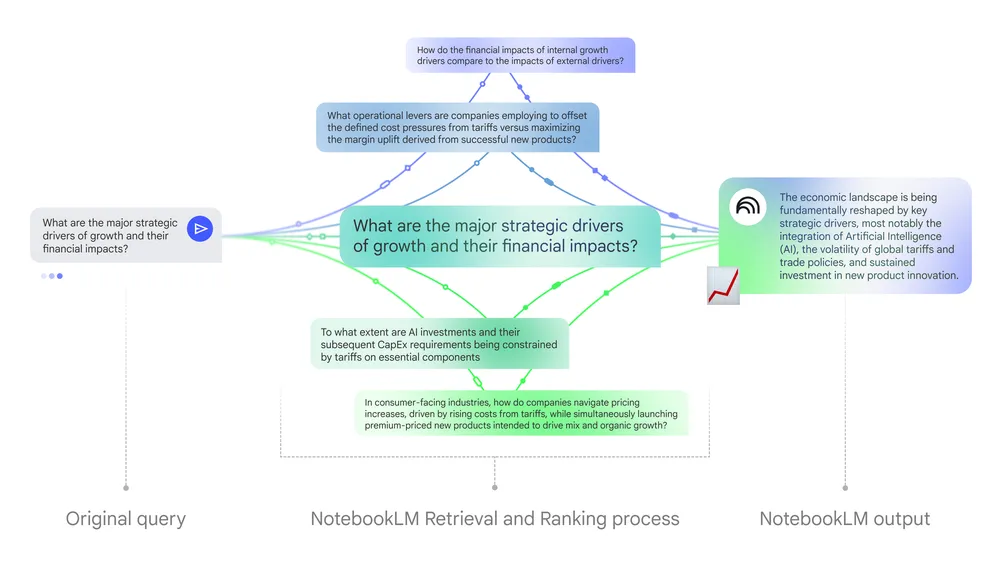
These new “custom goals” sound amazing, but they only work because the engine underneath just got a serious upgrade.
Think about it this way: a “PhD advisor” who forgets what you said three questions ago isn’t much help. And a “strategist” that can only read ten pages of your 500-page report? Useless.
“Custom goals” are like the steering wheel. The new tech behind NotebookLM is the engine. And Google didn’t just tune it up. They basically swapped in an entirely new car.
NotebookLM’s chat now taps into Gemini’s full one-million-token context window, and that’s across all plans. That’s eight times bigger than before.
In plain English, this means the AI can take in and analyze a ton more information at once. A “token” is just a chunk of a word, so a million of them means the model can read and understand truly massive collections of text in one go.
You can drop in a whole textbook, a stack of research papers, plus your class notes, and the AI can pull insights from all of it together.
Google also boosted NotebookLM’s memory by more than six times. That means your conversations can go on much longer without losing track of what you were discussing.
And maybe the best part: chat history is finally saved automatically. You can close your laptop on Monday and pick up the same project on Friday without missing a beat.
For the first time, you can use NotebookLM for long, complex projects without losing the thread.
From “Tool” to “Trusted Partner”
So why does any of this matter?
Because now that NotebookLM can actually follow your instructions, it’s not just a passive tool anymore, but a real thinking partner.
Unlike most AI chatbots, NotebookLM only works with the sources you give it. It doesn’t wander off into the internet. It reads your files, your notes, your data, and builds its answers from there.
This setup, called “retrieval-augmented generation” (RAG), is what keeps it grounded. It doesn’t make stuff up nearly as often because it’s always pulling from verified sources. In fact, a recent medical study found that AIs using this approach were significantly more accurate than general-purpose models.
If you want broad brainstorming or creative writing, ChatGPT is great for that.
If you need to analyze your own research, reports, or notes with full traceability, that’s where NotebookLM shines. Its citations are tight and verifiable.
Perplexity, on the other hand, is still your go-to for live web searches and finding new sources. NotebookLM comes in after that, when you’re ready to dig deep into the material you’ve gathered.
Also Read:
- I Always Use This Secret ChatGPT Trick to Easily Create PowerPoint Presentations 10x Faster
- From Scratch to $1M: With This Simple AI Blueprint, Build a Profitable Digital AI Business That Lasts
- You’re Talking to AI Chatbots Wrong. Copy and Paste These 10 Prompt Engineering Templates to Get Smarter Answers
The AI world is starting to specialize, and that’s a good thing. If your work depends on accuracy, transparency, and trust in your own data, NotebookLM is quickly becoming the top choice.
And there’s one last thing that’s easy to overlook but hugely important: Google clearly states that your uploads, questions, and AI responses in NotebookLM aren’t used to train their models.
That’s a big deal. It means a lawyer can safely upload case files, a medical researcher can share patient data, or a strategist can work with sensitive business plans, all without worrying about privacy.
And that’s the kind of trust that turns a tool into a true partner.
How to Use These Features
When you put “custom goals,” the giant 1-million-token context window, and Google’s strong privacy setup together, you get something totally new: a way to actually work with AI instead of just asking it questions. Let’s look at a couple of examples.
1. The Legal Professional
Before: A lawyer might upload a single document and ask for a quick summary.
Now: That same lawyer can upload all 50 case files, thousands of pages, and NotebookLM can handle the whole thing at once.
They might set a goal like this:
“You are a skeptical opposing counsel. Review these documents. Identify the three weakest points in our argument, and give exact citations for each.”
NotebookLM then reads the entire set, follows your instructions, and acts like a sharp, private sparring partner. It’s still your data, but now it’s organized and challenged in a way that actually helps you prepare.
2. The Academic Researcher
Before: A student uploads one research paper and asks for an FAQ.
Now: A student can upload 30 papers plus an entire textbook for a literature review, then set a goal like:
“You are my research advisor. Analyze all sources. Find the key research gaps in this field and summarize them clearly.”
Thanks to the upgraded engine and massive context window, NotebookLM can actually pull that off, comparing sources, spotting gaps, and giving a thoughtful, big-picture response.
Of course, we should keep our expectations realistic. This tech is still new, and it’s not perfect. Some people have noticed that the “custom goals” feature can be a little buggy or that the AI occasionally drifts from complex instructions.
And even though RAG systems are much more accurate than typical chatbots, they’re not flawless. They can still sound a little too confident sometimes.
NotebookLM is clearly moving in the right direction, toward a future where AI doesn’t just answer your questions, it actually helps you think.