If you’ve ever used ChatGPT and thought, “Hmm, this is close but not quite it,” you’re not alone.
Most of us go back and forth, asking for changes, fixing small things, until it finally looks right. It works, but it takes time.
Now imagine if you could skip all that and get the result you want in one go.
That’s what I started doing. I found a few simple tricks that make ChatGPT hit the mark almost every time.
So grab a coffee, and I’ll walk you through four hacks that helped me cut my workload in half and turned ChatGPT into a real teammate, not just a chatbot.
Contents
1. The Prompt Reversal Trick

Here’s how it usually goes. I type something into ChatGPT, and it gives me an answer that’s about halfway there. I tweak it, try again, and after a few rounds, I finally get something close to perfect.
One day I thought, why not just start with that perfect version?
That’s when I came up with what I call the Prompt Reversal Trick. Imagine cooking a great meal without a recipe, then asking the chef to tell you exactly what ingredients and steps made it taste that good.
Here’s how I do it:
I go back and forth with ChatGPT until I get a result I really like. Then I ask,
“Can you reverse engineer this conversation and write one single prompt that would have given me this exact result?”
ChatGPT gives me that one golden prompt; the version that would’ve worked from the start. I save it and use it again whenever I need the same kind of task.
This tiny habit has saved me a ton of time. It also helped me understand what makes a good prompt. I’ve even started keeping a little “prompt library” in Notion with my best ones!
2. The Five-Minute Amplifier
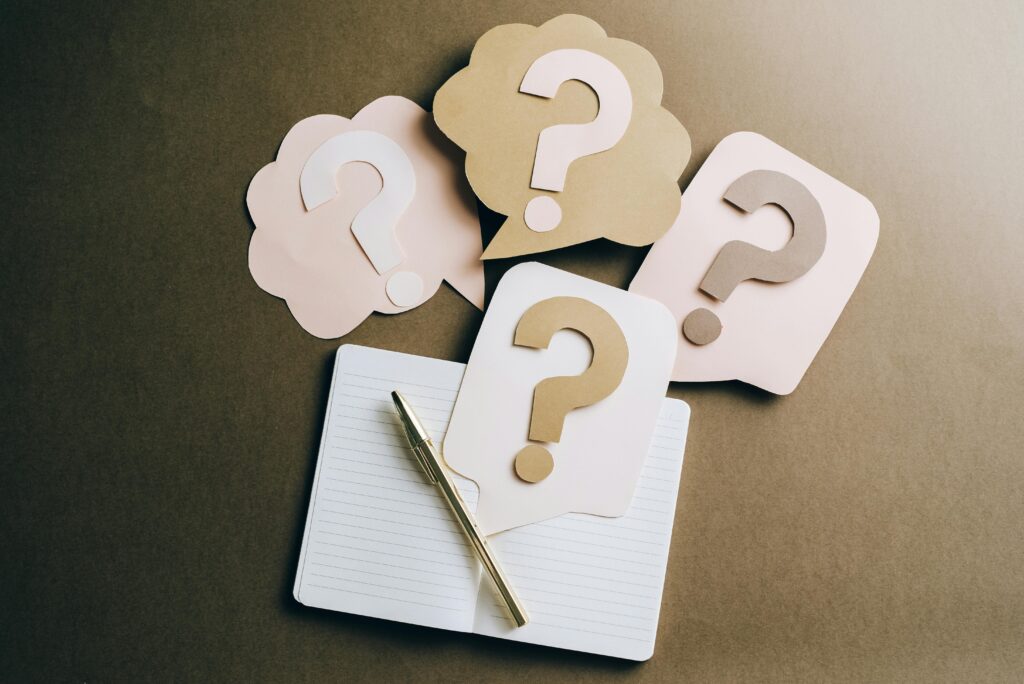
Let’s say you’ve got one solid piece of work, maybe a report, a presentation, or an article. Instead of starting from scratch every time, use it to make more things. That’s what I call the Five-Minute Amplifier.
Back when I was managing marketing campaigns, I’d often wait for the product team to send me their slides or notes. And sometimes that wait felt endless.
Now, the moment I get my hands on even one good deck or document, I drop it into ChatGPT and say things like:
“Make a 10-question quiz based on this.”
“Write a short recap email for people who missed the meeting.”
“Pull out the key stats and turn them into an infographic idea.”
Just like that, one piece of work turns into five, and I don’t have to spend hours reformatting or rewriting.
The cool part? This works for everyone.
Sales teams can turn reports into LinkedIn posts or client emails.
HR teams can turn training sessions into quick guides or FAQs.
The only rule is this: start with good material. If the source is weak, ChatGPT can’t fix it. It’ll just make it look prettier.
In short, good stuff in, good stuff out.
Also Read: AI Billionaire’s Advice to Teens: Start Mastering ‘Vibe Coding’ with These 10 Advanced Prompts
3. The Red Team Technique

This one’s my favorite because it’s honest, sometimes brutally honest.
Here’s how it goes. First, ask ChatGPT to write something from your point of view. Maybe it’s a job application, a business proposal, or a sales email.
Once it’s done, don’t stop there. Follow up with this:
“Now, act as the person on the other side. What’s wrong with this?”
That’s when the magic happens.
ChatGPT suddenly switches roles and gives you the kind of feedback you wish you’d gotten earlier. For example:
- You write a resume, then ask it to be the hiring manager who’s seen a hundred others that day.
- You draft a proposal, then tell it to be the CFO who hates spending money.
- You write a cold email, then have it act as the VP of Marketing who gets fifty of those every morning.
The AI doesn’t hold back. It’ll point out every weak spot, every dull line, and every missed opportunity.
Once you have that feedback, simply say:
“Okay, based on your notes, help me fix the weak parts.”
And that’s it. You walk away with a version that’s sharper, clearer, and way more convincing, all without waiting for someone else to review it.
4. Blueprint Scaffolding

A fancy name for a simple idea.
When you ask ChatGPT to do something big, like a campaign plan, a strategy, or a full report, don’t let it start writing right away. First, ask it to show you how it plans to think.
For example, I might say:
“I run an online course. I need a campaign plan. First, outline the main sections and give me one line on what each section will include.”
That outline becomes my blueprint. I can look at it and say, “This part’s not needed,” or “Let’s simplify this.” Then I tell ChatGPT to go ahead and write only the parts that matter.
The result? A final version that’s clear, relevant, and actually useful. Not a wall of random text.
You can make it even better by setting simple goals for each part. Something like:
“For competitor analysis, the goal is to find three practical takeaways.”
That way, both you and ChatGPT know exactly what success looks like before the writing even begins.
You May Also Like: These 7 ChatGPT Prompts Are Secretly Making Ordinary People $100K+ Online (And Nobody’s Talking About Them)
Final Thoughts

These four hacks have completely changed the way I use ChatGPT.
They save me time, cut down on rewrites, and help me think more clearly about what I actually want before I start typing.
If you’re tired of going in circles with endless revisions, give these a try. Think of ChatGPT not as a magic box that just spits out answers, but as a teammate who does great work when you give clear direction.
Trust me, your future self, the one with a lighter workload and an emptier inbox, will be grateful!