Imagine if you could just talk to your computer and it builds you a website.
No, not some futuristic sci-fi thing. I’m talking about right now.
That’s the idea behind a new trend that a 28-year-old AI billionaire says could be the most important thing teens learn today.
Alexandr Wang is a big deal in tech. He co-founded Scale AI, became the world’s youngest self-made billionaire, and now he’s running Meta’s “Superintelligence Labs” as their first-ever Chief AI Officer. When a guy like that gives advice, people pay attention.
So, on a recent podcast, Wang dropped a pretty bold statement:
“If you’re 13, you should spend all your time vibe-coding.”
Yep, you heard that right. “Vibe-coding.”
He says that’s how teens should be spending their time, and it could give them the same kind of head start Bill Gates had when he was messing around with computers back in the day. Wang believes we’re at a similar turning point in tech, but this time, the game-changer is AI.
But what’s vibe coding? Is this real? And should we be worried that AI will just take over our jobs?
Let’s break it down. I’ll explain what this trend is all about, why it’s raising some eyebrows, and give you 10 simple prompts to try it yourself.
Contents
What is ‘Vibe Coding,’ Anyway?

Let’s clear the air, it’s not a new programming language. It’s more like a new way of creating stuff.
Instead of typing out lines of code, you just talk to an AI. Tools like ChatGPT, Claude, or Gemini can understand what you want when you describe it in plain English. You tell it the vibe, what you’re going for, and it does the heavy lifting.
You’re not a mechanic fixing wires anymore. You’re more like a creative director giving directions.
Say something like, “Make a simple website with a picture of my dog and a contact form.” The AI instantly writes the HTML, CSS, and JavaScript behind the scenes.
The phrase “vibe coding” actually came from Andrej Karpathy, one of the co-founders of OpenAI. His version took it even further. He said you shouldn’t even bother reading the code the AI writes. Just trust the vibe.
And that’s where things start to get a little controversial.
Is ‘Vibe Coding’ Genius or Just ‘Slop’?
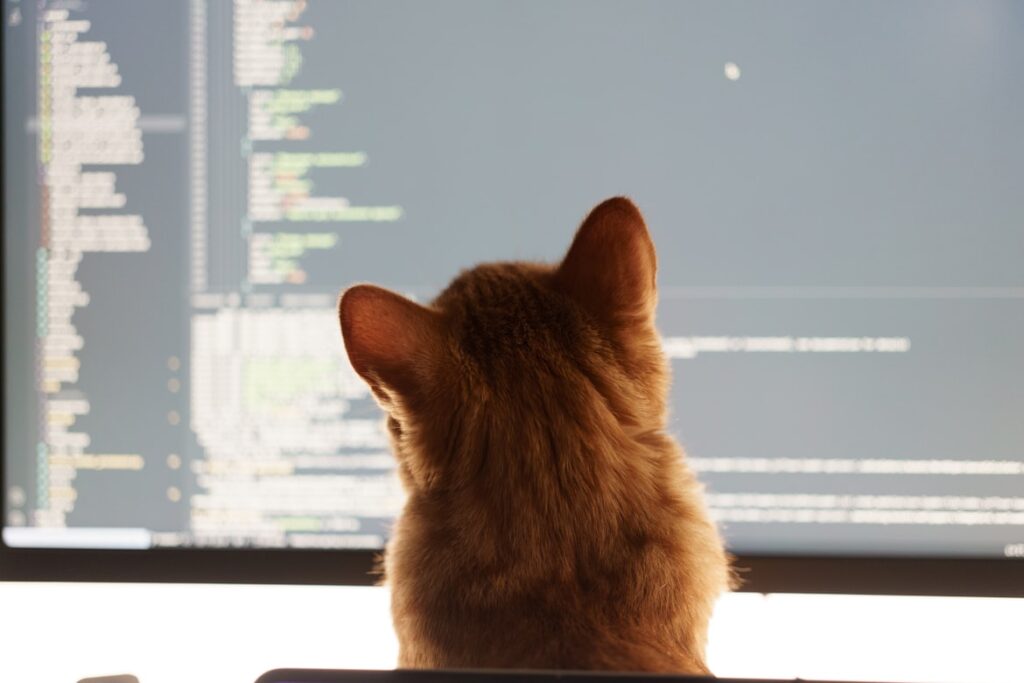
Even Alexandr Wang admits that, within a few years, AI could probably write all the code he’s ever written.
That raises a big question: if AI can handle it, why should anyone bother learning to code at all?
Right now, the tech world is split.
A lot of experienced developers aren’t buying into the hype. Microsoft’s CEO, Satya Nadella, even said he worries vibe coding “creates slop.”
In developer-speak, that means messy, buggy, or hard-to-maintain code.
On programming forums, the reaction is blunt. One engineer with over 15 years of experience tried vibe coding and called the AI’s output “bad”, not even up to a junior developer’s level.
Others say it’s flat-out risky. Their fear is that people who skip the basics and rely on AI are like pilots who can’t actually fly the plane without autopilot.
And this debate is already showing up in classrooms. One student wrote online that their “Software Architecture” professor made them vibe code a banking app, and their grade wasn’t based on the code itself, but on how good their prompts were.
The student joked that if they had coded it manually, they would’ve gotten a worse grade. The professor’s response? “This is reality. You need to embrace it.”
But not everyone thinks vibe coding is a disaster. Some say critics are missing the point entirely.
Vibe coding isn’t about building a perfect masterpiece of code. It’s about speed. Getting an idea out of your head and into the world as fast as possible. In startups, there’s a saying: “Perfect is the enemy of shipped.” That’s the spirit here.
AI tools let you test ten ideas in a weekend. Most will flop, but the one that works could become your next big win.
That’s exactly the mindset Wang is applying at Meta. He’s reportedly cut hundreds of AI research roles to build smaller, faster teams, people he calls “load-bearing.”
In other words, vibe coders who can move fast and actually ship things, not just talk about them.
The Future of AI Coding: You’ll Be the Boss

So, will AI actually replace programmers?
The short answer from most experts is no, but the job will never look the same again.
Yann LeCun, one of Meta’s top AI scientists, put it perfectly. He said that yes, AI assistants will get incredibly smart, maybe even “super-intelligent.” But at the end of the day, we’ll still be their boss.
That’s the real shift happening right now.
Learning to code in 2025 isn’t about memorizing every little syntax rule. The AI can handle that part. The new “10,000-hour skill” is learning how to guide it, how to think clearly, ask the right questions, and shape the output.
You’ll need to be able to spot when the AI gives you junk and know how to steer it back on track.
In other words, your value won’t come from how fast you type. It’ll come from how well you think.
10 Vibe Coding Prompts to Master AI Coding
Ready to give vibe coding a shot?
You don’t need fancy tools or expensive software to start. Just open something like Google AI Studio or the free version of Replit AI. Both work great.
Then start talking to it. Literally.
Here are 10 prompts to try, from beginner to more advanced. Don’t just copy and paste them. Read what the AI gives you. See what happens. If it breaks, grab the error message and feed it back to the AI.
That’s the whole vibe: learning by experimenting, not memorizing.
Phase 1: The Basics (Building Simple Apps)
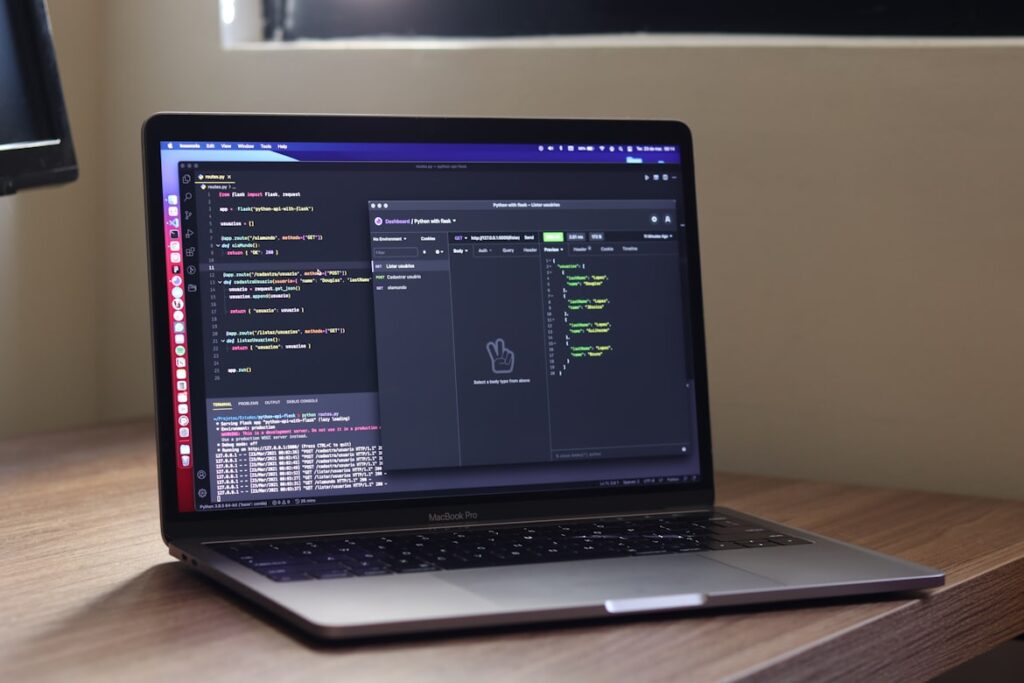
1. The Personal Portfolio Website
“Build a simple, one-page personal portfolio website. It should have three sections: an ‘About Me,’ a ‘My Projects’ grid, and a ‘Contact Me’ form at the bottom.”
This one helps you learn the building blocks. HTML for structure and CSS for style. Try asking the AI to make design tweaks, like “make the background dark blue” or “center the title.” You’ll start to see how small changes in your prompts shape the whole page.
2. The Interactive To-Do List
“Create a to-do list app. I need an input field and a button to add tasks. Each task should have a checkbox to mark it ‘done’ and a delete button.”
Here, you’ll dip into JavaScript, the language that makes web pages interactive. The AI will generate code that listens for clicks and updates your list. It’s a simple but satisfying way to see your app do something.
3. The Unit Converter
“Make a calculator app that converts units. It should have two fields. If I type ‘10’ in the miles box, it should show ‘16.09’ in the kilometers box. Also add Fahrenheit to Celsius.”
This one’s great for learning basic logic. The AI will handle the math and show you how to make a webpage respond instantly as you type. It’s your first taste of how AI can help you build something that feels alive.
Phase 2: Adding Logic & Games
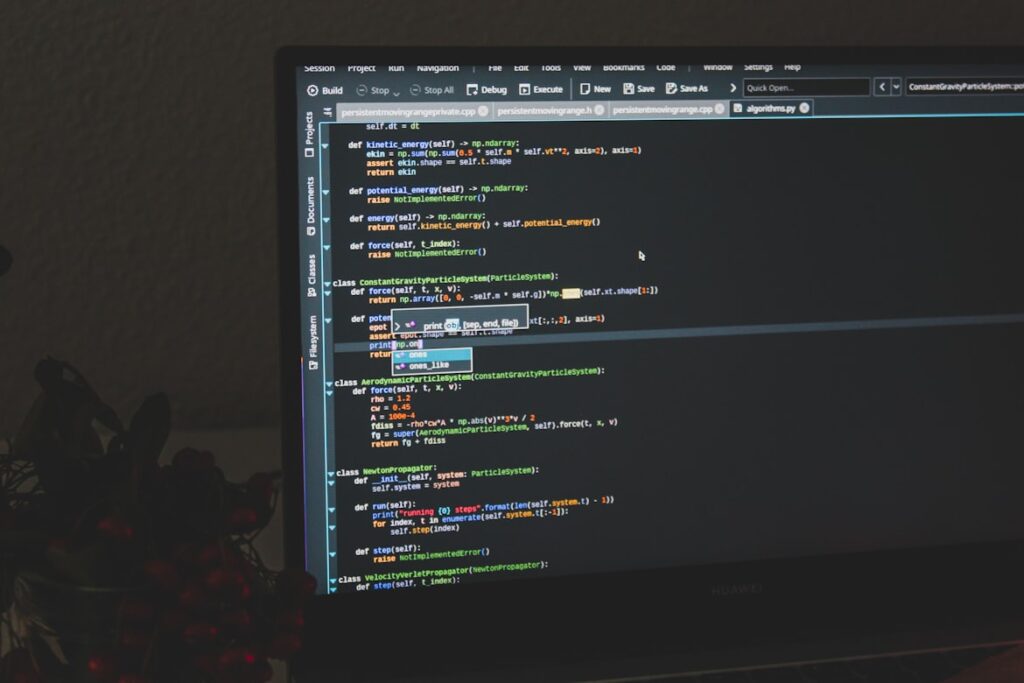
4. The Python “Dino” Game
“Write the Python code for a simple game like the Google Chrome dinosaur game. Use the Pygame library. I need a character that can jump (with the spacebar) over obstacles that move from right to left.”
This one’s all about fun, but it also gets a bit more technical. You’ll learn how game loops work, how to simulate gravity and jumping, and how to track scores. It’s a great intro to thinking like a game developer while letting the AI handle the heavy coding.
5. The AI-Powered Quiz
“Build a quiz game. First, ask me for a topic, like ‘SpaceX.’ Then use an AI (like the Gemini API) to generate five multiple-choice questions about that topic. Keep score and show me the result at the end.”
Here, you’re learning AI coding on both sides. You’ll use AI to build the game, and the game itself will use AI to create questions. It’s your first taste of making an app that actually thinks.
Phase 3: Connecting to the Real World (APIs)
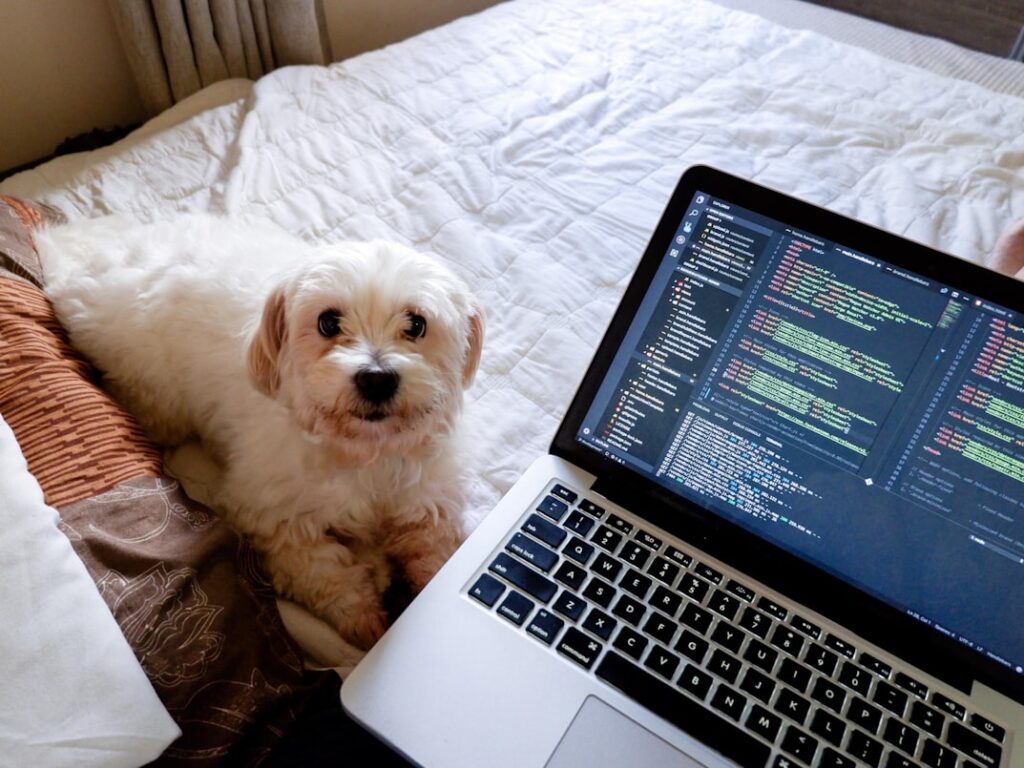
6. The Live News Aggregator
“Write a script that pulls the latest headlines from a free news API. Display the top five headlines as links on a simple webpage.”
This one teaches you how to pull live data from the internet, a must-have skill for modern apps. The AI will walk you through how to use an API, which is basically how different programs talk to each other. By the end, you’ll have a site that updates itself with real-world info.
7. The Sentiment Analysis Tool
“Create a tool with a text box. When I paste a customer review into it and click ‘Analyze,’ it should tell me if the sentiment is ‘Positive,’ ‘Negative,’ or ‘Neutral.’”
Here, you’ll learn how to use AI as a feature inside your app. The AI will write code that sends the text to a sentiment model and then shows you the result on the page. It’s a simple but powerful example of how you can blend real AI smarts into your own tools.
Phase 4: Using Advanced AI (Machine Learning)

8. The “Cat vs. Dog” Classifier
“Build a simple webpage where I can upload an image. Use a pre-trained machine learning model (like VGG-16) to classify if the image is a ‘Cat’ or a ‘Dog’ and show the answer.”
Now you’re stepping into real AI territory. You’re not just building a website; you’re building something with a brain. The AI will show you how to load a ready-made machine learning model and connect it to your project so it can recognize images. It’s a small glimpse into how computer vision works behind the scenes.
9. The Predictive Text Generator
“Create a predictive text app. I want a text box where I can start typing a sentence, and the app will suggest the next few words, just like my phone does.”
This one introduces you to how large language models (LLMs) work. The AI will use a simple model that predicts what words come next based on what you’ve written. You’ll start to see how tools like ChatGPT or Gemini actually “think.”
10. The Full-Stack Recipe Generator
“Build a full-stack web app. The user can enter a list of ingredients (like ‘chicken, rice, tomatoes’). When they click ‘Generate,’ the app should use an AI to come up with a recipe. It also needs a database so users can save their favorites.”
This is your final boss project. You’ll learn how to combine everything: a front end (what users see), a back end (the server that talks to the AI), and a database (to store data). It’s the complete package, showing how real-world AI apps are built from top to bottom.
Your Turn: The New 10,000-Hour Rule
Alexandr Wang’s advice isn’t just for teens. It’s for anyone who wants a serious edge in the next decade.
The old 10,000-hour rule has changed. Mastery isn’t about memorizing syntax anymore. It’s about direction.
Vibe coding is your new starting line. It’s the gateway to building things you might have thought were impossible. The real skill is learning how to guide these AI tools, refining ideas, and turning a simple vibe into a finished, impressive product.
In short: you’ll be the boss.
So, have you tried vibe coding yet? What’s the first thing you want to build? Drop your ideas in the comments. Let’s see what you create!