You know that Monday morning feeling. Your inbox is a mess, a blank report is waiting, and the coffee hasn’t kicked in yet.
We’ve all been there. But what if you had a smart assistant to help you power through the day? That’s where ChatGPT comes in.
No, it’s not here to take your job, just to make it easier. The key is knowing what to ask. ChatGPT only works well when you give it the right prompts.
This guide skips the generic stuff and gives you easy, practical prompts you can actually use at work. Think of it as your AI sidekick to help you get more done with less stress.
Contents
A Quick Heads-Up Before You Start
Before we get into it, here’s something important: don’t share anything private, sensitive, or confidential with public AI tools like the free version of ChatGPT. What you type could be used to help train the model, so think of it like posting in a public forum.
It’s also a good idea to check your company’s rules around using AI at work. Some places have strict policies.
Alright, now that we’ve got that out of the way, let’s look at how you can use ChatGPT to boost your workday safely.
ChatGPT Prompts for Clearer Emails and Simpler Explanations
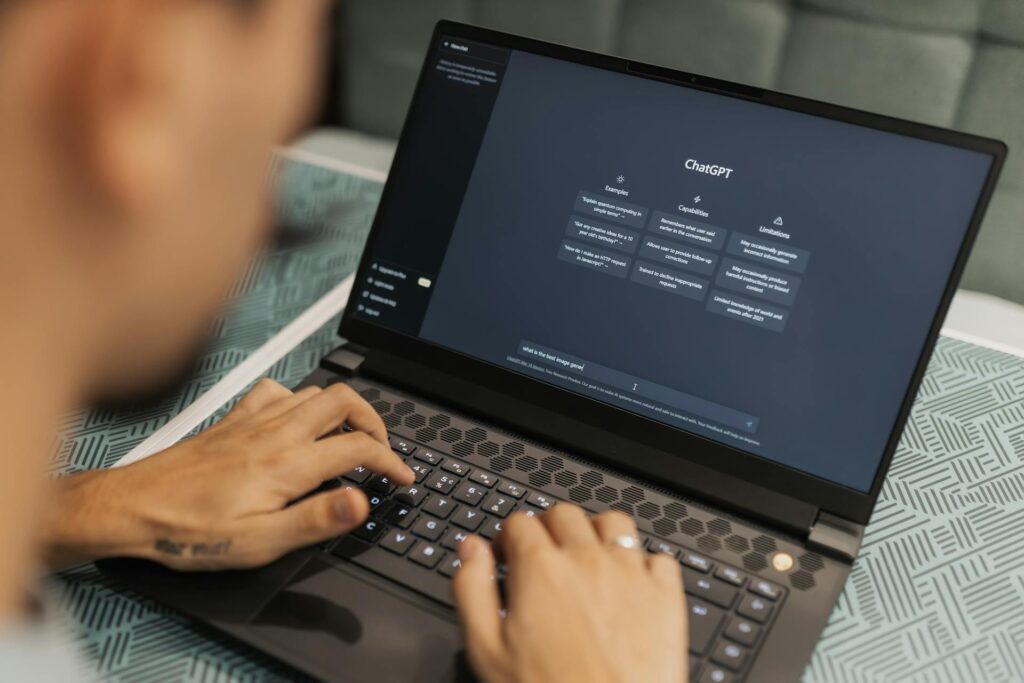
Writing and communication can eat up a lot of your day. And sometimes, just figuring out how to say something clearly takes more time than it should. These prompts can help you write faster, sound more confident, and take some pressure off when the words aren’t flowing.
1. Need a Quick Summary?
Stuck with a long report or buried in an endless email thread? This prompt helps you get to the point fast, perfect when you just need the key info without reading every word.
Try this prompt:
“Summarize this [email/report/article] in under 300 words, focusing on the key decisions and action items.”
Want it even more useful? Ask ChatGPT to format it for a specific audience:
“…and present the summary as bullet points for an executive briefing.”
2. Writing a Tricky Email?
Trying to sound polite and firm in the same email? That’s not always easy, especially when emotions are involved. This prompt helps you strike the right tone and say what needs to be said, professionally.
Try this prompt:
“Help me write a follow-up email to a client who hasn’t paid their invoice. The tone should be polite but firm. Clearly state the overdue amount and the expected payment date.”
Already started writing, but not loving how it sounds? Paste your rough draft and say:
“Can you make this sound more professional and less confrontational?”
3. Explaining Something Complex?
Whether you’re onboarding someone new or presenting to a non-technical team, explaining complex ideas simply can be tough. This prompt helps break things down clearly and even makes it relatable.
Try this prompt:
“I need to explain [our new software’s API integration process] to our non-technical sales team. Simplify it without losing the key points. Use an analogy to make it easier to understand.”
You can guide the type of analogy, too! For example:
“Use a restaurant analogy. The API is the waiter taking orders from the app (customer) to the database (kitchen).”
Get Organized with These ChatGPT Prompts
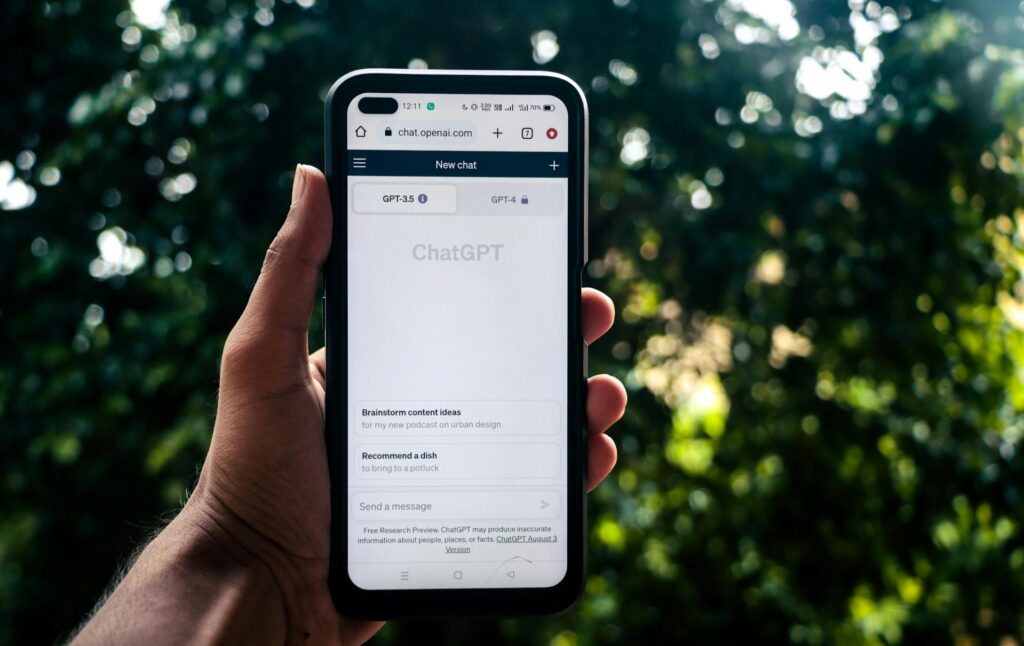
Feeling overwhelmed? You’re not alone. Chaos often comes from not knowing where to start. The good news is that ChatGPT can help bring some order to the mess. Whether you’re juggling a dozen tasks or planning your next team meeting, these prompts can help you turn the chaos into clarity.
Similar Article – These 6 ChatGPT Prompts Make Your Old Social Media Posts Go Viral
4. Too Much on Your Plate? Sort It Out Fast
Ever feel like your brain is full of tasks, but you can’t figure out what to do first? This prompt helps you turn that mental clutter into a clear, prioritized to-do list, so you can stop stressing and start doing.
Try this prompt:
“I’m feeling overwhelmed. Here are all the tasks on my mind: [List of tasks]. Turn this into a prioritized to-do list based on urgency and effort level (high, medium, low).”
Want more structure? You can ask ChatGPT to organize the list however works best for you:
“Use the Eisenhower Matrix (Urgent vs. Important),” OR “Group tasks into: Deep Work, Quick Wins, and Admin.”
5. Make Meetings Worth Everyone’s Time
We’ve all sat through meetings that felt like a waste. This prompt helps you run meetings that actually stay on track, with a clear agenda, realistic time slots, and meaningful outcomes.
Try this prompt:
“I’m running a 60-minute weekly check-in for [Project X]. Help me write an agenda with time estimates, key talking points, and the goal for each item.”
Want to make your meetings even better? Add this:
“Also give me an icebreaker question and a follow-up email template summarizing the action items.”
Creative Ways to Use ChatGPT at Work
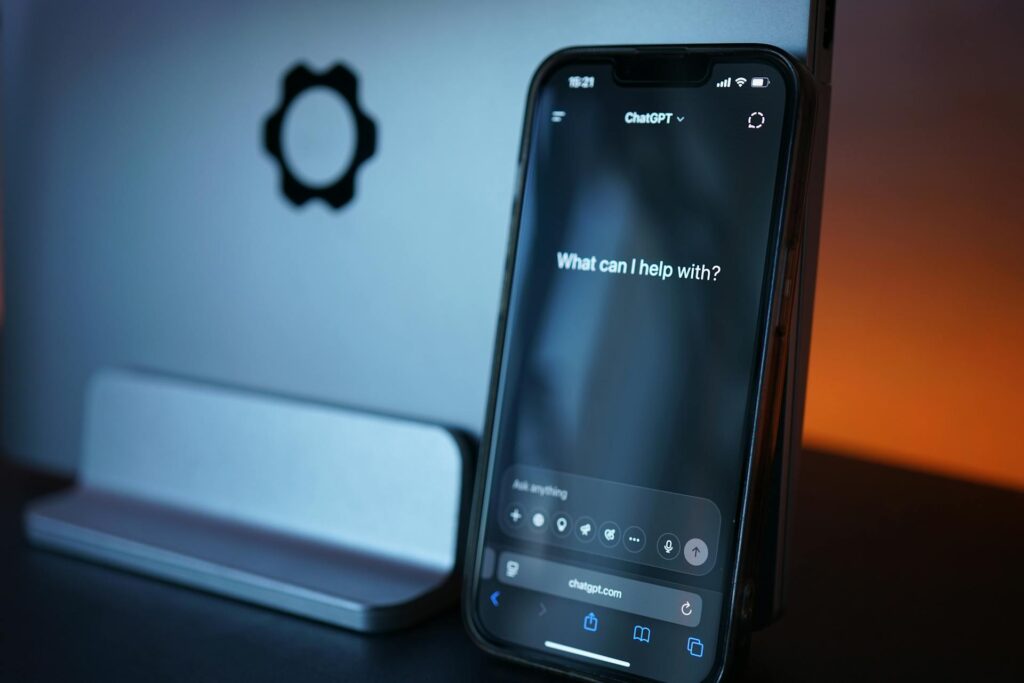
Staring at a blank page? You’re not alone. Whether you’re writing something or coming up with new ideas, getting started is often the hardest part. That’s where ChatGPT shines. It can help you spark ideas and explore different directions quickly, so you’re never starting from scratch.
Also Read: The Secret 3-Word Rule That Made My ChatGPT-5 Responses 10x Better (Try These 10 Tested Prompts)
6. Stuck? Let ChatGPT Kickstart Your Outline
If writing feels overwhelming, this prompt helps you break it down into bite-sized pieces. Whether you’re working on a report, blog post, or presentation, it gives you a solid structure to build from.
Try this prompt:
“Suggest an outline for a blog post about [topic], for an audience of [audience], in a [tone] tone. Include a catchy title, an introduction, three main sections with sub-points, and a conclusion.”
Not sure you’ve given enough info? Ask ChatGPT what it still needs:
“What else do you need to make the outline stronger or more detailed?”
7. Naming Something? Skip the Struggle
Coming up with the perfect name can take forever. This prompt helps you get unstuck by offering creative ideas. Even if you don’t love all of them, they’ll get you thinking in the right direction.
Try this prompt:
“I need a name for a new internal quarterly report on marketing analytics. It should sound insightful but not boring. Give me 10 creative options that use metaphors related to navigation or light.”
Want better results? Add some constraints:
“Keep names to two words or less.” OR “Give me 5 serious ideas and 5 more playful ones.”
Level Up at Work with These ChatGPT Prompts
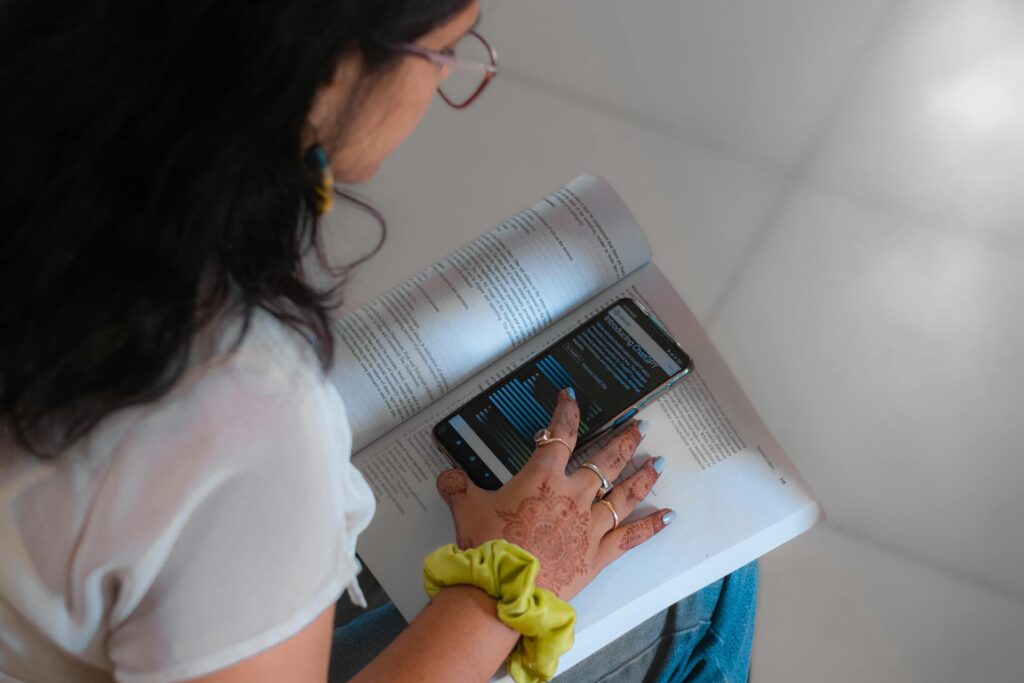
ChatGPT isn’t just for knocking out tasks. It can actually help you grow in your career. Think of it like a personal coach that’s always available.
Whether you want to practice tricky conversations, improve your writing, or spot blind spots in your plans, these prompts can help you sharpen your skills and think more strategically.
8. Practice a Tough Conversation Before the Real One
Nervous about asking for a raise? Giving feedback to a teammate? These kinds of conversations are hard, but practicing them with ChatGPT gives you a low-pressure way to prepare and build confidence.
Try this prompt:
“Let’s role-play a salary negotiation. You’re my manager, and you’re concerned about the budget. I’m asking for a 10% raise. Start by saying, ‘Thanks for meeting with me. What’s on your mind?’”
After the role-play, ask for feedback:
“Based on our conversation, what were my strongest and weakest points? How could I handle the budget objection better?”
9. Make Your Writing Clearer and More Impactful
It’s not just about fixing typos. This prompt helps you sharpen your message, sound more confident, and write in a tone that actually connects with your audience.
Try this prompt:
“Review this paragraph from my report: [Paste paragraph]. Rewrite it to be clearer, more confident, and more concise. Remove any jargon.”
Keep tweaking until it feels right. Follow up with:
“Great, now make it 20% shorter.” OR “Now rewrite it for someone with no background in the topic.”
10. Spot What You Might Be Missing
Planning something big, like a launch or proposal? It’s easy to overlook risks or gaps, especially when you’re deep in the details. This prompt flips the script and gets ChatGPT to ask you the tough questions.
Try this prompt:
“I’m planning a launch for a new mobile app. My plan includes social media ads and influencer outreach. What questions should I be asking myself to make sure I haven’t missed anything?”
Get better insights by giving ChatGPT a role:
“You’re a product marketing expert with 20 years of experience. I’m planning a launch and need your guidance…”
Put ChatGPT to Work for You
These 10 prompts are just a starting point. The real potential of ChatGPT is how flexible it is. It can help you write, think through problems, prep for tough conversations, and more.
The goal isn’t to have AI do your job for you. It’s to take care of the boring or time-consuming stuff, so you can focus on the work that really matters: the creative thinking and big decisions.
Once you get the hang of a few go-to prompts, you’ll be surprised how much smoother your workday feels.
Got a favorite ChatGPT prompt you use at work? Share it in the comments. We’d love to learn from you!