For over 12 years, my smart TV has been the main thing in my living room. I’d see ads for VPNs pop up while watching videos, but I never bothered to look into them. With so many streaming options available here, I never really felt like I was missing out. But last week, that all changed.
I was rewatching Friends (again) and was about to start The Office for the millionth time. But that meant dealing with yet another app, another login, and yet another subscription.
Then it hit me: maybe it was time to try a VPN. I weighed the hassle of signing up for a new service versus just installing a VPN on my smart TV. And now I’m never going back.
Contents
- 1 What Exactly is a VPN for a Smart TV?
- 2 The First Hurdle: Why Free VPNs Just Don’t Cut It
- 3 The Reward: Unlocking Netflix’s Global Library
- 4 The Unexpected Bonus: YouTube’s Hidden Trove of Free Movies
- 5 When a VPN Hits a Wall
- 6 Beating ISP Throttling
- 7 A Decade Late, But Streaming Feels Like a Whole New World
What Exactly is a VPN for a Smart TV?

If you’re not familiar with VPNs, don’t worry, it’s simpler than it sounds.
Basically, a VPN creates a private, encrypted tunnel for your internet traffic. It hides your real location (or IP address) and makes it look like you’re browsing from somewhere else, like another city or country.
For streaming, this is a game-changer. Streaming services use your location to decide what content you can access, thanks to all these tricky licensing deals that vary by country. With a VPN on my smart TV, I could connect to a server in the US and unlock the American content library.
My goal was simple: find a VPN that worked with Netflix and offered a free trial. I’d heard good things about Proton VPN, so I decided to give it a shot. It’s based in Switzerland, which has strong privacy laws, and they have a no-logs policy.
The installation was surprisingly easy. I found the app in my Android TV’s Play Store and had it up and running in less than three minutes.
The First Hurdle: Why Free VPNs Just Don’t Cut It
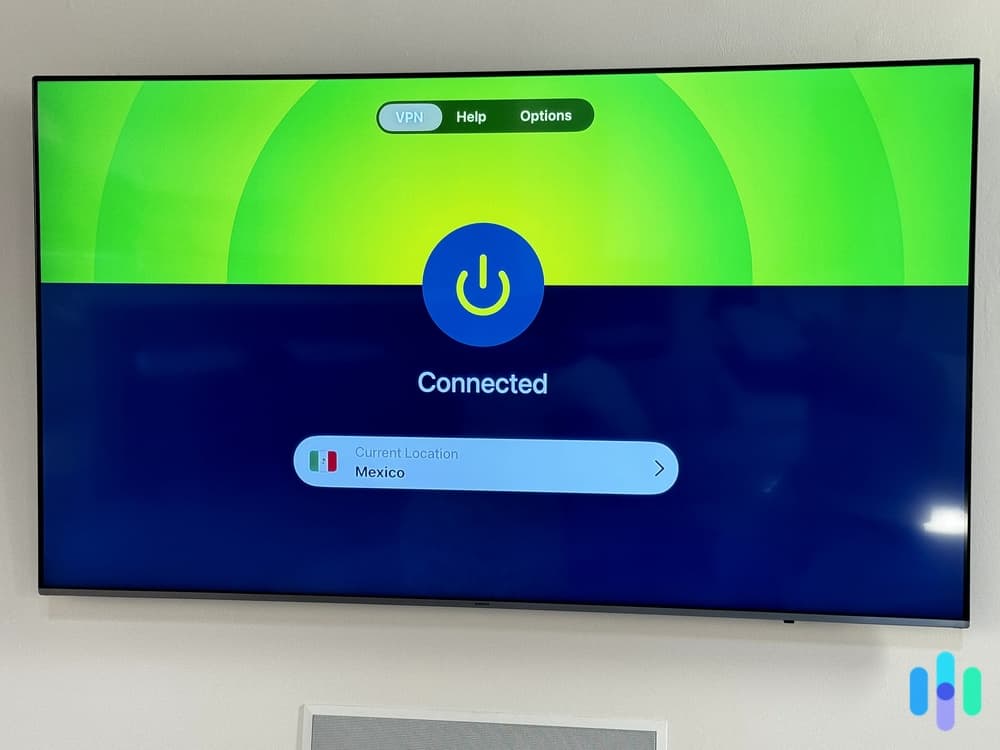
My excitement hit a snag pretty quickly. I connected to a free US server, opened Netflix, and… nothing. The library was exactly the same. Sometimes, I’d even get an error about using a proxy. And that’s when I learned my first, and most important, lesson.
Streaming services like Netflix and Amazon Prime actively block VPN IP addresses. Free VPN servers are the easiest targets because they’re used by so many people. These servers get blacklisted fast.
It’s not that free VPNs are bad. They’re great for basic privacy. But when it comes to bypassing streaming restrictions, premium VPN services invest a lot of money into keeping special servers with clean, up-to-date IP addresses to stay ahead of streaming companies.
So, I decided to upgrade to Proton VPN’s Plus plan. It gave me access to their “Plus” servers, which are designed specifically for streaming. The small monthly fee felt worth it for a smooth, reliable experience.
Proton VPN Free
Proton VPN Plus (Paid)
Guaranteed Netflix Access
No
Yes
Server Speed
Medium
Highest (up to 10 Gbps)
Server Locations
~5 countries
120+ countries
NetShield Ad-blocker
No
Yes
Simultaneous Devices
1
10
Cost
$0
~$5-10/month
The Reward: Unlocking Netflix’s Global Library

Once I upgraded to the Plus plan and connected to a US server, the change was instant. I opened Netflix, and the whole interface looked different. The “Top 10 in the US” section showed up, and a quick search proved it—The Office was finally there.
The floodgates opened. My local Netflix only had a couple of the Mission: Impossible movies, but the US library had all five. I found old favorites like Gilmore Girls and was even surprised to see Ancient Aliens. This simple VPN on my smart TV basically made my Netflix subscription way more valuable.
The performance was flawless. No buffering, even in 4K. That’s thanks to the fast 10 Gbps servers and Proton’s VPN Accelerator tech, which speeds things up by cutting down lag and processing delays.
I wasn’t just getting more shows; I was getting a perfect viewing experience. I even tried servers in the UK and Japan and found tons of unique movies and shows there, too.
Also Read: Don’t let your old PC die: This free tool installs Windows 11 on any unsupported PC
The Unexpected Bonus: YouTube’s Hidden Trove of Free Movies
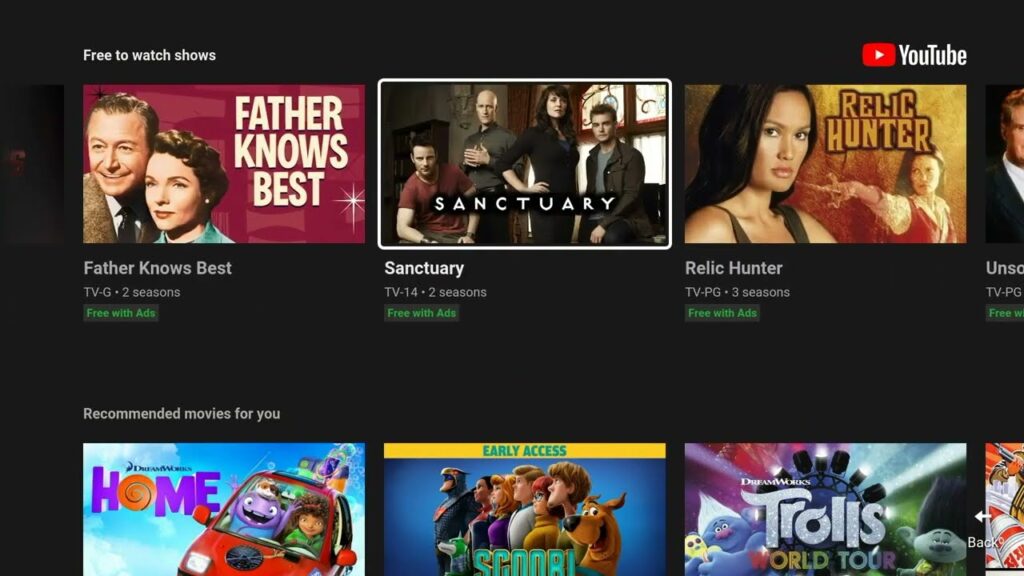
I ended up spending hours digging through a huge library of ’90s and 2000s blockbusters, classic comedies, action movies, and tons of kids’ shows. It honestly felt like finding a whole new streaming service I never knew existed.
This showed me that using a VPN on my smart TV doesn’t just improve paid streaming. It opens up access to free stuff I’d never get otherwise.
When a VPN Hits a Wall
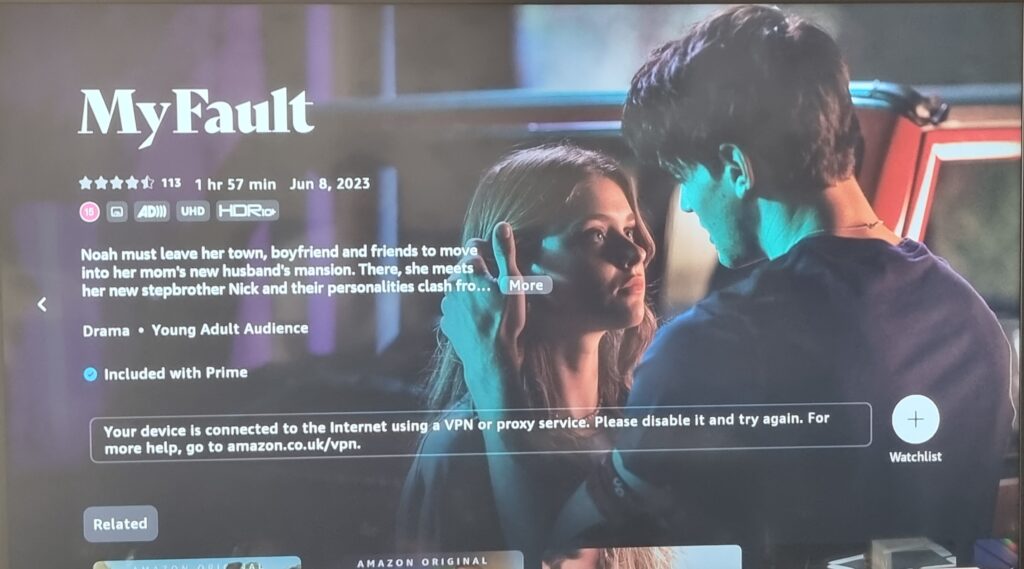
A VPN is awesome, but it’s not magic. My next stop was Amazon Prime Video, and it quickly stopped me. Amazon’s VPN detection is next-level. I got an instant error saying I was using an HTTP proxy.
Amazon is way tougher than Netflix. They use IP blacklists, analyze traffic, and even check if your account’s billing address matches where your connection says you’re from. This makes getting around their geo-blocks really hard.
Also, it’s good to be responsible. Using a VPN is legal in most places, but using one to bypass geo-restrictions usually breaks streaming services’ rules. You probably won’t get into legal trouble, but they could restrict or even shut down your account.
It’s a small risk, but something to keep in mind when using a VPN on your smart TV.
Also Check: I Always Install These 6 Free Apps on Every Windows PC – They Make Life So Much Easier
Beating ISP Throttling
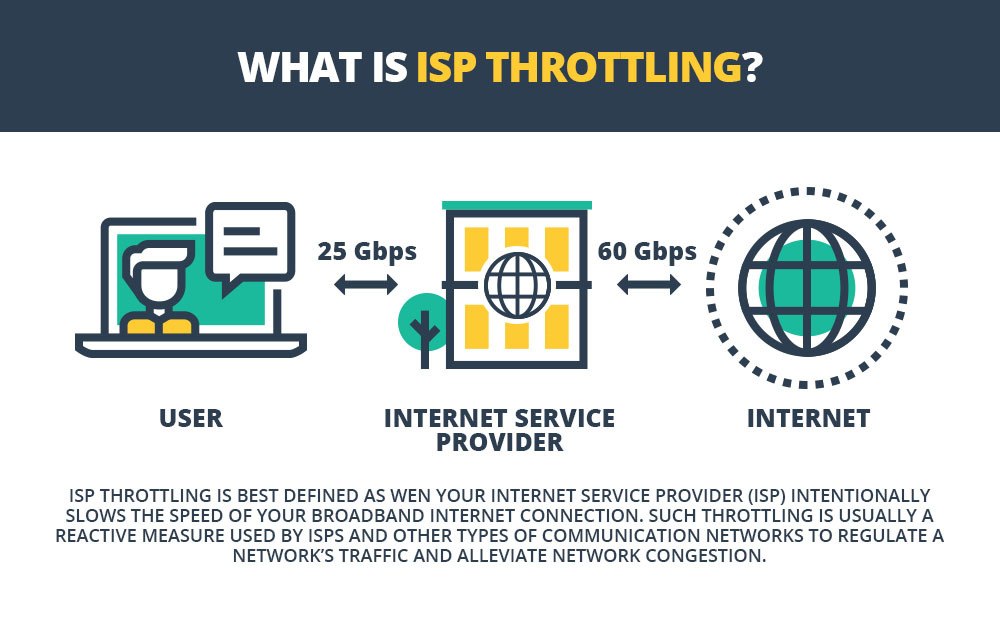
Just when I thought I had discovered all the benefits, I found the most significant one. I’m talking about ISP throttling.
This is when your Internet Service Provider intentionally slows down your connection. They often do this during peak evening hours for high-bandwidth activities like 4K streaming. Their goal is to manage network congestion, but the result for you is frustrating buffering.
This is where a VPN becomes a game-changer. By encrypting your traffic, a VPN makes your activity unreadable to your ISP. They can see you’re using data, but they can’t tell that you’re streaming Netflix. If they can’t identify the traffic, they can’t selectively throttle it.
The result was a noticeably smoother, more consistent streaming experience. Buffering during peak times disappeared. It honestly felt like I was finally getting the full speed I was paying for. Just this alone made using a VPN on my smart TV totally worth it.
You May like: This Simple Trick Gave Me 15GB More Free Gmail Storage (Without Deleting a Single Email or File)
A Decade Late, But Streaming Feels Like a Whole New World
I started this journey just wanting to watch one show. But it ended up completely changing how I use my TV.
That small monthly fee for a premium VPN unlocked a whole world of content, from tons of new shows to thousands of free movies. And it even stopped the annoying buffering caused by my internet provider.
After 10 years of not getting the most out of my smart TV, installing a VPN was hands down the best upgrade I’ve made.
VPNs aren’t just for tech geeks anymore. If you love streaming, a good VPN is a must-have. It makes your smart TV better, your streaming subscriptions worth more, and your internet connection smoother.