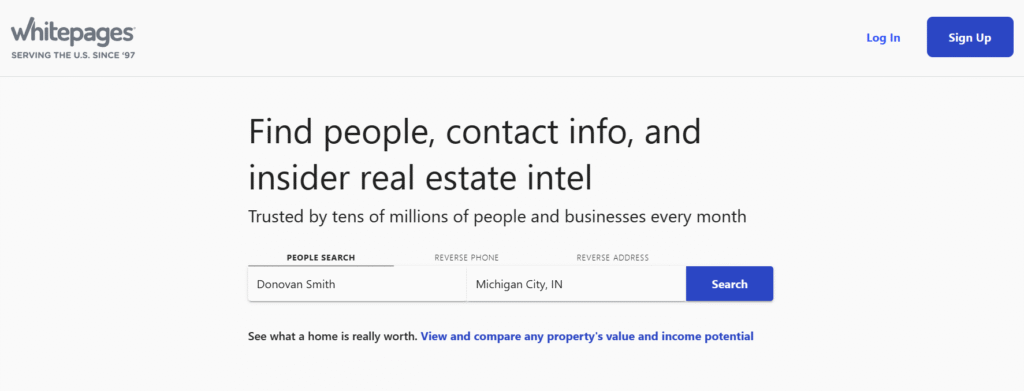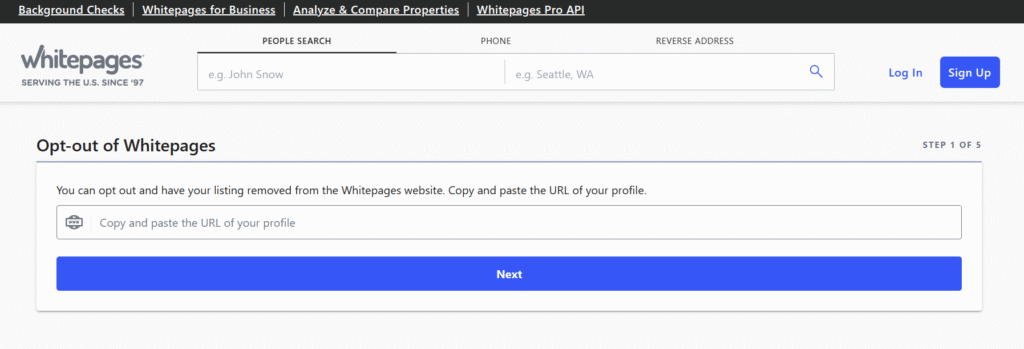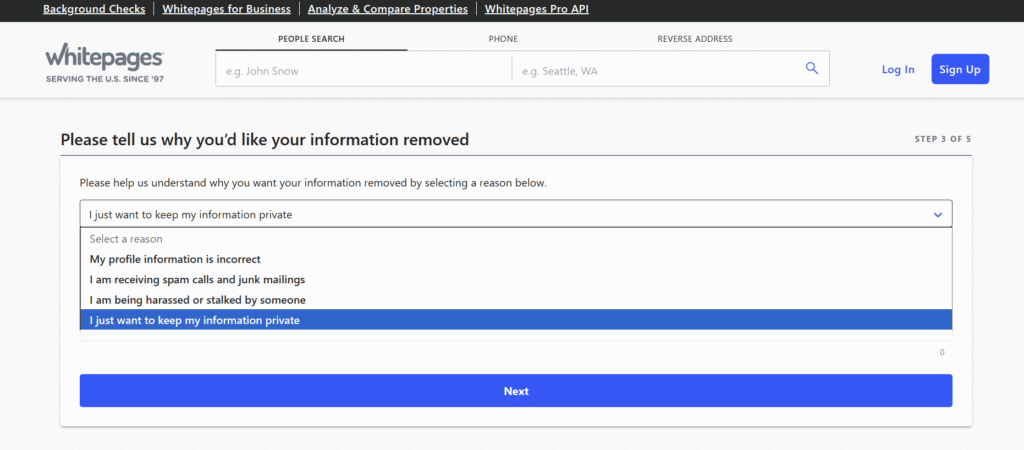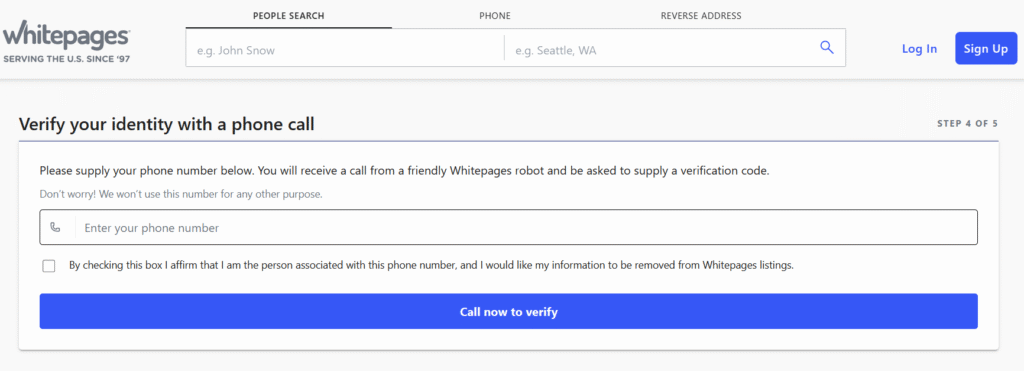Ever Googled your name and freaked out when you saw your home address and phone number pop up? Yeah, that’s not by accident.
Sites like Whitepages are designed to do just that. Since 1997, they’ve been collecting data on over 250 million people. What looks like a simple online phone book is actually a goldmine of personal info, available to anyone.
But don’t worry. This guide will show you how to wipe your info from Whitepages in just 5 minutes. It’s time to take control of your privacy!
Contents
- 1 The Hidden Dangers: Why Your Public Data is a Goldmine for Bad Actors
- 2 Your 5-Minute Action Plan: How to Remove Your Info from Whitepages
- 3 The Whack-a-Mole Problem: Why Your Info Might Not Stay Gone
- 4 The Easy Way: Let a Data Removal Service Do the Work for You
- 5 FAQ: Your Privacy Questions, Answered
- 6 Take Back Control of Your Info
The Hidden Dangers: Why Your Public Data is a Goldmine for Bad Actors

Having your info on Whitepages isn’t just an annoying issue. Data brokers scoop up your details from public records, social media, and even shopping habits, then sell that data to anyone.
What seems like a harmless online directory is actually part of a bigger problem: surveillance capitalism. It profits from your personal data without your permission, leaving you exposed.
Stalking and Harassment
The most immediate risk is your physical safety. A stalker or harasser can quickly find your home address and details about your family. This info can be used to intimidate or threaten you in real life.
Unfortunately, sites like Whitepages are a go-to resource for people with bad intentions, turning your private life into a public map.
Identity Theft and Financial Fraud
Cybercriminals love data brokers because they make it easier to pull off scams. They use your real details to create believable phishing emails and other attacks. In 2024, losses from cybercrime hit a staggering $16.6 billion.
The Federal Trade Commission has even taken action against data brokers for selling sensitive financial information to scammers. Your public profile could be the starting point for someone to steal your identity.
Doxing and Public Humiliation
Doxing is when someone releases your private details online with the intent to harm, shame, or harass you. Data brokers provide all the info a doxxer needs in one place, making it easier to target you. The emotional and physical consequences can be serious.
Unwanted Marketing and Robocalls
On the less dangerous side, but still super annoying, data brokers are behind all that junk mail, spam, and robocalls you get. They sell your contact info to marketing companies, leaving you with endless interruptions. Your privacy shouldn’t be a commodity.
Taking just five minutes to remove your info from Whitepages is a crucial step in protecting your personal details from prying eyes.
Your 5-Minute Action Plan: How to Remove Your Info from Whitepages
Ready to get your personal info off Whitepages? Good news, it only takes about five minutes. Just follow these simple steps to get it done.
Step 1: Find Your Listing
Head over to Whitepages.com. In the search bar, type in your full name along with your city and state. Click “Search.”
You’ll see a list of results. Ignore the “Premium” listings at the top. Those are paid and not what we’re targeting. Scroll down until you find your free listing. Click the “View Details” button next to it.
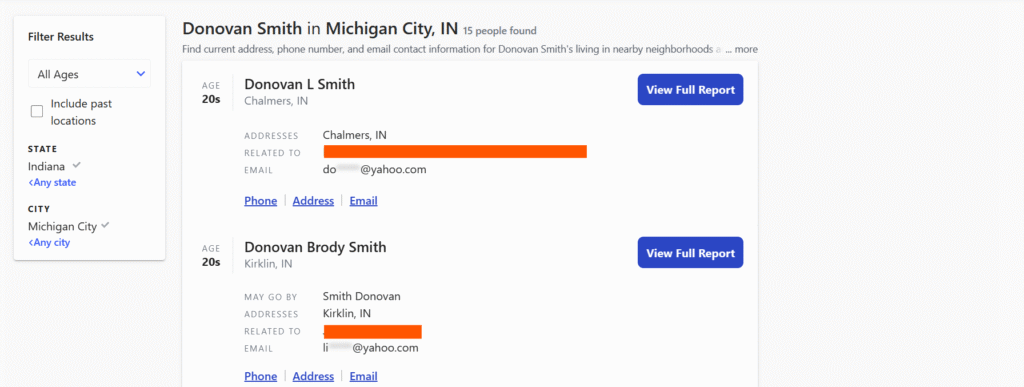
🔧 Pro Tip: If the page isn’t loading properly, try turning off your ad-blocker for a minute. You can turn it back on after you’re done.
Step 2: Copy the Link to Your Profile
Once you’re on your personal listing page, look up at your browser’s address bar. That long URL is your profile’s unique link.
Click it to highlight, then copy it (Ctrl+C or right-click → “Copy”). This link is what you’ll submit to request removal.
Step 3: Go to the Removal Page
Now, open a new browser tab and go to this page: whitepages.com/suppression-requests
Paste the link you copied into the box and hit “Next.” You’ll see your profile again. Just confirm it’s yours, then click “Remove Me.”
Step 4: Choose a Reason
Next, you’ll be asked why you want your info removed. You’ll get a few options like:
- My profile information is incorrect
- I’m getting spam or robocalls
- I’m being harassed or stalked
- I just want to keep my information private
We recommend picking “I just want to keep my information private.” It’s the cleanest and doesn’t require any extra explanation. You can leave a comment if you want, but it’s optional. Then click “Next.”
Step 5: Verify Your Identity (Yes, There’s a Catch)
Here’s the slightly annoying part: Whitepages makes you verify your request with a phone call. They say it’s to confirm you’re legit, but it also makes it harder to opt out, which probably works in their favor.
You’ll be asked to enter a phone number. A robot will call you and ask you to enter a four-digit code that appears on your screen.
⚠️ Privacy Tip: Don’t use your real number if you can avoid it, especially if it’s not already on the listing. Instead, use a free burner number or temporary phone service (there are plenty online that offer trials or low-cost options).
Once you enter your number, agree to the terms, and then click “Call Now to Verify.” Pick up the call, punch in the code, and you’re done!
That’s it! You’ve taken a solid first step in reclaiming your privacy.
The Whack-a-Mole Problem: Why Your Info Might Not Stay Gone

Nice work. You’ve submitted your removal request to Whitepages! Your listing should be gone within a day or two. But here’s the catch: this isn’t a one-and-done kind of deal.
Getting your data removed from one site is like playing a game of whack-a-mole. Just when you think you’re in the clear, it pops back up. Here’s what you need to know:
⚠️ Your Info Could Come Back
Even after you remove your listing, Whitepages (and other data brokers) constantly scan public records and online sources. That means your info could reappear in a few months, and you’ll have to go through the process all over again.
🔍 You Might Have More Than One Listing
Sometimes you’ll find more than one version of your profile. Old addresses, misspelled names, or slight variations (like using a middle initial) can create duplicates. Each one has to be removed separately.
⏳ No Clear Timeline
Although removals usually happen within 48 hours, there’s no guaranteed timeline. Some people report delays, or that the process didn’t work at all. In fact, many have filed complaints with the Better Business Bureau about it.
👨👩👧 Family Ties Stay Visible
Even if you remove your own profile, your name might still show up in the “Relatives” section of your family members’ listings. It’s a major privacy gap, and unfortunately, there’s no easy fix through the Whitepages opt-out process.
The Easy Way: Let a Data Removal Service Do the Work for You
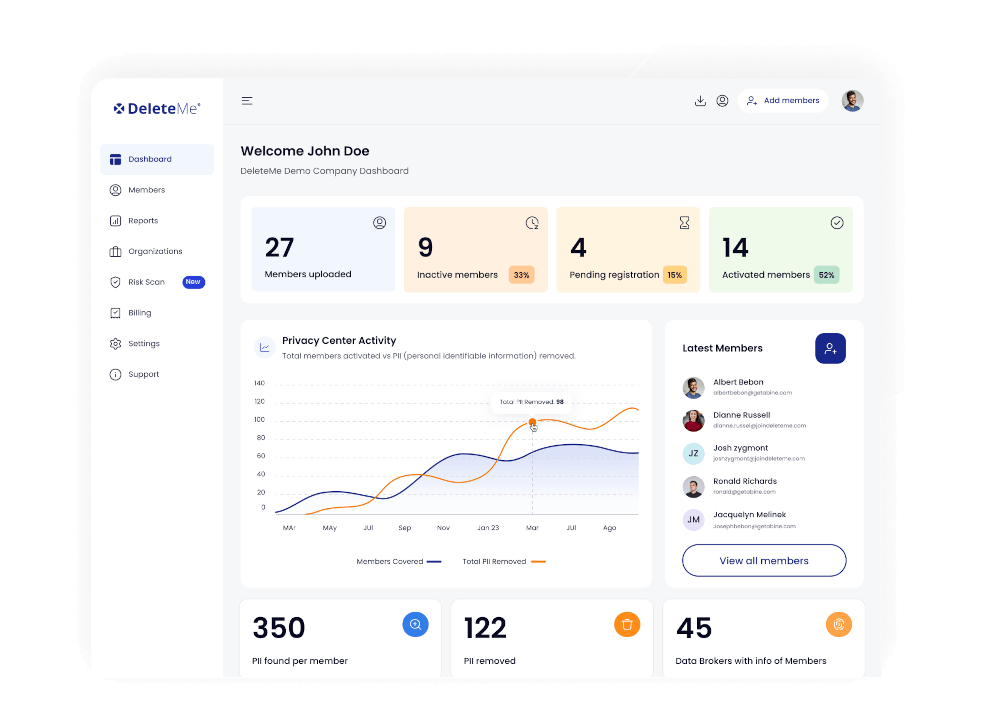
Constantly checking if your info is back online and resubmitting removal requests gets old fast. If you want a long-term solution that doesn’t eat up your time, a data removal service might be exactly what you need.
Here’s how it works: You sign up once and share your basic info. From there, the service does the heavy lifting, automatically sending opt-out requests to hundreds of data broker sites, not just Whitepages.
And it doesn’t stop there. These services keep scanning the web for your data. If it pops up again, they submit another removal request—no action needed from you.
It’s basically your personal privacy assistant. Two of the top services in this space are:
- Incogni: This service is known for its broad, automated coverage of over 420 data brokers. It is a “set-it-and-forget-it” solution that has been independently audited by Deloitte for transparency.
- DeleteMe: This service uses a hybrid model of automation and human experts. It includes custom removal requests and offers extra privacy features like masked phone numbers and emails.
Manual Opt-Out
Data Removal Service
Cost
Free
Subscription Fee
Time Commitment
Ongoing (minutes per site, plus recurring checks)
Low (one-time setup)
Sites Covered
One at a time
Hundreds
Persistence
Low (data reappears)
High (automated re-scans)
Ease of Use
Medium to High (requires finding URLs, phone verification)
Very Low
Yes, these services come with a subscription fee. But if you’re serious about protecting your privacy (and saving time), it’s a smart investment.
Also Read: I Found a Faster, Smarter Way to Delete Myself from the Internet.
FAQ: Your Privacy Questions, Answered

🧾 Is it even legal for Whitepages to have my info?
Yep, it’s legal. Whitepages pulls your data from public sources like property records, court filings, and voter registration lists. Basically, it’s like a digital version of the old-school phone book, just way more detailed.
🙋 Do they have to remove my info if I ask?
In most cases, yes. Laws like California’s CCPA and Europe’s GDPR give you the right to ask companies to delete your data. Most legit data brokers follow these rules to stay out of legal trouble. Just keep in mind that some types of public records might be exempt, depending on where you live.
🗑️ Once I remove my info, is it gone forever?
Not always. Data brokers regularly refresh their databases with new public records, so your info can pop back up later. That’s why ongoing monitoring, or using a removal service, can really help keep your info off the grid long term.
🌐 If I delete my info from Whitepages, does it disappear from other sites too?
Unfortunately, no. Each site is run by a different company, so you’ll have to remove your info from each one individually. That’s what makes this process such a hassle, and why data removal services are so helpful. They handle the heavy lifting across hundreds of sites for you.
Take Back Control of Your Info
Your personal information shouldn’t be up for grabs. You can take control, and this guide has given you two clear ways to start.
First, there’s the quick, free DIY option: removing yourself from Whitepages manually. It takes just a few minutes and is a solid first step.
Second, if you want long-term protection without the hassle, an automated data removal service can keep your info off dozens (or even hundreds) of sites without you lifting a finger.
Your online privacy is worth protecting. Start by taking five minutes today to remove your info from Whitepages. Then decide how you want to handle the bigger picture. You’ve got this!