I’ve always known about the carrier codes for checking things like data usage, but recently, I stumbled across a whole bunch of other secret codes that unlock hidden menus on your phone.
And nope, these aren’t just for tech geeks. Some of them are actually super useful for everyday stuff.
I got curious and decided to test a bunch of these codes on both my iPhone and Android. Some show you your phone’s unique ID, others dig deep into your network signal, and a few are even tied to your carrier for managing your account.
But a heads-up: while most of these codes are totally safe, some can make big changes. There’s even one that could wipe your phone clean without warning.
So, if you’re curious enough to try these out, just be careful and double-check what you’re dialing.
Contents
Universal Codes: Must-Know for Every Phone
Some secret codes work on pretty much any phone out there. These are built into the global standards for mobile devices, so they’re super reliable. Whether you’re using an iPhone or Android, these are the codes you definitely want to know about.
Show Your IMEI with *#06#

Your phone has its own unique ID called the IMEI (International Mobile Equipment Identity), which is like a fingerprint for your device. Just type *#06# into your dialer, and the IMEI number pops up right away – no need to hit the call button.
This 15-digit number is how your phone is identified on any network around the world. If you’ve got a newer phone with dual SIM or eSIM, you’ll see two IMEI numbers.
IMEI1 is for the main SIM, and IMEI2 is for the second SIM or eSIM. You’ll also spot an EID if your phone has eSIM technology.
So why should you care? Well, you’ll need your IMEI if your phone gets stolen. It’s how carriers can blacklist your device, making it useless on their network. You also need it to check your warranty status or when you’re trying to unlock your phone to switch carriers.
And if you’re buying a second-hand phone, always check the IMEI to make sure it hasn’t been blacklisted!
Also see: 9 ChatGPT Hacks That Make You Work, Think, and Create Like a Pro (Unlock Its Full Potential)
Access Legal & Regulatory Info with *#07#
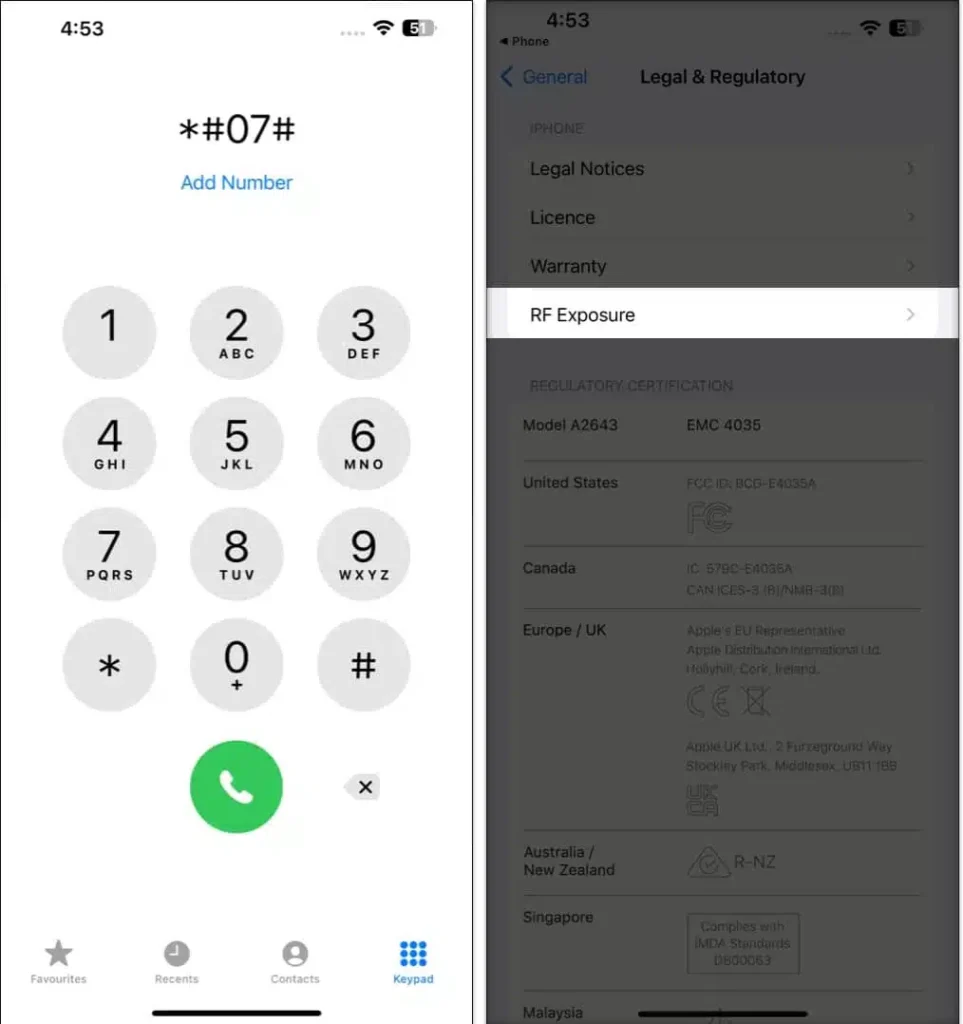
Every phone has to meet certain safety standards, and there’s a quick way to see that info. Just dial *#07# and a screen will pop up showing legal and regulatory details, including things like FCC compliance and RF (radio frequency) exposure info.
One of the key things you’ll see here is the SAR value, which stands for Specific Absorption Rate. It basically tells you how much radio frequency energy your body absorbs when using the phone. In the U.S., the FCC sets a safety limit of 1.6 watts per kilogram (W/kg). In the EU, the limit is 2.0 W/kg.
This code is just a shortcut to info that’s already buried in your settings, but it’s way faster. It’s a good way to quickly check that your phone is within safe limits. And yes, all phones sold in major markets have to be.
Hide Your Caller ID with *67
Need a little extra privacy when making a call? Use *67. Just dial *67 before the number you’re calling, and your phone number will be hidden. The person on the other end will see something like “Private Number” or “Unknown Caller.”
This works on both iPhone and Android in the U.S., but only for individual calls. So you’ll need to dial *67 each time you want to stay anonymous. It’s handy when you’re calling a business, someone you don’t know well, or just don’t want to share your number with.
A few things to keep in mind: *67 won’t work for toll-free numbers or emergency services like 911. Also, some people use apps that block calls from hidden numbers.
And if you’re outside the U.S., the equivalent code is often *31#, but it can vary by region.
Tech Menus for the Curious: Peek Inside Your Phone’s Hidden Dashboards
Want to dig deeper into what’s really going on inside your phone? Some secret codes unlock diagnostic menus; the same ones used by technicians. These menus show detailed info you won’t find in regular settings. If you’re into the behind-the-scenes stuff, this is where things get interesting.
iPhone’s Field Test Mode: 3001#12345#
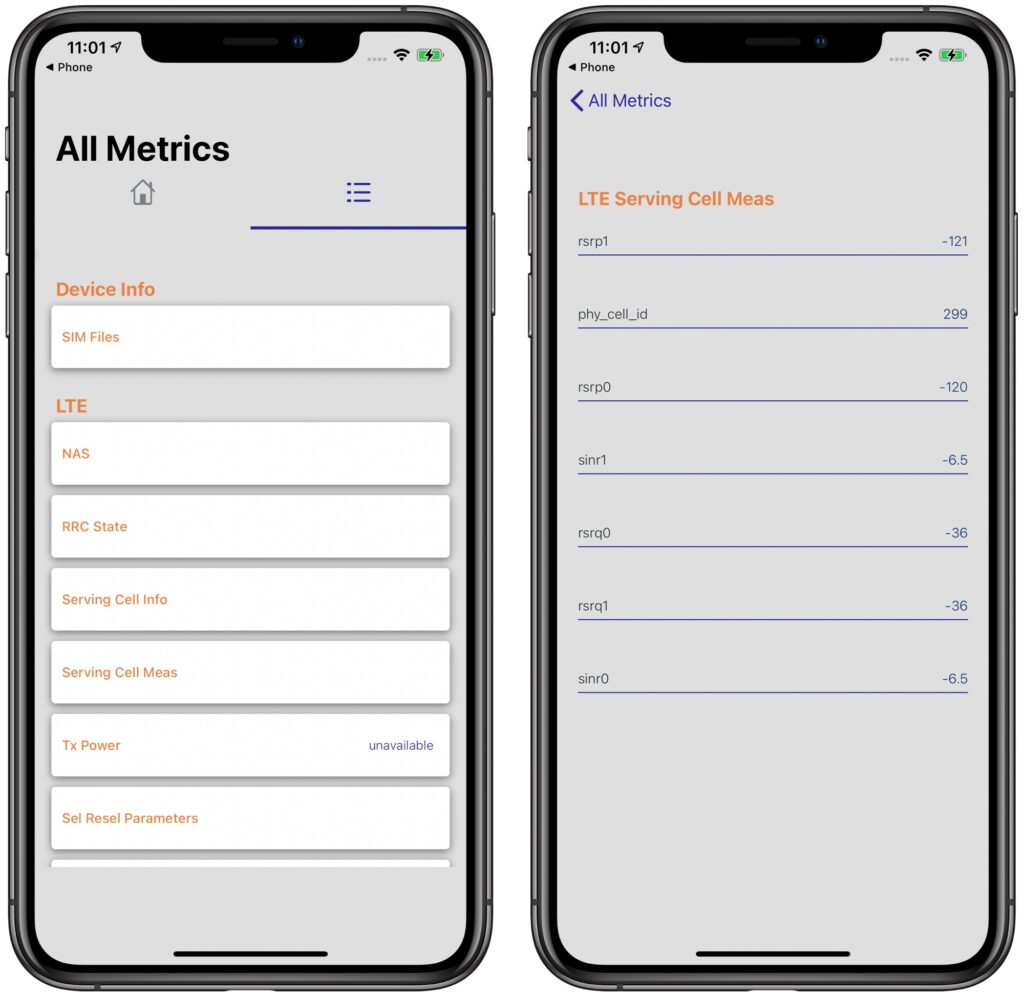
Ever wonder how strong your signal really is? Those little bars at the top of your iPhone aren’t very precise. For a more accurate reading, dial 3001#12345# and hit call. This opens Field Test Mode, a hidden menu packed with cellular data and signal diagnostics.
One of the most useful numbers here is RSRP (Reference Signal Received Power). It tells you your true signal strength in decibel-milliwatts (dBm). The closer the number is to zero, the better.
- -50 to -80 dBm = Excellent signal
- -110 dBm or lower = Weak signal, expect dropped calls or slow data
This tool is great for figuring out the best spot in your home for calls or placing a signal booster. Just a heads-up: on newer iOS versions, the layout of this menu has changed, and some data might be harder to find. But it’s still there if you know where to look.
Android’s Testing Panel: ##4636##
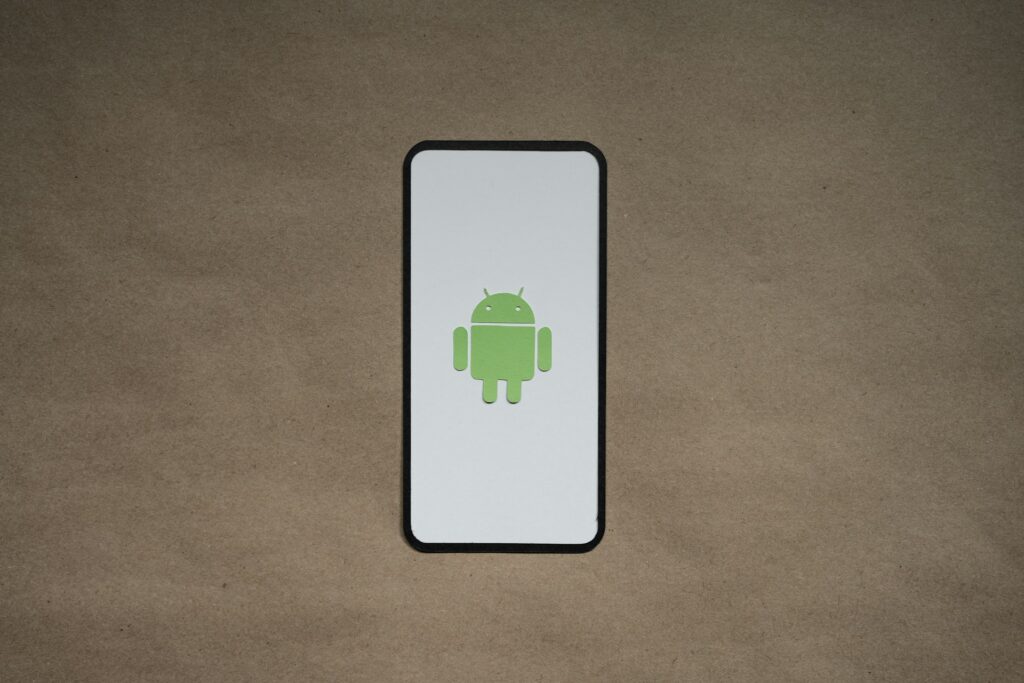
If you’re on Android, there’s a hidden testing panel packed with useful info, no special apps needed. Just dial ##4636## (that spells “INFO” on old-school keypads) and a secret menu will pop up. It usually has three main sections worth checking out:
Phone Information: This gives you a quick overview of your phone’s connection, including your IMEI, current network, and real-time signal strength. Great for troubleshooting or just seeing what’s going on behind the scenes.
Usage Statistics: Want to know exactly how much time you spend in each app? This screen lists all your apps and tracks how long you’ve used them. You can sort it by usage time, last opened, or app name, a neat way to see your habits (or maybe get a reality check).
Wi-Fi Information: Here, you’ll find all the nitty-gritty details about your Wi-Fi connection, like the network name (SSID), your IP address, and link speed.
This code doesn’t work on all phones anymore. Some manufacturers, especially Samsung, have disabled it on newer Android versions for security reasons. So if nothing happens when you dial it, that’s probably why.
Also Read: I Found a Faster, Smarter Way to Delete Myself from the Internet – And It’s Almost Too Easy
Carrier-Specific Codes: Manage Your Phone Plan Without an App
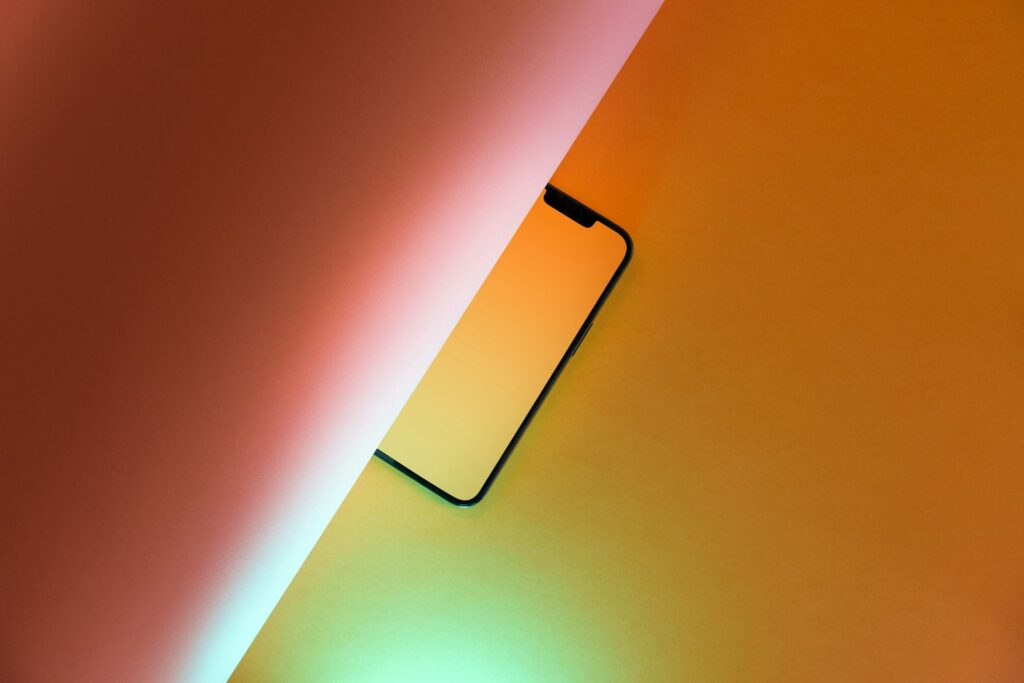
Not all secret codes are built into your phone. Some are powered by your carrier. These let you manage your account, check your balance, or control call features right from the dialer.
No app, no login, just quick commands that talk directly to your network.
Check Your Bill Balance
Want to know what you owe without opening an app? Just dial the code for your carrier:
- Verizon: Dial #225 (#BAL).
- AT&T: Dial *225# (*BAL#).
- T-Mobile: Dial #225# (#BAL#).
You’ll get a text with your current bill balance.
Check Your Data Usage
Worried about hitting your data cap? These codes will show how much you’ve used so far this billing cycle:
- Verizon: Dial #3282 (#DATA).
- AT&T: Dial *3282# (*DATA#).
- T-Mobile: Dial #932# (#WEB#).
Your data usage will show up in a text message within seconds.
Pay Your Bill
Yep, you can even pay your bill from the dialer. These codes connect you to your carrier’s automated payment system:
- Verizon: Dial #768 (#PMT).
- T-Mobile: Dial *729 (*PAY).
- AT&T: Dial *729 (*PAY).
Just follow the voice prompts to make a payment.
Manage Call Forwarding & Call Waiting
These codes help you check if certain call features are active on your line:.
Check Call Forwarding (*#67# and *#21#): Dial *#21# to see if all your calls are being forwarded. Dial *#67# to check if calls are forwarded only when you’re busy.
Check Call Waiting (*#43#): Dial *#43# to see if call waiting is enabled. This feature alerts you to a new call when you are already on the phone.
If you see an error when dialing these, your plan may not support the feature. Or it might be turned off by default.
Special & Risky Codes — Use with Caution
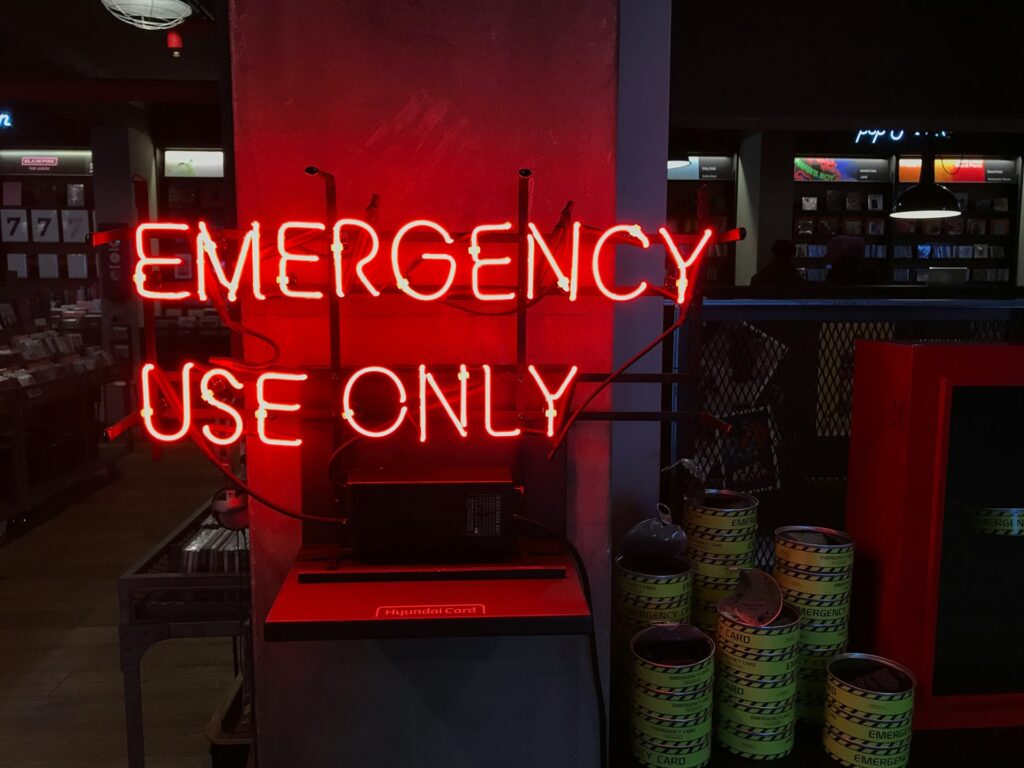
There are a few codes that do very specific things, and some can be risky. Treat these like power tools: handy, but don’t use them without knowing what they do.
Test Emergency Alerts on iPhone: 500525371#
Your iPhone can receive government emergency alerts. Dial *5005*25371# to opt in for test alerts; you’ll see a message like “Test alerts enabled.” (That command doesn’t send a test alert, it just signs you up to receive them when authorities send them.) To opt out, dial *5005*25370#.
Get Traffic Info with 511
Not secret, but super useful. In the US, dial 511 to hear real‑time travel info for your state: traffic, closures, accidents, and it won’t use mobile data. Handy when your signal is weak or you’re low on data.
DANGER: The Factory Reset Code 27673855#
This one deserves a big warning. On some older Android phones (notably older Samsung models), dialing *2767*3855# would immediately wipe the phone and reinstall firmware, with no confirmation. That’s why you should never enter codes you don’t understand.
Modern phones have protections, and this instant-wipe behavior is mostly gone. But the existence of codes like this shows why you should be careful with secret codes you find online. One wrong dial can cause a lot of trouble.
You May like: Don’t Wait 12 Years Like I Did: How Installing a VPN on My Smart TV Changed It All
Unlock Your Phone’s Hidden Power
By unlocking these 14 secret menus on both my iPhone and Android, I got a whole new level of control and understanding over my devices.
From the simple but powerful IMEI code to the detailed info in Field Test Mode, these codes aren’t just cool tricks; they’re genuinely useful.
The most handy ones are the universal codes like *#06# to check your IMEI, and the carrier-specific shortcuts that help you manage your account quickly. They save you time and give you important info instantly. The diagnostic menus are great if you’re curious and want to peek behind the scenes.
So go ahead, open your dialer and try a few of these codes. You might be surprised at the secrets your phone has been hiding all along!