Asked an AI chatbot a simple question, only to get a completely bizarre answer?
Maybe it confidently invented a fact out of thin air, like the chatbot that created a fake airline policy that the company had to honor. Or perhaps you got stuck in an endless loop, answering the same question over and over.
It’s frustrating. In fact, studies show that nearly 76% of people get frustrated with chatbots.
For a long time, I thought the problem was the AI. But I’ve learned that the quality of the answer often depends on the quality of the question. You just need to know how to ask.
Over time, I’ve developed a toolkit of simple, powerful commands that work wonders. These are the 10 prompts I use for every AI chatbot, and they can help you get better answers from AI for just about everything.
Contents
- 1 Getting Started: Prompts I Use for Every AI Chatbot
- 1.1 1. “Forget everything from [specific point]. Start fresh and solve this step by step.”
- 1.2 2. “Here’s a sample of my writing. Explain this concept like you’re me.”
- 1.3 3. “Take the opposite side of my argument and convince me I’m wrong.”
- 1.4 4. “Analyze this and tell me what hidden bias or assumption I’m showing.”
- 1.5 5. “Imagine this scene: [describe vaguely]. Fill in what you think it looks like.”
- 1.6 6. “Give me three versions of this idea — one safe, one bold, one weird.”
- 1.7 7. “If you were me, what should I have asked to get a better answer?”
- 1.8 8. “Act as a [specific role]. Explain this to me.”
- 1.9 9. “Explain this step by step.”
- 1.10 10. “Present this information in a table.”
- 2 Your Turn to Master the Conversation
Getting Started: Prompts I Use for Every AI Chatbot
These specific phrases can turn a frustrating AI chat into a productive partnership. Each one is designed to solve a common problem you’ve likely faced.
1. “Forget everything from [specific point]. Start fresh and solve this step by step.”
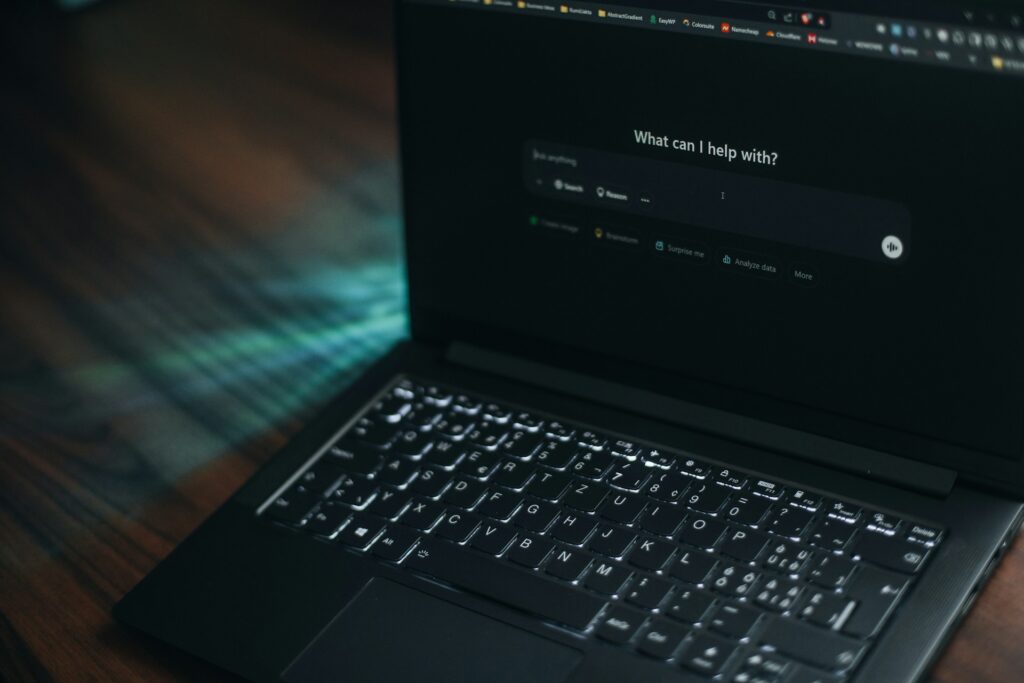
Sometimes, a long conversation can confuse an AI. It starts mixing up old instructions with new ones, leading to weird, unhelpful responses. This is called context contamination, and it’s why a chat can feel like it’s going off the rails.
When you are explicitly telling the AI to clear its short-term memory and refocus, it forces the AI to slow down and show its work, breaking a problem into smaller pieces instead of jumping to a flawed conclusion.
When to Use It:
- Debugging Code: After a few failed attempts, use this to stop the AI from repeating the same mistakes.
- Creative Writing: When you decide to change the plot of a story, this ensures the AI doesn’t mix the old and new storylines.
- Complex Planning: If you’re brainstorming a business plan and the conversation gets messy, this prompt brings back the focus.
Also Read: I Put ChatGPT Atlas and Perplexity Comet Browser to the Test – Here’s the Real Winner!
2. “Here’s a sample of my writing. Explain this concept like you’re me.”

AI chatbots often have a default tone that is either overly formal or blandly generic. This lack of personalization makes the content they produce feel robotic and out of place for your specific needs.
This is a technique called “few-shot prompting”. By giving the AI an example, you aren’t just telling it what you want; you are showing it. The model analyzes your style, vocabulary, and sentence structure. Then, it mimics that pattern in its response.
It’s one of the most effective AI prompts for creating content that sounds genuinely like you.
When to Use It:
- Drafting Emails: Paste a previous email you’ve written so the AI can match your professional tone.
- Writing Blog Posts: Give it a few paragraphs from your blog to maintain a consistent voice.
- Creating Marketing Copy: Provide a sample of your brand’s voice to generate new ad copy that feels authentic.
3. “Take the opposite side of my argument and convince me I’m wrong.”

AI models are often trained to be agreeable and balanced. This makes them terrible debate partners. They list pros and cons without ever taking a strong stance, which isn’t helpful when you need to stress-test an idea.
By instructing it to take an adversarial role, you push the chatbot to generate strong, focused arguments. It has to dig deeper into its knowledge base to find counterpoints and evidence to support a specific position. This is a fantastic way to uncover weaknesses in your own thinking.
When to Use It:
- Preparing for a Debate: Sharpen your arguments by having the AI challenge your position.
- Business Strategy: Before launching a new product, ask the AI to argue why it will fail.
- Writing Opinion Pieces: Generate strong counterarguments to address in your article, making your final piece more persuasive.
Also See: 6 Game-Changing ChatGPT Agents That 99% of People Don’t Know About

We all have blind spots. Our writing and ideas are shaped by unconscious assumptions. It’s incredibly difficult to see these in our own work.
This prompt leverages the AI’s massive training data to spot patterns and perspectives that you might miss. It can analyze your text for common logical fallacies, cultural assumptions, or implicit biases. It acts as an impartial third party, offering a fresh perspective on your work.
When to Use It:
- Reviewing a Report: Check for biased language or unstated assumptions before finalizing a document.
- Evaluating a Decision: Lay out your reasoning for a major decision and ask the AI to challenge the underlying assumptions.
- Improving Team Communication: Analyze an email or memo to ensure the message is clear and inclusive.
5. “Imagine this scene: [describe vaguely]. Fill in what you think it looks like.”

Sometimes you have a creative idea, but you’re stuck on the details. You have a feeling or a mood in mind, but you can’t quite picture the specifics. This is a classic case of writer’s block.
AI is a powerful generative engine. This prompt gives it a small creative seed and invites it to expand. By keeping your description vague (“a quiet cafe on a rainy day”), you give the AI creative freedom. It can fill in sensory details, character descriptions, and atmosphere, providing you with a rich foundation to build upon.
When to Use It:
- Creative Writing: Kickstart a new story or chapter by generating a vivid setting.
- Game Design: Brainstorm descriptions for new locations or characters in a game world.
- Marketing: Create a compelling scene for a new advertisement or social media campaign.
6. “Give me three versions of this idea — one safe, one bold, one weird.”
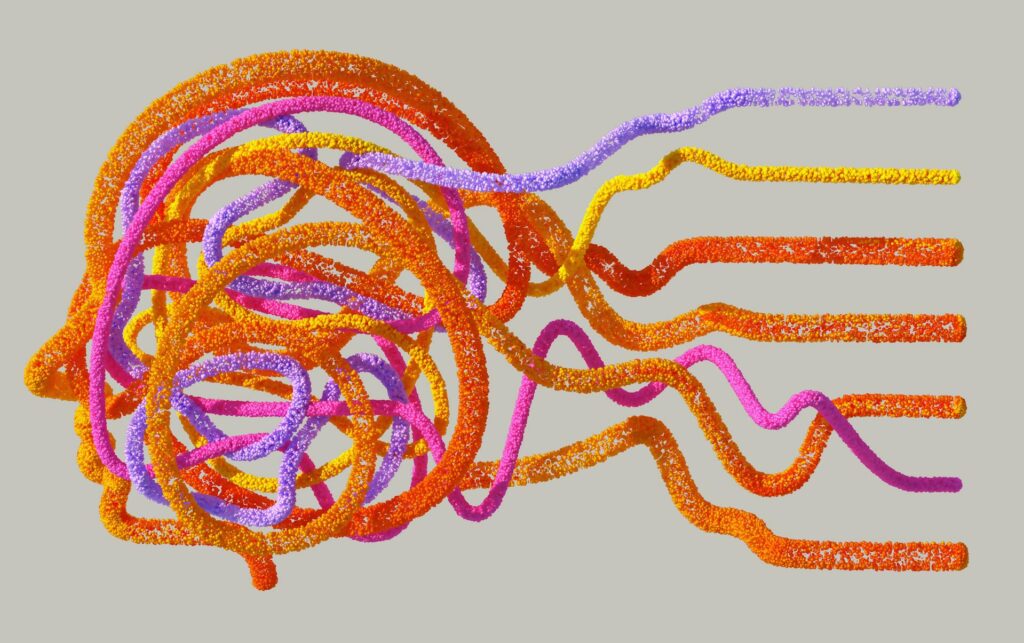
When we brainstorm, we often get stuck on the first viable idea. We stop exploring other possibilities, which can limit our creativity and lead to predictable outcomes.
This prompt forces divergent thinking. It structures the brainstorming process by asking for a spectrum of solutions. The “safe” option is practical, the “bold” option pushes boundaries, and the “weird” option breaks the rules entirely.
This framework helps you explore the full range of possibilities quickly and efficiently.
When to Use It:
- Naming a Product: Generate a range of names, from conventional to highly creative.
- Developing a Marketing Slogan: Explore different angles for a campaign tagline.
- Solving a Problem: Brainstorm three distinct approaches to a challenge you’re facing.
7. “If you were me, what should I have asked to get a better answer?”

Often, we don’t know what we don’t know. We might ask a question that is too narrow or misses a crucial aspect of the topic, leading to an incomplete or suboptimal answer.
This is a meta-cognitive prompt. You are asking the AI to analyze your own query and the conversation itself. It can suggest better phrasing, additional context you should have provided, or related topics you didn’t think to explore.
This is one of the most powerful prompts I use for every AI chatbot because it teaches you how to become a better prompter.
When to Use It:
- After a Complex Research Query: When you feel the answer is good but might be incomplete.
- When You Feel Stuck: If you’re not getting the results you want and aren’t sure why.
- To Learn a New Topic: Use it to discover the key questions you should be asking about a subject.
Also See: ChatGPT Beginner’s Guide: Get Started with the AI Chatbot and Master It in 10 Minutes
8. “Act as a [specific role]. Explain this to me.”
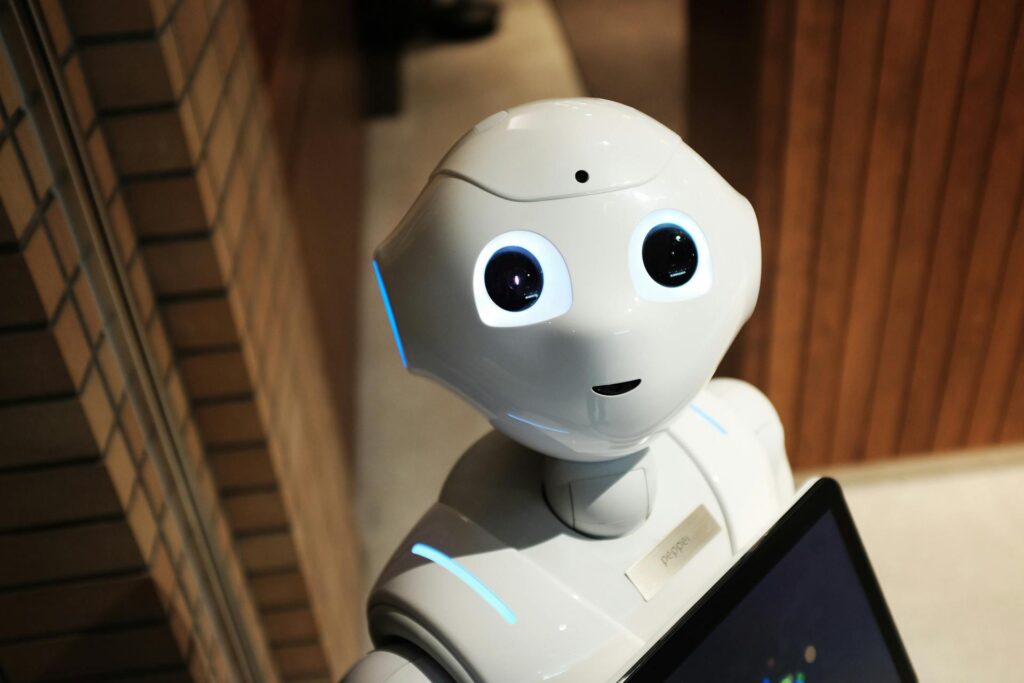
A generic AI response often lacks the specific expertise or perspective needed for a task. An explanation of a legal concept, for example, should be very different from a marketing pitch for that same concept.
This is one of the most fundamental and effective AI prompts. Assigning a role, or persona, constrains the AI’s vast knowledge into a focused and useful frame. Asking it to act as a “cybersecurity expert” or a “kindergarten teacher” dramatically changes the tone, vocabulary, and complexity of the response.
When to Use It:
- Technical Explanations: “Act as a senior software engineer and explain API integration.”
- Financial Advice: “Act as a personal finance advisor and explain the pros and cons of investing in index funds.”
- Content Creation: “Act as a travel blogger and describe the top three things to do in Paris.”
9. “Explain this step by step.”

AI can sometimes give you an answer without explaining how it got there. This “black box” response is unhelpful if you need to understand the underlying process or verify the logic.
This prompt triggers a “Chain-of-Thought” reasoning process in the AI. It forces the model to break down its conclusion into a logical sequence of steps.
This not only makes the answer easier to understand but also helps you spot errors in its reasoning. It’s a simple command that dramatically improves transparency and trust.
When to Use It:
- Math Problems: “Solve this algebra problem and explain it step by step.”
- Troubleshooting: “Give me a step-by-step guide to fixing a leaky faucet.”
- Planning a Project: “Create a step-by-step plan for launching a new podcast.”
10. “Present this information in a table.”
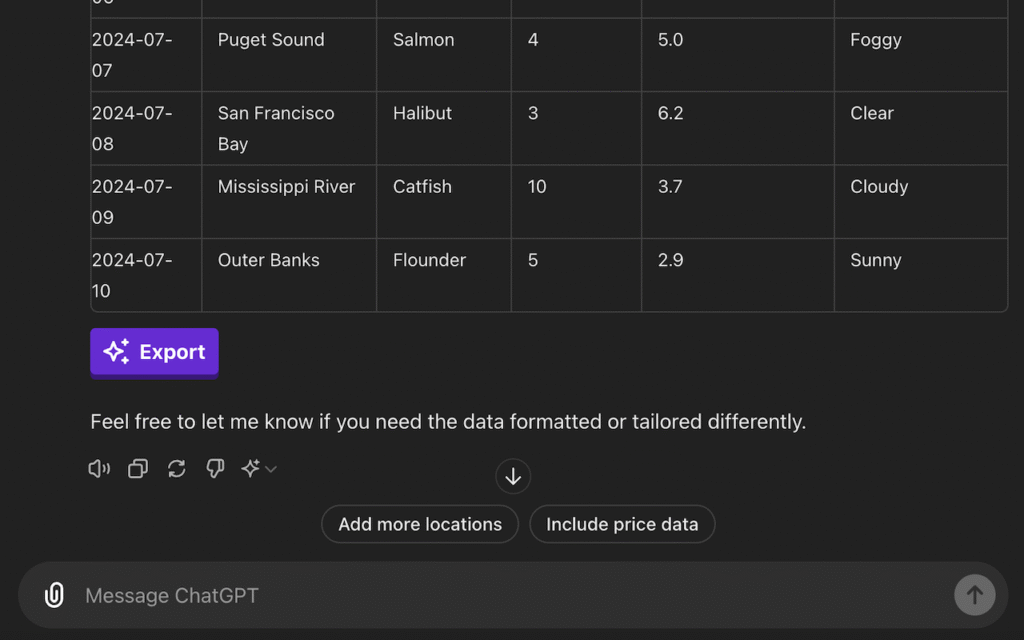
A wall of text is often difficult to scan and use. The default paragraph format isn’t always the best way to present data, comparisons, or instructions.
This prompt gives you control over the output format. AI is excellent at structuring information if you tell it exactly what you want. Asking for a table makes comparisons clear. A bulleted list is perfect for summaries. And a format like JSON is ideal for transferring data into another application.
This is a simple tweak that makes the AI’s output immediately more useful. These are some of the prompts I use for every AI chatbot to save time on reformatting.
When to Use It:
- Comparing Products: “Compare the iPhone 15 and the Samsung Galaxy S24 in a table.”
- Summarizing an Article: “Summarize the key points of this article in a bulleted list.”
- Exporting Data: “Provide the specs for this laptop in JSON format.”
Read: These 6 ChatGPT Prompts Make Your Old Social Media Posts Go Viral
Your Turn to Master the Conversation
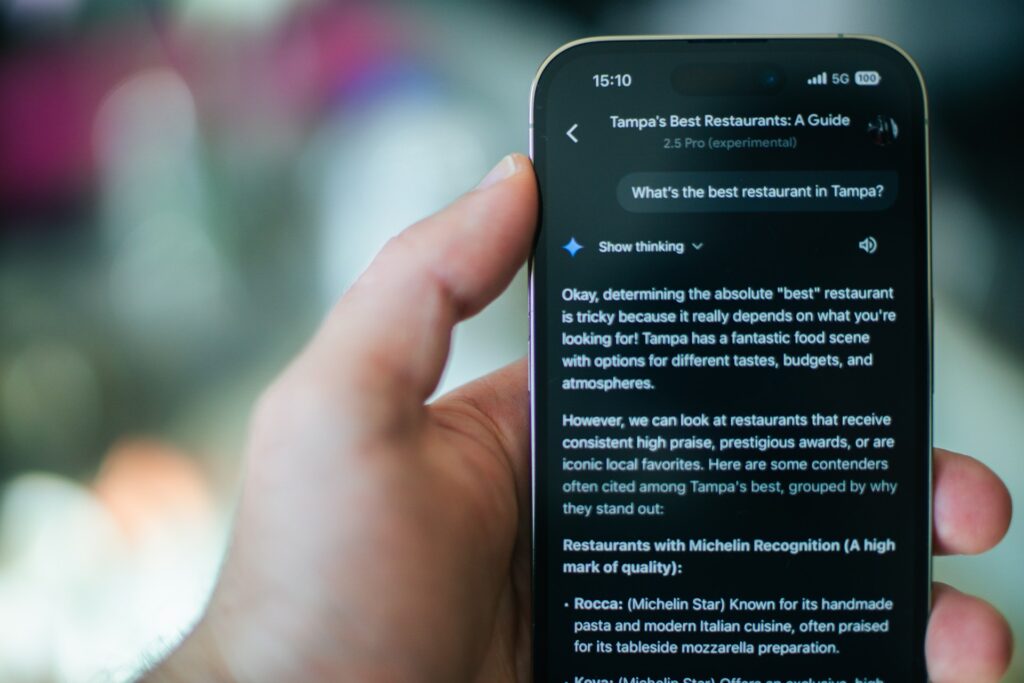
AI chatbots are powerful tools, but they aren’t mind readers. The first answer you get is rarely the final one; it’s the start of a dialogue.
By using these 10 prompts I use for every AI chatbot, you can guide the AI, challenge it, and shape its responses to fit your exact needs. They help you avoid common frustrations and transform a simple tool into a true creative and analytical partner.
Try them out, experiment, and watch how you get better answers from AI.