We’re always talking about our phones and the apps we use. We debate which music service gives the best deal. But when was the last time you thought about your web browser?
For most of us, it’s just… there. Google Chrome dominates the market with about 70% of users. That’s not too surprising. It comes pre-installed on most Android phones, and its clean design and huge selection of extensions make it a popular choice.
But things are changing. More tech-savvy folks are looking for something different, something that offers better privacy and more control over their digital lives. People are starting to explore alternatives to Chrome. And that’s opened the door for a new browser to make some noise.
Enter Zen Browser. It’s an open-source, privacy-first browser offering a fresh take. What’s interesting is that it doesn’t use Chromium, the engine behind most browsers. Instead, Zen is built on Mozilla Firefox’s trusted foundation, which has been all about privacy and performance for years.
Contents
A Fresh Take: What Zen Browser Feels Like
As soon as you open Zen Browser, you’ll notice it’s something different. Even the setup is a bit of an experience. You’re invited to experiment with themes and colors, adjusting gradients or adding a cool, grainy background texture.
It’s a fun way to make the browser feel personal right from the start. Plus, moving over your bookmarks and extensions from your old browser is a breeze.
Also See: I Found These Netflix Secret Codes That Unlock the Entire Library of Movies and Shows
Vertical Tabs and “A Calmer Internet”
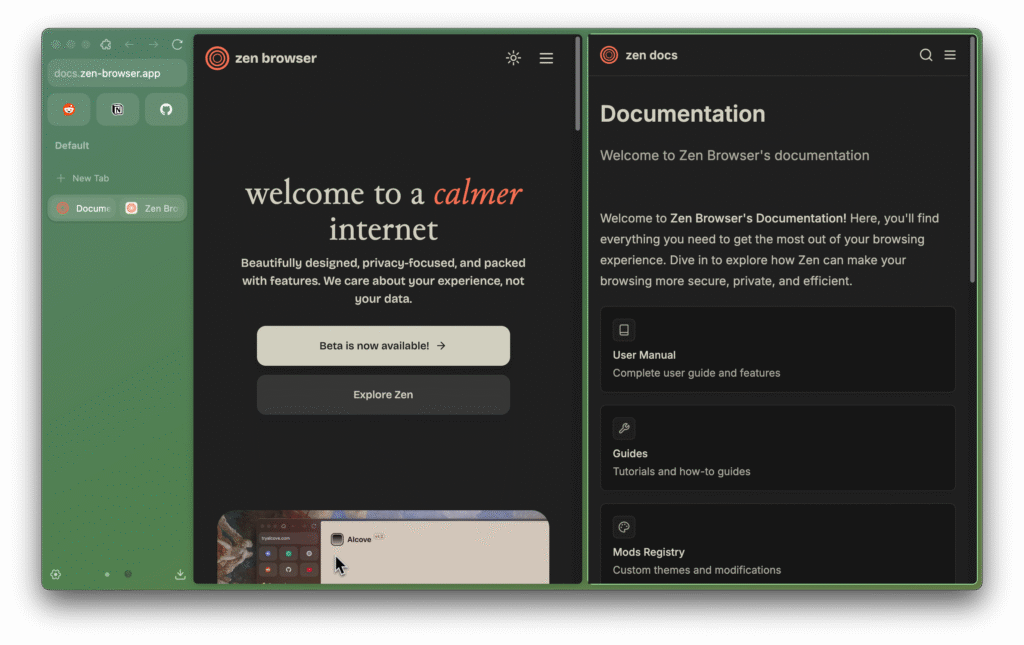
One of the biggest changes in Zen Browser is the layout. Instead of the usual horizontal tabs, it uses a vertical sidebar. It’s a big shift from what we’re used to in Chrome or Firefox, but it’s actually pretty great for managing lots of tabs.
You can see the full titles of your tabs, not just tiny icons, making it way easier to stay organized. It might take a minute to get used to, but a lot of people find it much tidier.
This design really ties into Zen’s idea of “a calmer internet.” You can even hide the sidebar with something called Compact Mode, which gives you more screen space and helps cut down on distractions.
Productivity Tools Built Right In
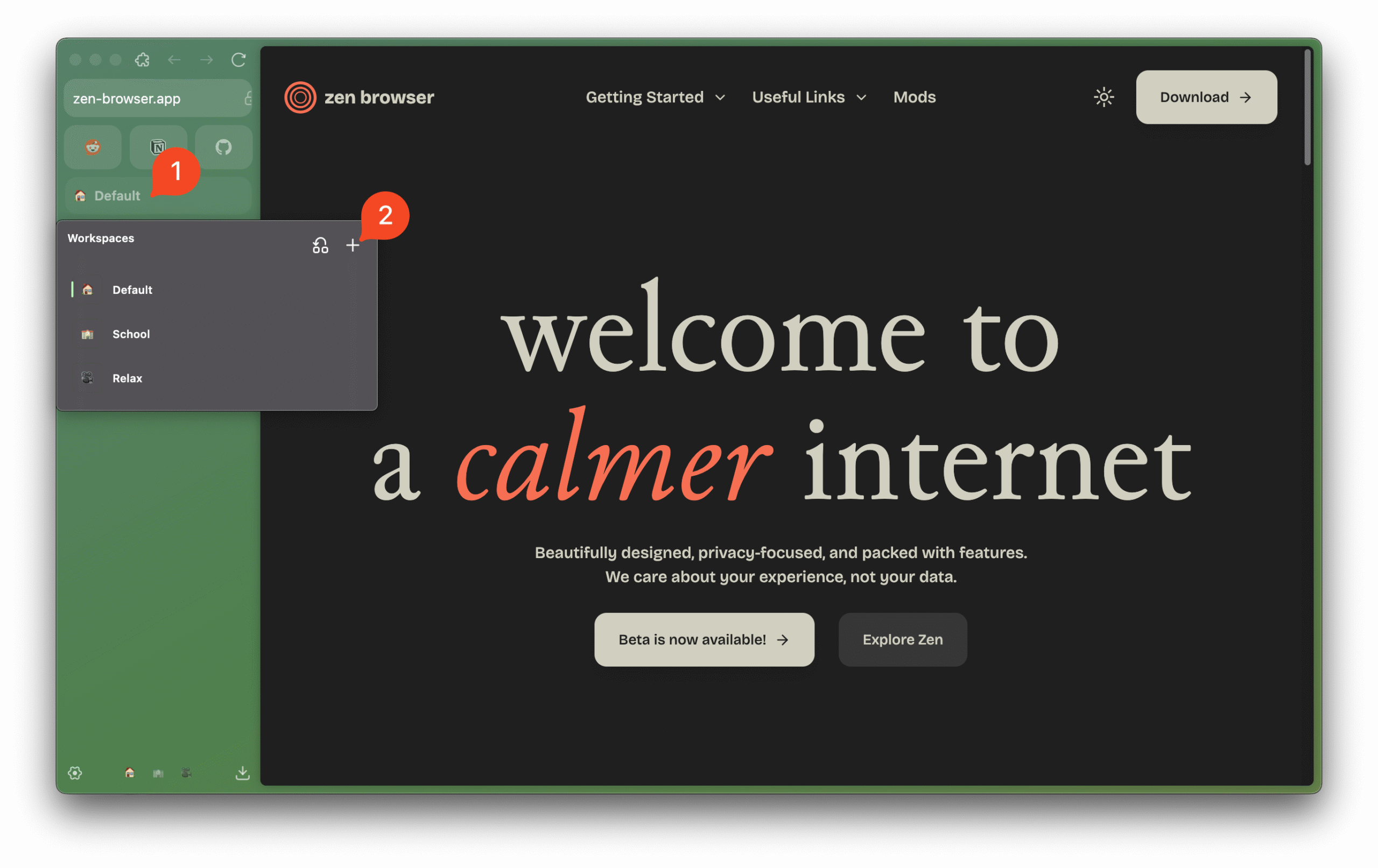
Apart from looking sleek, Zen is packed with features that help you get stuff done. And the best part is that these tools are built right into the browser and not just add-ons.
Workspaces: This lets you set up separate, themed areas for different parts of your life. You could have one Workspace for work, another for school, and one more for personal stuff. Each Workspace keeps its own set of tabs, so you stay organized and focused.
Split View: Need to compare two articles or keep notes open next to a video? Split View lets you see two web pages side-by-side in the same window. It’s perfect for multitasking without constantly flipping between tabs.
Glance: Ever click a link and realize you don’t need a whole new tab? Glance solves that. It lets you preview a link in a small, temporary window so you can quickly check it out and close it without adding to the tab mess.
Check out: 9 ChatGPT Hacks That Make You Work, Think, and Create Like a Pro (Unlock Its Full Potential)
Make It Yours with Zen Mods
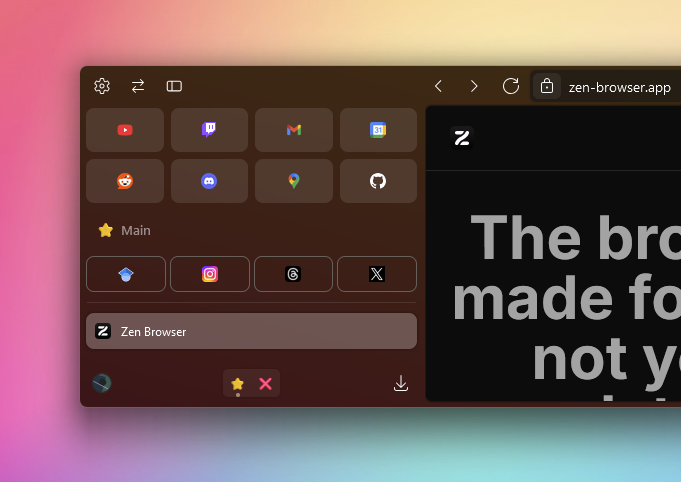
Since Zen Browser is open-source, it has a growing community of users who love to tinker and share. One of the coolest things to come out of that is Zen Mods: custom themes and plugins made by the community.
With Zen Mods, you can tweak just about anything. Want to change how the URL bar looks? Add some smooth animations? Completely switch up the color scheme? There’s probably a mod for that.
This kind of deep customization lets you shape the browser to match your style, something you don’t really get with the big-name browsers.
Picking Up Where Arc Left Off
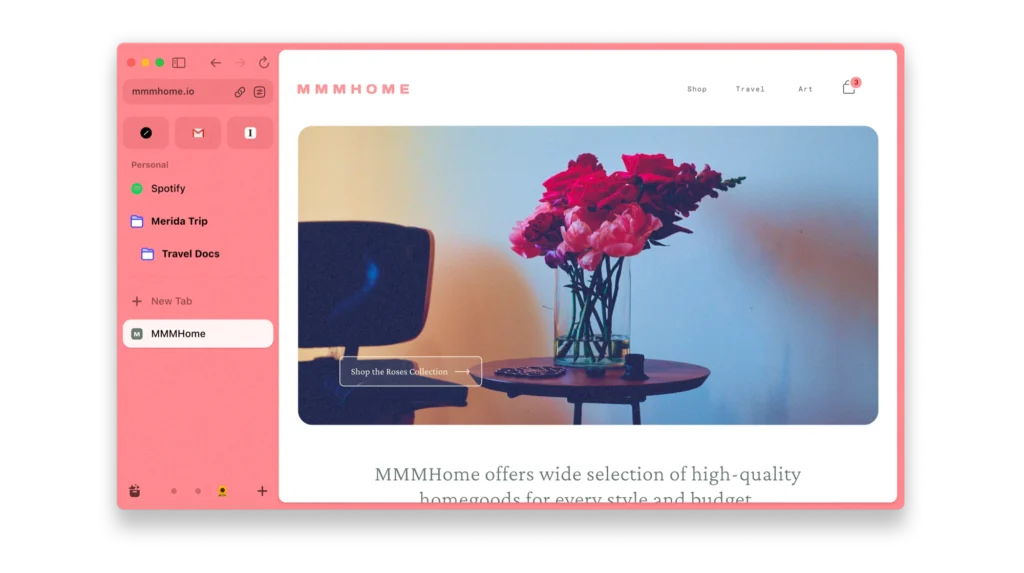
If some of Zen’s features feel familiar, you’re probably thinking of Arc Browser. Arc made waves when it launched, reimagining what a browser could be. People loved its vertical tab layout, Spaces, and built-in productivity tools. It felt fresh and different.
But in May 2025, Arc’s developer, The Browser Company, surprised everyone by announcing they were stopping active development. Their focus shifted to building a new AI-powered browser called Dia. They said Arc was too complex for most users and had performance issues they couldn’t easily fix. This left a lot of loyal users feeling let down and looking for an alternative.
Many now see Zen Browser as the spiritual successor to Arc. It brings back a lot of Arc’s best features, often in almost the same way, but built on a stable, open-source platform that’s actively being improved. For former Arc fans, Zen has become a natural new home.
Why Being Different Matters: The Firefox Foundation
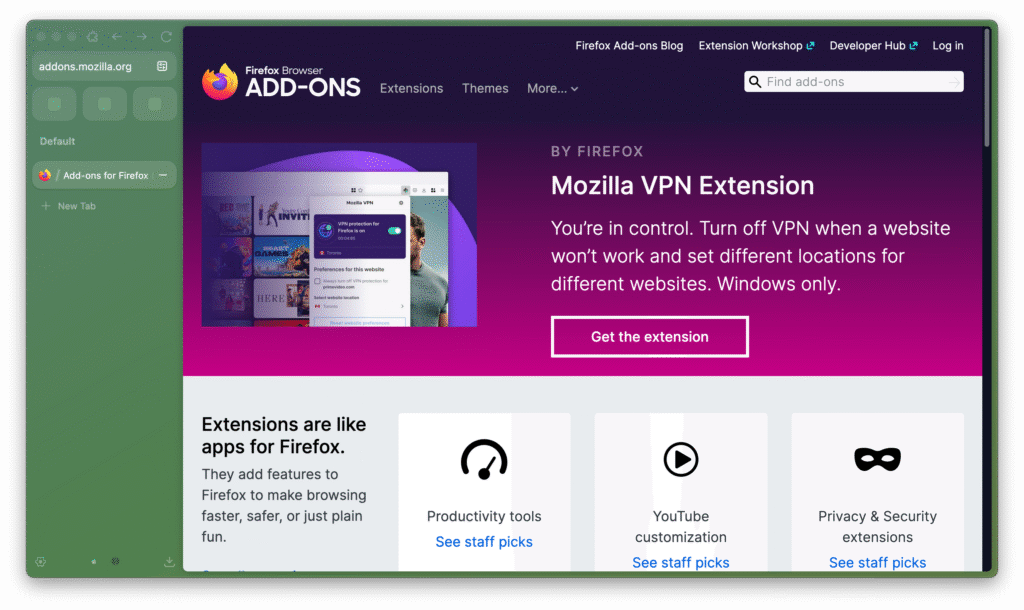
These days, most Chrome alternatives, like Microsoft Edge, Brave, and Opera, are all built on the same thing: Google’s open-source Chromium engine. Even though they look and feel different, under the hood, they run on the same tech. That means Google still has a lot of influence over how the web works.
Zen Browser takes a different route. It’s built on Mozilla’s Gecko engine, the same one behind Firefox. That might seem like a small detail, but it’s actually a big deal. It makes Zen one of the few browsers that isn’t tied to Google’s technology, and that kind of independence is rare.
It comes with its own pros and cons, but it’s a bold choice that helps keep the web open and diverse.
You May Like: I Found a Faster, Smarter Way to Delete Myself from the Internet – And It’s Almost Too Easy
The Upside of Not Using Chromium
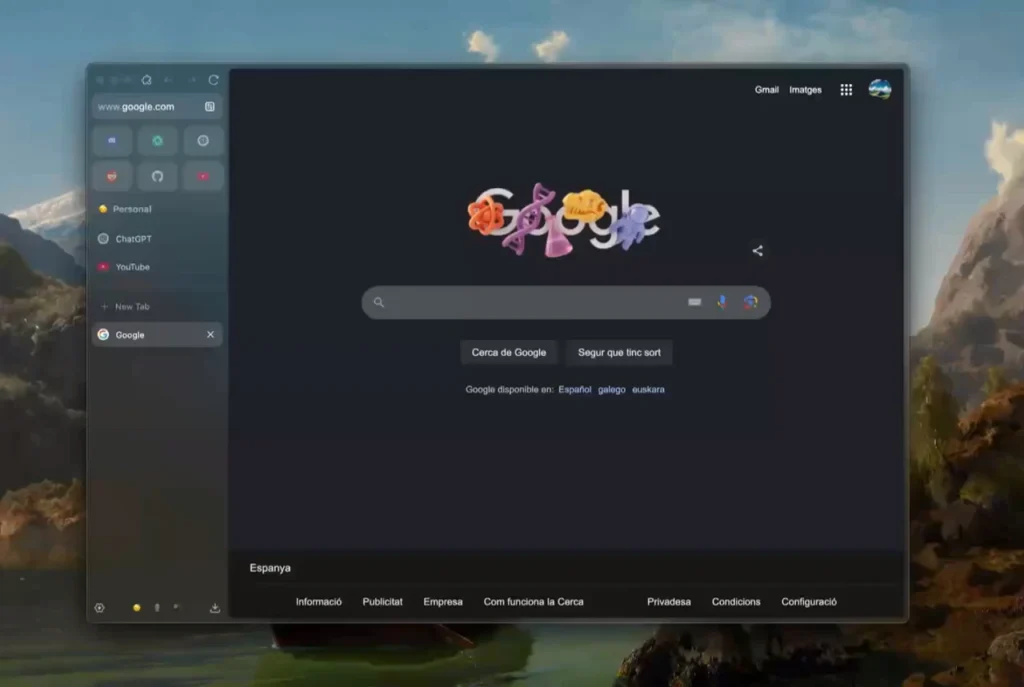
Because Zen uses the Gecko engine (like Firefox), it comes with some real benefits. For starters, it taps into Firefox’s long-standing focus on privacy and an open internet. You get strong built-in tracking protection and regular security updates, all backed by a trusted non-profit, not a big tech company.
If you’re trying to move away from Google’s ecosystem, that’s a big win. Using a non-Chromium browser like Zen also helps keep the web diverse. It pushes developers to make websites that work for everyone, not just for Google-powered browsers.
Zen works with Firefox extensions and supports Firefox Sync, so if you’re coming from Firefox, the switch is super smooth.
The Trade-Offs of Taking a Different Path
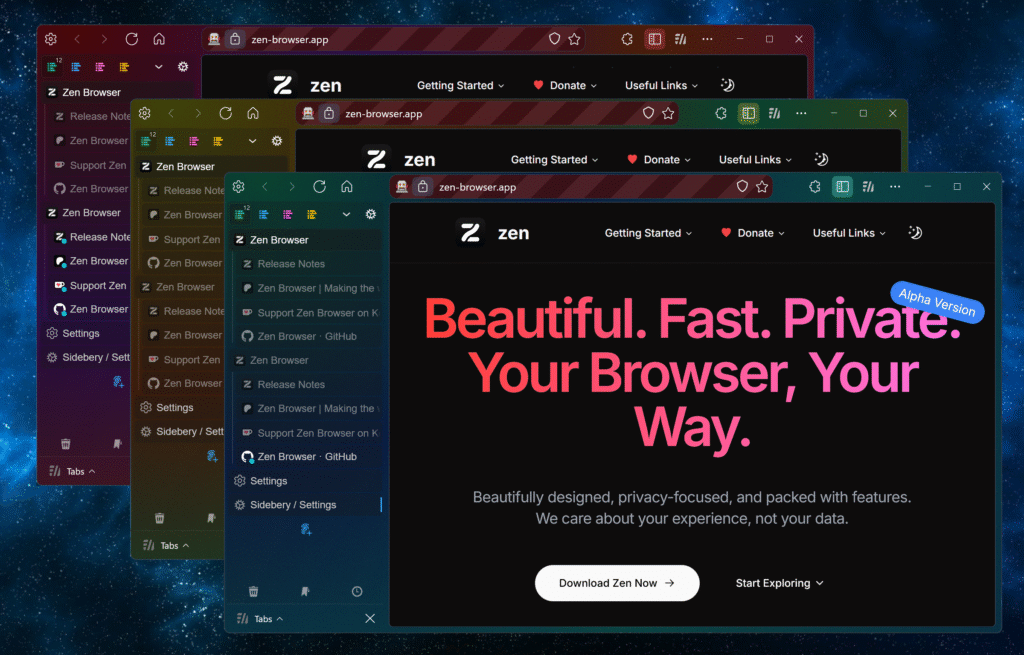
Going with a non-Chromium browser like Zen has its perks, but also a few bumps in the road.
Since most websites are built and tested with Chromium in mind, you might run into the occasional glitch or something not displaying quite right. Performance-wise, browsers like Zen and Firefox can sometimes be a step behind Chrome in speed tests, too.
And while Zen supports Firefox extensions, you won’t have access to everything in the Chrome Web Store. A few specific add-ons might not be available.
Still, for a lot of users, these are small trade-offs in exchange for stronger privacy and the chance to support a more open, less Google-dominated web.
What You Should Know Before Switching
Zen Browser is an exciting project, but it’s still pretty new. The developers are open about some of its current limitations, so if you’re thinking about switching, here are two big things to keep in mind.
No DRM Support, So No Streaming Services
One major drawback is that Zen doesn’t support DRM (Digital Rights Management), which streaming services use to protect their videos and music. Most browsers use Google’s Widevine technology for this, but Zen doesn’t have a Widevine license yet.
That means you won’t be able to watch Netflix, Disney+, or stream music from Spotify or Apple Music directly in Zen. If you use your browser a lot for streaming, this could be a dealbreaker.
The Zen team is working on getting the license, but it’s a complicated and costly process for a small team, and there’s no clear timeline for when it’ll happen.
Desktop Only, for Now
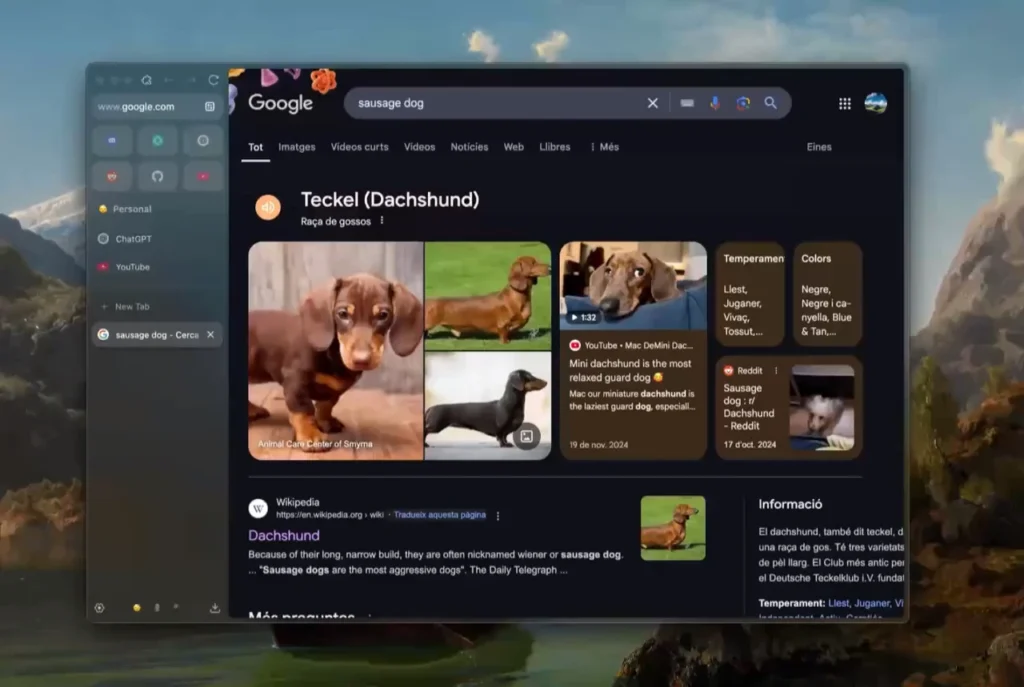
Zen is only available on desktop computers right now: Windows, macOS, and Linux. There’s no mobile app for Android or iOS, and the team says they don’t plan to make one anytime soon. They feel the vertical tab design doesn’t work well on small screens.
That means you can’t sync your tabs and history between your phone and computer like you can with Chrome or Firefox. You can use Firefox Sync if you use Firefox on your phone, but that means juggling two different browsers, which isn’t as smooth.
Is Zen Browser Right for You?
So, should you make the switch? It really depends on what you want from a browser. Zen isn’t for everyone, at least not yet. If you watch a lot of movies or need your browser to sync seamlessly with your phone, the current limitations might be a dealbreaker.
But for a growing group of people, Zen is exactly what they’ve been searching for. It’s perfect for:
- The Power User: Someone who loved Arc’s style and wants a stable, open-source alternative.
- The Privacy Advocate: Anyone who wants to keep their digital footprint small and support an open web.
- The Customization Fan: Someone who enjoys tweaking their software to make it truly theirs.
- The Desktop Worker: Folks who mostly work on their computer and don’t mind skipping mobile sync for now.
For these users, Zen offers a great mix of beautiful design, handy productivity tools, and a strong focus on privacy. It’s one of the most exciting Chrome alternatives to come around in a while, offering a calmer, more organized web experience that puts you back in control.