Let’s say you decide to learn something new. Maybe it’s a historical event that slipped through the cracks or a scientific idea that never quite made sense in school.
So, you start with a simple Google search. That search quickly spirals into a maze of articles, videos, forums, and before you know it, you’ve got 15 tabs open and you still have no clue what you’re actually supposed to be learning. It’s chaotic and frustrating.
I figured ChatGPT would be the answer. After all, it’s AI, right? Shouldn’t it be the perfect tutor? But when I first tried it, I was let down.
I’d ask it to explain a topic, and it would dump a huge block of text. It was full of info, but it felt like trying to drink from a firehose. There was no structure, no roadmap to guide you through the material.
Then, I came across a post on Reddit by a user named u/AzAi-W, who shared a prompt designed to turn ChatGPT into something far more useful: a structured, personalized tutor. They claimed it could teach you everything about a topic, step by step.
I was skeptical, but I gave it a shot. And honestly? It changed the game.
Contents
The Problem with Standard ChatGPT for Learning
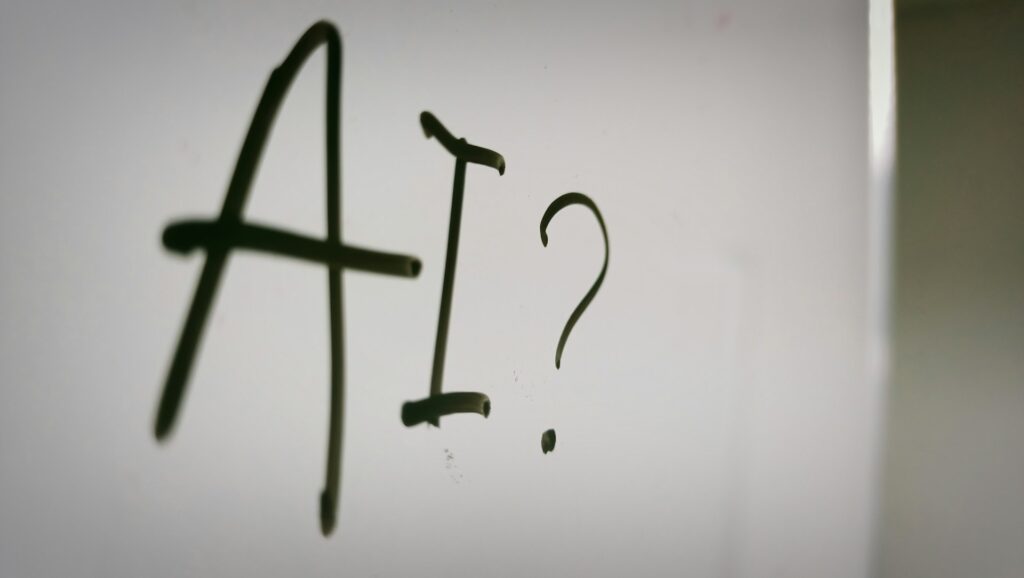
The problem with using standard ChatGPT for learning is pretty simple. You ask it a question, let’s say, “Explain quantum computing”, and it gives you a detailed answer.
But instead of breaking it down into digestible chunks, you get a massive, unorganized block of text. And that’s where things start to fall apart. Here’s why that doesn’t work so well:
- A huge block of information is tough to process, especially for something complex like quantum computing. It’s like trying to take in an entire textbook in one sitting.
- If you want to dive deeper into something specific mentioned halfway through, you have to remember where it was and ask a follow-up question. It’s not like you can just click through and find what you’re looking for.
- It doesn’t give you a clear progression. You don’t start with the basics and gradually build up your knowledge. You’re just hit with everything at once.
That’s where this new prompt helps. It tells it how to present that info, step by step, in a way that’s easy to follow and navigate. It’s like turning ChatGPT into a tutor who actually knows how to teach.
Also Read: ChatGPT Masterclass: Here Are 21 of the Best Free ChatGPT Courses You Can Take Online
The ‘Learning Prompt’: How It Transforms ChatGPT

At its core, it’s a set of instructions that completely changes how ChatGPT interacts with you. Instead of just throwing info at you in a single chat, it transforms into a learning module, where you’re the one in charge. It’s built on a few simple, but super effective concepts.
Cards: Each response from ChatGPT is broken down into a self-contained “Card.” Think of each card as a bite-sized chunk of info, which makes it way easier to digest. No more drowning in walls of text.
Sheets and Options: Every card has two parts. The “Sheet” is the core content, the meat of what you’re learning. The “Options” section at the end is like your personal menu. You can use it to decide what you want to learn next. Want more details? Want to switch topics? It’s all there.
A Clear Workflow: This prompt sets a clear path for how things should go. You start with a “Basic Information Card” for a broad overview of the topic. After that, you can dive into a “Specialized List Card,” which is basically your table of contents for the subject.
From there, you can select specific topics to dive deep into, with a “Specialized Information Card” that takes you to a more focused, detailed explanation.
What this all adds up to is a system that lets you explore a topic like you’re flipping through a digital textbook. You can start with the basics, jump to specific sections, drill down into the details, and easily navigate back to where you started!
Read: ChatGPT Beginner’s Guide: Get Started with the AI Chatbot and Master It in 10 Minutes
Putting the Incredible ChatGPT Prompt to the Test
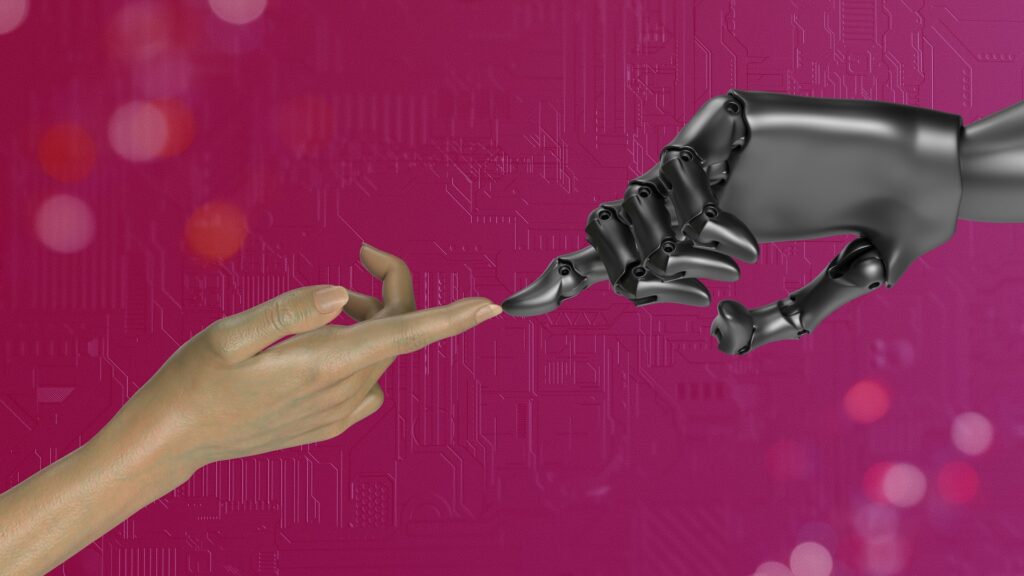
So, I had to see this ChatGPT prompt in action for myself. The theory sounded great, but I wanted to test it. I grabbed the entire prompt (which you’ll find at the end of this article) and pasted it into a fresh ChatGPT session.
Step 1: The First Interaction
As soon as I pasted the prompt, ChatGPT asked what topic I wanted to dive into. I picked something I’ve always found fascinating but a bit confusing: The history of ancient Rome.
Step 2: The Basic Information Card
ChatGPT hit me with the first “Card.” The “Sheet” section was a perfect, concise overview of ancient Rome: the legendary founding, the Roman Republic, the shift to the Empire, and its eventual fall. It was clear, easy to understand. Exactly what I needed.
Then, the real magic happened. At the bottom, under “Options,” I got a menu with choices like:
- More basic information
- Enter specialized information
- Terminate the prompt
That’s when it clicked. This was an actual lesson, with structure and choice built in.
Step 3: Diving into the “Table of Contents”
I picked “Enter specialized information” (option 2). ChatGPT then generated a detailed “Specialized List Card,” which was essentially a table of contents for the entire history of ancient Rome. It laid out topics like:
- The Founding of Rome and the Monarchy
- The Roman Republic
- The Punic Wars
- The Late Republic and the Rise of Julius Caesar
- The Roman Empire: Principate Period
- The Crisis of the Third Century
- The Dominance and the Division of the Empire
- The Fall of the Western Roman Empire
It also reminded me to type “Option” followed by a number (like “Option 3”) to dive into any of those topics.
Step 4: A Deep Dive into a Subtopic
I decided to explore the Punic Wars, so I typed “Option 3.” ChatGPT gave me a “Specialized Information Card” focused entirely on the Punic Wars. It broke down the conflict with Carthage, key figures like Hannibal, and the major battles.
And once again, new options appeared at the bottom:
- More information about this section
- List of subsections of the selected section
- Return to the previous list
- Return to basic information
- Terminate the prompt
I could dive even deeper into the Punic Wars or easily navigate back to where I was. I chose “Option 3” to go back to the main table of contents, and boom, I was back at the overview, ready to pick another topic.
The whole experience felt incredibly flexible and empowering.
Why This ChatGPT Learning Prompt Is a Game-Changer

After spending about an hour diving into the history of Rome, it hit me why this ChatGPT learning prompt is such a game-changer. It completely flips the way we usually learn and tackles some of the biggest issues with traditional methods.
It creates a structured learning path: This prompt forces ChatGPT to act like a curriculum designer. Instead of just throwing random bits of info at you, it organizes everything logically, so you can build your understanding of a topic step by step.
You are in control: No more just passively reading. You get to pick your path through the material. Want to skim the basics? Cool. Ready to go deep into a specific area? No problem. You decide how far you want to go.
It prevents information overload: The beauty of the “Cards” is that they break complex topics into small, manageable chunks. Instead of feeling overwhelmed by a huge pile of info, it’s all organized in bite-sized pieces that are much easier to digest.
It feels interactive and engaging: The constant back-and-forth, where you’re always choosing what to explore next, makes it feel less like a static conversation and more like using an educational app. This engagement is one of the biggest reasons this system works so well.
All these little changes add up to a learning experience that feels way more effective and less intimidating.
Related: The Ultimate ChatGPT Glossary: 60 Essential AI Terms Everyone Should Know
Try This Incredible ChatGPT Prompt Yourself
Ready to try it? It’s as simple as copying and pasting. Here is the full prompt created by Redditor u/AzAi-W.
# *Learning Prompt* - This is a prompt for gathering information about a specific topic that: 1. In the "Definition of Cards" section, the content of "Sheets" and their "Options" are specified. 2. In the "Prompt Workflow" section, the navigation and movement between "Cards" is explained. --- ## *Structure of "Sheet" and "Option"* - **Every message you send must have two parts: the combination of "Sheet" and its "Options" is called a "Card" (the most important point)**: 1. **"Sheet" Section**: The main part of the "Card" where you place the content I need. 2. **"Option" Section**: A numbered optional section at the end of the "Card" where I can select an option number to navigate to a separate "Card". - Specific "Cards" will be defined, each with their own "Sheet" and "Options". - **To select an "Option", the "Option" number is entered.** --- ## *Definition of "Cards"* - "Basic Information Card" - Sheet: - An introduction to the learning topic - General and comprehensive information about the learning topic - Key and important points about the learning topic - A summarized overview of the learning topic - Options: 1. More basic information 2. Enter specialized information 3. Terminate the prompt - "Specialized Information Card" - Sheet: - Specialized and academic information about the selected section - Options: 1. More information about this section 2. List of subsections of the selected section 3. Return to the previous list 4. Return to basic information 5. Terminate the prompt - "Specialized List Card" - Sheet: - If the subject is the name of a book, the "Sheet" of this "Card" is the table of contents of that book. - Present this list in a numbered format. - Options: 1. Select from the list as "Option x" (avoid entering just a number to prevent confusion with option numbering) 2. Display the list of subsections as "Sections x" 3. Return to the higher-level list 4. Return to basic information 5. Terminate the prompt 6. More of this list --- ## *Prompt Workflow* 1. First, ask me what the main topic is for learning and gathering information. 2. I will enter the topic. 3. Send the "Basic Information Card" corresponding to the entered topic. 1. If number 1 is entered: Resend the "Basic Information Card" but with complementary information added to what you previously sent. 2. If number 2 is entered: Send the "Specialized List Card" corresponding to the entered topic (the subject is the same as the entered topic). 1. If a number is entered: Give an error and say the request is invalid. 2. If "Option x" is entered (where x is a number from the numbered list): Send the "Specialized Information Card" about the selected number from the list. 1. If number 1 is entered: Resend the "Specialized Information Card" for the same section but with new, complementary information. 2. If number 2 is entered: Send the "Specialized List Card" corresponding to the section that the "Specialized Information Card" relates to. 3. If number 3 is entered: Send the "Specialized List Card" from which this "Specialized Information Card" was selected by choosing "Option x". 4. If number 4 is entered: Send the "Basic Information Card" corresponding to the entered topic. 5. If number 5 is entered: Terminate the prompt. 3. If number 2 is entered: Give an error and say the request is invalid. 4. If "Sections x" is entered (where x is a number from the numbered list): Send the "Specialized List Card" corresponding to the selected number (here, the subject is one of the options from the list). 5. If number 3 is entered: If the current list we are selecting options from: - Was the "Specialized List Card" corresponding to the entered topic: Give an error and say the request is invalid. - If it was not the "Specialized List Card" corresponding to the entered topic: Send the "Specialized List Card" for which this "Specialized List Card" is one of its subsections. 6. If number 4 is entered: Send the "Basic Information Card" corresponding to the entered topic. 7. If number 5 is entered: Terminate the prompt. 8. If number 6 is entered: Resend the same "Specialized List Card" but with complementary items to previous list. 3. If number 3 is entered: Terminate the prompt.
Instructions:
- Open a new chat in ChatGPT.
- Copy the entire block of text above.
- Paste it into the chat window and press enter.
- ChatGPT will then ask you for a topic. The rest is up to you!
If you’ve ever been frustrated trying to learn a topic through AI and felt like you were just drowning in random facts, you’ve got to try this prompt. It might just flip the way you approach learning, making it more engaging and way less overwhelming.
Trust me, it could change the whole game.