We’ve all seen the buzz around AI. Every team is trying to plug it into their work somehow. At first, it feels exciting. But after a while, that excitement fades and turns into something else. Frustration.
I’ve spent the past few months talking to teams at big companies: developers, marketers, writers, consultants. Different roles, same story.
People get caught in endless loops of revisions. They get answers that make no sense. They spend hours trying to get one simple thing done.
Eventually, they start thinking the tool doesn’t work. Or worse, that they’re the problem.
Here’s the truth: you’re not the problem.
What’s really happening is that we’re all learning how to work in a new way. Everyone’s making the same mistakes. These aren’t tiny AI hiccups, but bigger teamwork and workflow issues that just show up more clearly when you add AI to the mix.
After hundreds of conversations, I’ve noticed a pattern. Six main problems come up again and again. However, every one of them can be fixed.
In this guide, I’ll break down those six problems and show you exactly how to solve them. Nothing fancy, just practical steps you can start using right away to get better results and save yourself a lot of time.
Contents
1. The Projection Trap: Expecting AI to Read Minds

This one happens to almost everyone. We forget that ChatGPT isn’t human. It can’t read between the lines. We’re so used to people “getting it” that we assume the AI does too.
What It Is
The Projection Trap is when you assume the model already knows what you mean. You think it understands the context in your head or the tone you’re going for. It doesn’t.
A Real Example
A manager types: “Write a professional update about the migration.”
In their mind, that means a short 100-word summary for executives. Formal, high-level, no jargon.
But the AI doesn’t know that. It might write an 800-word technical report for engineers. Suddenly, the manager’s frustrated, thinking, “This thing doesn’t get it.”
Why It Happens
AI doesn’t actually “understand” you. It predicts the next likely word based on your prompt. So if you’re vague, it fills in the blanks however it wants. And that’s where things go off track.
How to Fix It: Start with the Structure
People often try to fix this by writing longer prompts. That doesn’t help much. The trick is to be clearer, not wordier.
Before typing your prompt, decide what you want the output to look like, its structure, tone, and audience. Then tell the AI exactly that.
Bad Prompt:
“Write a professional update about the migration.”
Better Prompt:
“You’re writing a project update. Use this format:
Audience: Executive Leadership
Tone: Formal and concise
Length: Under 150 words
Goal: Give a high-level status update
Include: Overall status, blockers, next steps.”
Don’t make the AI guess. Spell out what you need, who it’s for, how long it should be, and what to include. The clearer you are, the smarter it gets.
2. The Endless Revision Loop
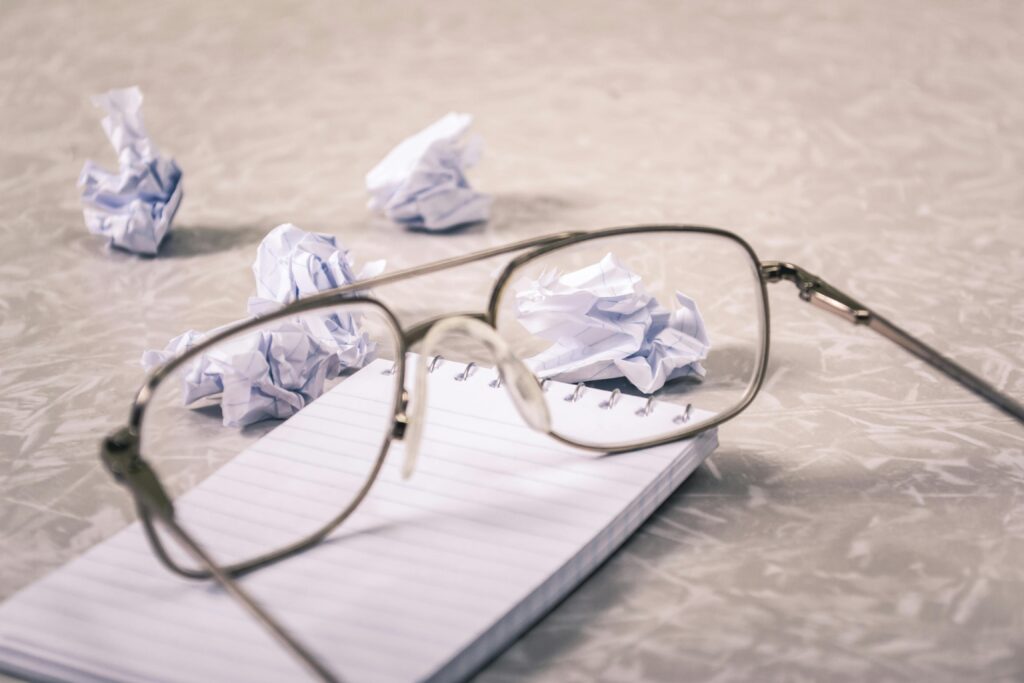
This one drives people nuts. You’re almost done, everything looks great, and then the AI messes it all up.
What It Is
You’ve got a solid 500-word draft. It’s 95% perfect. You just want one small change.
So you say, “This is great. Just make that third sentence a bit more formal.”
And the AI rewrites the entire thing. The headline’s different, the tone’s off, and your favorite parts are gone. Now you’re back where you started.
A Real Example
A marketing team writes a great email draft with the AI. The subject line? Perfect. The intro? Spot on. They just want to change the call-to-action button text.
They ask the AI to tweak that one line, and suddenly the whole email regenerates. The subject line disappears, the tone changes, and they’re left staring at a completely new version.
Why It Happens
The AI doesn’t “edit” like we do. It doesn’t open your text and adjust one part. It rewrites the whole thing based on all the context you’ve given it. When you say “make it more formal,” it doesn’t know which part to touch, so it starts over.
How to Fix It: Be Surgical
Don’t give broad instructions. Zoom in.
- Quote the text. Copy and paste the exact sentence or paragraph you want to change.
- Be specific. Tell the AI exactly what to do with it.
- Add constraints. Make it clear that nothing else should be touched.
Bad Prompt:
“Make the third paragraph more concise.”
Better Prompt:
“I want to change one part of your last response.
Here’s the original text:
[Paste the full paragraph you want to change]
Replace it with this new, shorter version:
[Write your new version here]
Leave all other parts exactly as they are.”
Treat edits like surgery, not a rewrite. Quote what you want changed, give clear instructions, and tell the AI to leave the rest alone. That’s how you stay out of the revision loop.
Also Read: AI Billionaire’s Advice to Teens: Start Mastering ‘Vibe Coding’ with These 10 Advanced Prompts
3. The Planning Illusion: One of the Worst ChatGPT Problems

This one looks harmless but bites hard. You ask the AI for a big multi-step job and expect it to plan, think, and deliver. It rarely does.
What It Is
You hand over a complex project and assume the AI will handle the steps on its own. Example:
“Analyze our competitor’s last five posts, find their themes, then build a 3-month plan to beat them.”
What you get back is shallow. No real analysis. Just a list of generic ideas.
A Real Example
A product manager pastes 100 customer reviews and asks for three new features.
The AI skips the hard part. No categories. No themes. No sentiment. It jumps straight to bland feature ideas. It is not being lazy. You just asked for too much at once.
Why It Happens
The model is not a natural project planner. It tries to answer the whole thing in one go. If you do not force the steps, it will not do the deep work first.
How to Fix It: You Are the Project Manager
Give it one small task at a time. Make it show its work. Then move to the next step.
Step 1: The Task
“Analyze these 100 reviews. Put each review into one bucket only: Bug, Feature Request, Pricing, Usability, Other. Show the table.”
Step 2: You Validate
Scan the output. Spot mistakes. Correct the buckets if needed.
Step 3: The Next Task
“Now look only at Feature Request. Group them into 3 to 5 themes. List the themes.”
Step 4: The Final Task
“Great. Now brainstorm one new feature idea for Theme 1.”
Do not hand over a project. Break it into stages. Make the AI show its work at each step. Check it. Then give the next small task. That is how you get real thinking, not a grab bag of guesses.
4. The Confidence Illusion (Hallucinations)
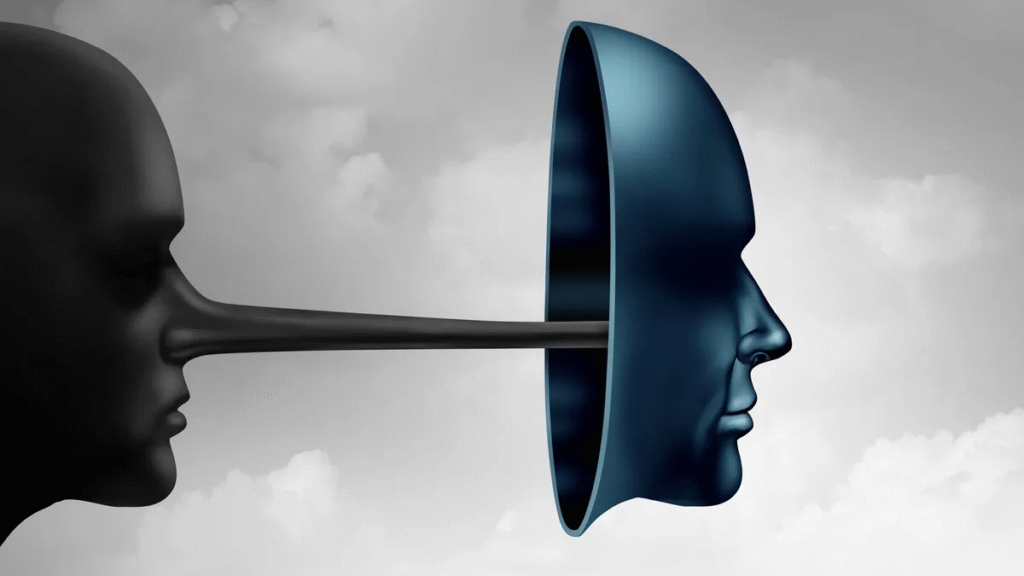
This is the scary one. The AI says something that sounds perfect and turns out to be made up.
What It Is
The AI invents facts. It makes up stats. It cites fake reports. And it says it all with total confidence. That is how teams get burned.
A Real Example
A junior analyst asks, “What was our product’s market share in Q3 2024?”
The AI answers, “According to a Q3 2024 Gartner report, it was 15.2%.”
Looks solid. The analyst puts it in a CEO report. Later, they learn there is no such Gartner report. The number was fiction.
Why It Happens
The AI is not built to tell the truth. It is built to produce likely words. Sometimes the “likely” answer is a guess that sounds right but is false.
How to Fix It: Demand Proof and Humility
Make the rules clear every time you ask for facts.
- Allow “I don’t know.”
Add: “If you do not know or cannot find a real source, say ‘I do not know.’”
- Require sources.
Add: “For every claim, include a verifiable URL.”
- Ask for confidence.
Add: “Give a confidence score from 1 to 10 and explain why.”
- Use a research schema.
Ask for a table with: Claim, Source URL, Verification Status, Confidence.
Sample Prompt
“Research our product’s market share in Q3 2024.
Rules:
If you do not know, say ‘I do not know.’
For every claim, include a verifiable URL.
Give a confidence score from 1 to 10 with a short reason.
Output as a table with columns: Claim, Source URL, Verification Status, Confidence.”
Trust, but verify. Every time. Make the AI show its sources. Give it permission to say “I don’t know.” This one habit protects your credibility.
Related: This Hidden OpenAI Site Has 100 Free Prompts That’ll Make ChatGPT 10x Smarter
The Drift Problem (Inconsistency)
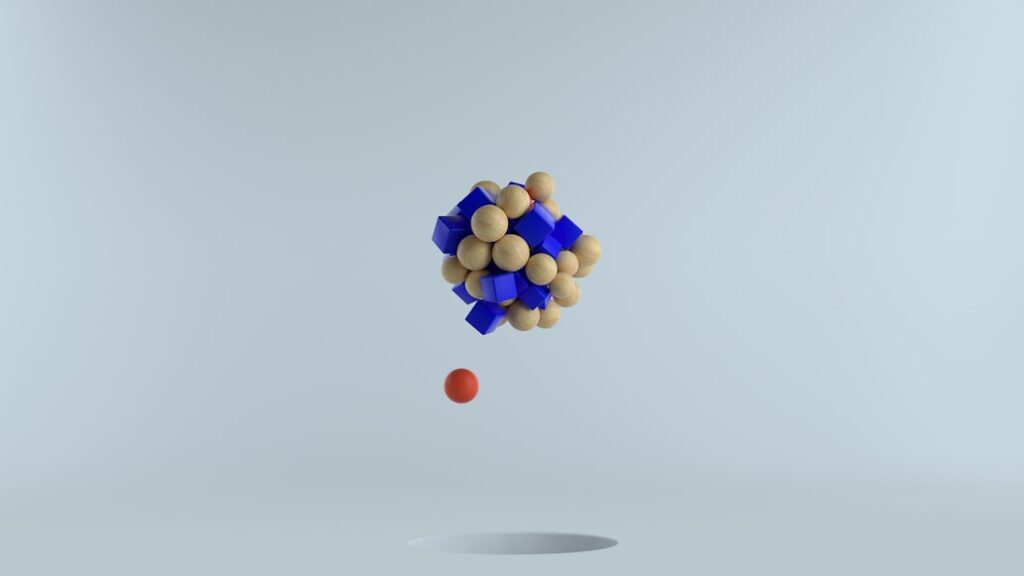
This one sneaks up on you. Everything works perfectly, until it doesn’t.
What It Is
You craft the perfect prompt. It gives great results. Your team uses it confidently. Then one day, you run the same prompt with the same input… and get a totally different answer.
Nothing changed, except the AI. That’s drift. And it’s maddening when you’re trying to automate something.
A Real Example
A data team uses this prompt:
“Extract the invoice number, date, and total from this text. Format it as JSON.”
On Monday, it’s flawless. On Tuesday, the date format suddenly changes. By Wednesday, the model sometimes skips the invoice number altogether. The prompt hasn’t changed, but the behavior has.
Why It Happens
AI models have a built-in randomness factor called “temperature.” When it’s high, the AI gets creative. That’s fun for stories or brainstorming. But for structured tasks like data extraction, it’s a disaster. The model’s just doing what it’s built to do: vary its answers.
How to Fix It: Remove All Ambiguity
You can’t expect consistency if your instructions leave room for interpretation. You need to lock everything down.
If you’re using an API: Set the temperature to 0. That makes it as predictable as possible.
For everyone else: Use exact, rule-based language.
Bad Prompt:
“Write a short summary.”
Better Prompt:
“Write a summary of exactly 50 words.”
Bad Prompt:
“Find the date.”
Better Prompt:
“Find the date. The date is always in MM/DD/YYYY format.”
If you need reliability, treat your prompt like a technical spec, not a casual request. Be explicit, remove every gray area, and the AI will stop drifting off course.
6. The Cognitive Bandwidth Trap

You’d think giving the AI more information helps it do a better job. Usually, it doesn’t.
What It Is
You want the AI to do something simple, but to “help” it, you dump in everything you’ve got: a 10,000-word report, 20 pages of notes, screenshots, transcripts. Then you ask one small question.
The AI gives a messy, useless answer. It misses the point completely. That’s the Cognitive Bandwidth Trap.
A Real Example
A consultant pastes in a 50-page market report and asks, “What’s the main competitor mentioned on page 5?”
Instead of answering, the AI starts summarizing the whole document or pulls some random fact from page 42. It’s confused. The instruction is buried.
Why It Happens
Even though newer models can handle tons of text, they still have limits. They also tend to focus more on what’s at the start or end of a long message, so your key question in the middle gets lost.
The AI literally loses the plot.
How to Fix It: Be a Smart Editor
Your job isn’t to feed the AI everything. It’s to give it just what it needs.
- Curate your context. Don’t paste the full document. Pull out only the relevant parts.
- Guide the AI. If you must share a big chunk, say, “My question is only about the ‘Competitor Analysis’ section. Ignore everything else.”
- Clean your input. Remove noise, filler, and sections that don’t relate to your task.
More context doesn’t mean better answers. In fact, it often means worse ones. The real skill is in editing. Feeding the AI just enough clean, focused information to keep it sharp.
Be a curator, not a data dumper.
You’re Learning What Everyone’s Learning
If you’ve run into these six problems, trust me, you’re in good company. I see them all the time. Every team hits these bumps. They’re just part of learning how to work with a new kind of tool.
The good news? Every one of them can be fixed.
And the fix usually isn’t a longer prompt. Rather, a smarter one.
Once you understand these patterns and avoid the usual traps, things start clicking.
You’ll go from frustration to flow. From random results to reliable ones. And that’s when AI starts to feel less like a guessing game and more like the powerful teammate it’s meant to be.