You stare at the blinking cursor. It waits for you. We’ve all been there. You know chatbot prompts can save you hours of work, yet somehow, finding the right words feels harder than doing the task yourself.
I was in the same spot when I first started using AI. I treated it like Google. I asked basic questions. I got basic answers. Everything felt flat and predictable.
Then something clicked. The power isn’t in the AI. The power is in how you speak to it.
Today, the global AI market is worth nearly $391 billion. And nearly 90% of tech workers use these tools every day. They get better results than most people, not because the AI likes them more, but because they write better prompts.
I’ve spent the last year testing thousands of commands. Breaking them. Refining them. Finding the ones that consistently deliver gold. The ones that work across ChatGPT, Gemini, and Claude.
Here are the 10 chatbot prompts I wish I had on day one.
Contents
- 1 1. The “Summarize This” Power Move
- 2 2. The Ruthless Grammar Checker
- 3 3. The Tech Support Troubleshooter
- 4 4. The Email Polisher
- 5 5. The Document Analyst
- 6 6. The Trend Spotter
- 7 7. The Job Interview Simulator
- 8 8. The Proposal Fixer
- 9 9. The “Explain Like I’m 5” Simplifier
- 10 10. The Socratic Tutor
- 11 Master Your Tools
1. The “Summarize This” Power Move

We all drown in information daily. You get long reports, endless email chains, and dense articles. You don’t have time to read every single word.
Most people just paste text and say, “Summarize this.” That gives you a vague, generic paragraph. You need actionable insights, not just fluff.
This prompt forces the AI to structure the data for you.
The Prompt:
“Summarize the text below into a bulleted list of the 5 most important takeaways. Focus on actionable insights and key data points. Ignore fluff and general statements.
[Paste Text Here]”
Why this works: It sets a clear constraint. By asking for “5 takeaways” and “actionable insights,” you filter out noise. You get AI productivity benefits instantly. You can scan the results in seconds.
Pro Tip: Claude excels here. Its large context window handles massive documents with ease. Use it for 50-page PDF reports.
Also Read: AI for Project Managers: 7 ChatGPT Prompts That Will Replace 99% of Project Management Work
2. The Ruthless Grammar Checker

Your writing represents your personal brand. Typos and awkward phrasing make you look unprofessional. Standard spell checkers miss nuance. They catch typos but ignore tone.
You need an editor, not just a spell checker. This prompt turns the chatbot into a critical writing partner.
The Prompt:
“Act as a professional editor. Review the text below for grammar, spelling, and punctuation errors. Also, suggest improvements for clarity and flow. Do not change my tone of voice.
[Paste Text Here]”
Why this works: It assigns a role (“professional editor”). It also protects your style (“Do not change my tone”). This ensures the final output still sounds like you.
Pro Tip: Generative AI tools like ChatGPT are great at this. They understand style nuances better than basic software.
3. The Tech Support Troubleshooter

Tech issues ruin momentum. You get an error message. You panic. You spend hours Googling obscure forums.
Stop wasting time. Chatbot prompts can diagnose issues faster than you can. You just need to provide the right context.
The Prompt:
“I am encountering the following error: [Insert Error Message].
My current setup is: [Insert Device/Software/OS Details].
List 3 potential causes for this issue. Then, provide a step-by-step troubleshooting guide for the most likely solution.”
Why this works: It asks for a list of causes, not just one fix. This gives you options if the first solution fails. It acts like a senior IT support agent.
Pro Tip: Use Gemini for this. It has access to real-time information from Google. It can find recent bug reports that other models might miss.
4. The Email Polisher
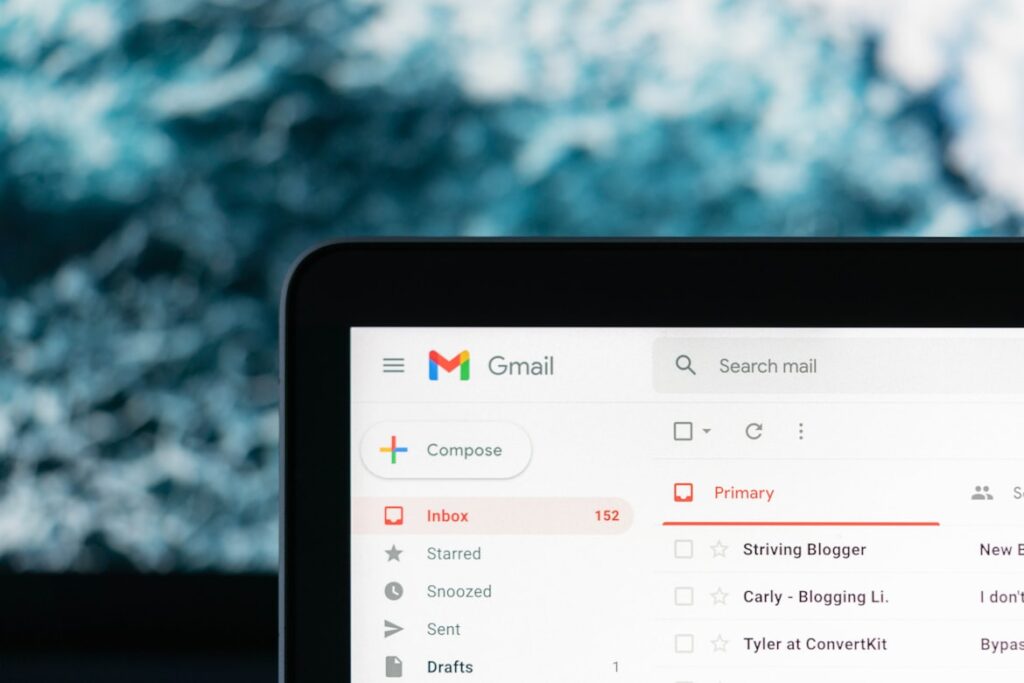
Writing difficult emails drains your energy. Maybe you need to decline a request. Maybe you need to ask for a raise. You stare at the screen, afraid to hit send.
Let AI productivity tools handle the emotional labor. You supply the intent; they supply the tact.
The Prompt:
“Draft an email to [Recipient Name/Role] regarding [Subject].
My goal is to [State Goal, e.g., decline an offer] but I want to maintain a good relationship.
Keep the tone [Professional/Friendly/Firm]. Keep it under 150 words.”
Why this works: It focuses on the relationship and the goal. The word count constraint prevents the AI from rambling.
Pro Tip: This works well on all platforms. Just be sure to read it aloud before sending. Ensure it sounds human.
5. The Document Analyst

Sometimes you don’t just need a summary. You need deep analysis. You need to find risks, opportunities, or hidden patterns in a document.
This acts like a second pair of eyes. It spots things you might miss when you are tired.
The Prompt:
“Analyze the attached document. Identify the top 3 risks and top 3 opportunities mentioned. Quote specific sections to support your analysis.
[Upload or Paste Document]”
Why this works: It demands evidence (“Quote specific sections”). This prevents the AI from hallucinating or making things up. It grounds the answer in your actual data.
Pro Tip: Claude and Gemini 3 Pro are kings here. They have massive context windows. You can upload entire books or financial reports.
6. The Trend Spotter

Staying ahead of the curve is hard. Industries change fast. You can’t read every news site every day.
Use generative AI to synthesize trends for you. This helps you spot market shifts before your competitors do.
The Prompt:
“Analyze the current trends in the [Specific Industry] industry for late 2024 and 2025. Identify 3 emerging opportunities for a business that focuses on [Your Niche].
Focus on consumer behavior and technology shifts.”
Why this works: It connects global trends to your specific niche. It makes the big picture relevant to your small business or career.
Pro Tip: You need a model with web access for this. Use Gemini or ChatGPT Plus. They can pull live data from the web.
7. The Job Interview Simulator
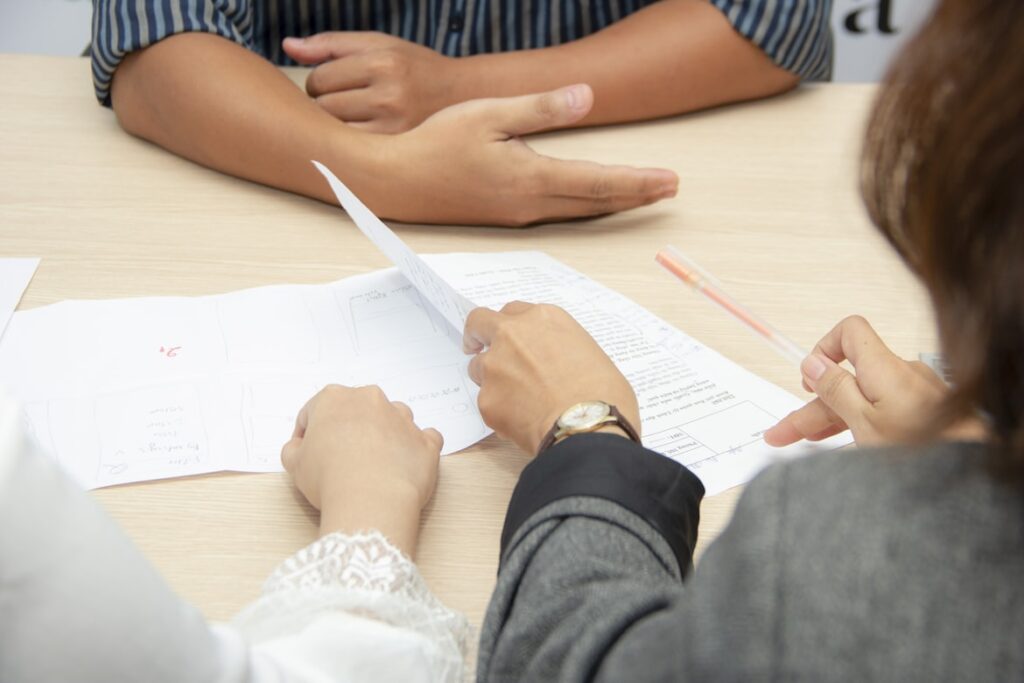
Interviews are nerve-wracking. You never know what they will ask. You can’t practice effectively in your head.
This is one of the most valuable chatbot prompts for career growth. It simulates a real, high-pressure environment.
The Prompt:
“Act as a hiring manager for a [Job Role] at a [Company Type]. I am the candidate.
Interview me. Ask me one question at a time. Wait for my answer. Then, critique my answer and ask the next question.”
Why this works: The “one question at a time” instruction is crucial. It turns a lecture into a conversation. You get immediate feedback on your performance.
Pro Tip: Be honest in your answers. The AI gives better feedback if you provide real responses. It can tell you if you are rambling.
8. The Proposal Fixer

You just wrote a proposal. You think it’s great. But does it actually sell? Is the value clear to the client?
It is hard to critique your own work. You are too close to it. You need an objective review.
The Prompt:
“Review the proposal below from the perspective of a skeptical client.
Identify any weak arguments or unclear value propositions. Suggest 3 specific ways to make this proposal more persuasive.
[Paste Proposal]”
Why this works: It adopts a persona (“skeptical client”). It looks for holes in your logic. This helps you patch them before you send the document.
Pro Tip: This boosts AI productivity by acting as a mentor. It teaches you persuasion skills while fixing your work.
9. The “Explain Like I’m 5” Simplifier

We often encounter complex topics. Maybe it is blockchain, quantum computing, or a new tax law. Wikipedia pages are often too dense to understand quickly.
You need a simple mental model first. Then you can learn the details.
The Prompt:
“Explain [Complex Topic] to me as if I were 5 years old. Use a simple analogy from everyday life to help me understand the core concept.”
Why this works: Analogies are powerful learning tools. Generative AI excels at creating them. This prompt strips away jargon and leaves the core truth.
Pro Tip: Use this when learning a new skill. Once you grasp the concept, ask the AI to explain it again at a “college level.”
10. The Socratic Tutor
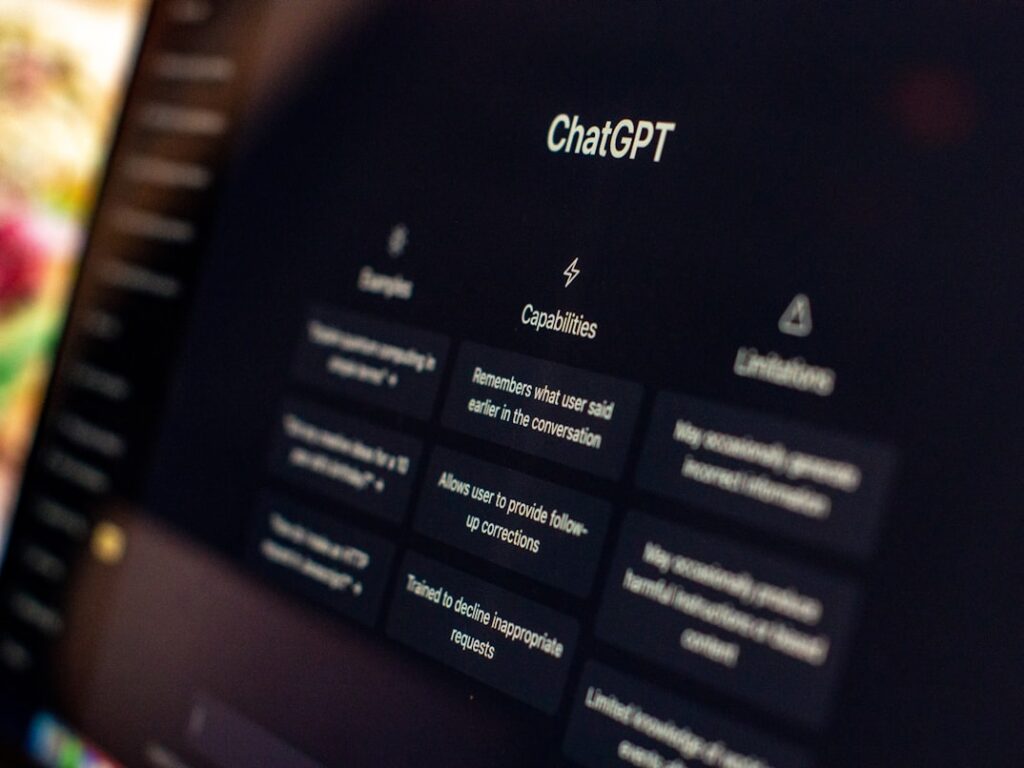
Most people ask AI for answers. That is fine for quick tasks. But if you want to learn, you need to think.
This prompt stops the AI from doing the work for you. Instead, it forces you to use your brain.
The Prompt:
“I want to learn about [Topic]. Do not just give me the answers.
Act as a Socratic tutor. Ask me a question to test my current understanding. Wait for my response, then guide me to the correct answer with more questions.”
Why this works: Active recall creates stronger memories. This method mimics a real 1-on-1 tutoring session. It builds deep understanding rather than surface knowledge.
Pro Tip: This is great for studying. It is also useful for brainstorming complex problems where you need to clarify your own thoughts.
Master Your Tools
These tools are powerful. But they’re only as good as the way you use them.
Good chatbot prompts are the difference between feeling stuck and feeling unstoppable. They unlock the real potential of generative AI and turn it from a neat trick into a daily advantage.
Don’t try to absorb all ten at once. Pick one prompt from this list. Try it today. Watch how much time (and stress) it saves you.
AI isn’t going anywhere. The people who learn how to guide it will set the pace for everyone else. Start talking to your chatbots with clarity and intention. Your future self will appreciate it.