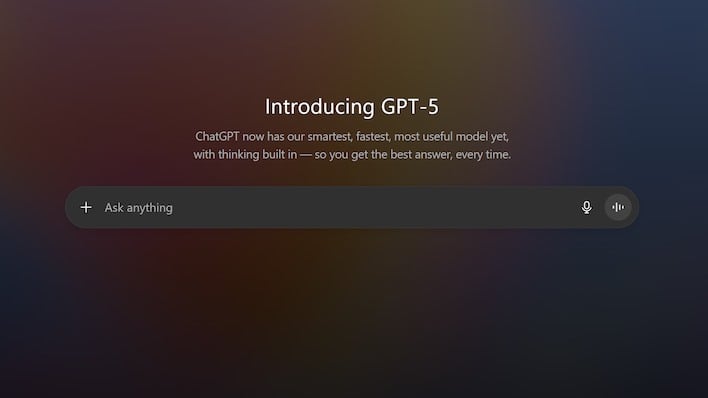Do you have an idea for a website and wish you could just make it happen with a few words?
For years, getting online meant one of three choices: hire a developer, learn to code, or use a drag-and-drop builder like Wix or Squarespace. These tools made it easier, but what if it could be even simpler?
Well, that future isn’t too far off. I decided to try something out. I challenged myself to build four different websites in under an hour, using ChatGPT-5, a next-gen AI.
This was a real test to see how AI is changing the game when it comes to building websites.
The results were eye-opening, showing just how much easier it could be for creators and entrepreneurs to get online. This could be the start of a future where your idea is the only tool you need. It all begins with one simple request: “Build a website for me.”
Contents
The Promise and the Premise: What’s AI Code Generation All About?
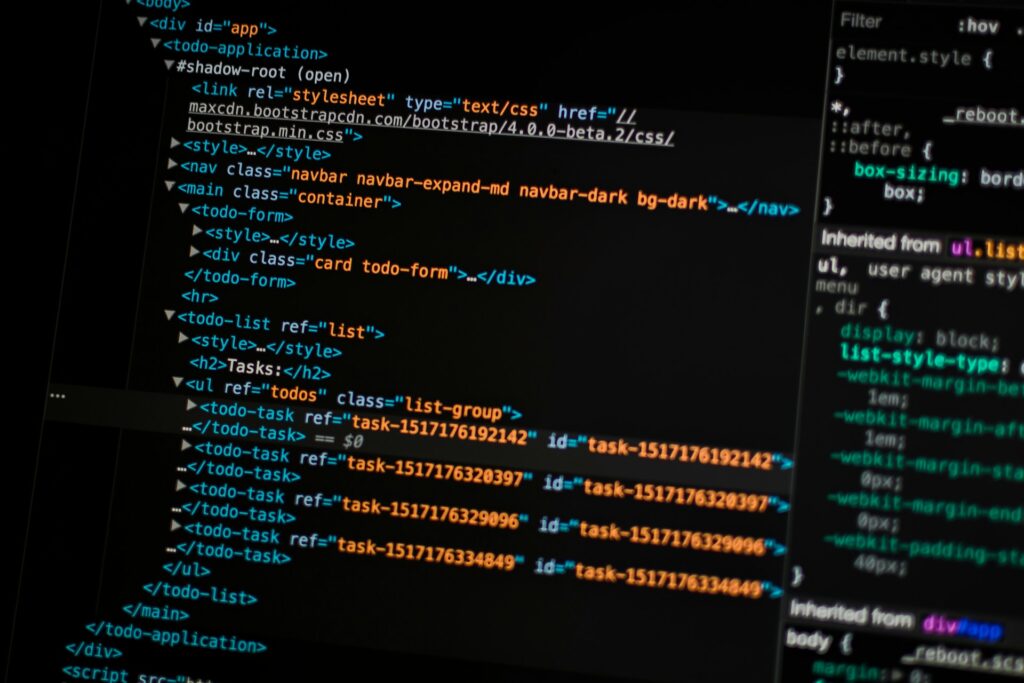
At its heart, AI code generation is like having a super-efficient translator. Large Language Models (LLMs) like ChatGPT-5 have been trained on tons of code, so they understand the ins and outs of how websites are built. You tell the AI what you want in simple English, and it turns your ideas into web languages like HTML for content, CSS for design, and JavaScript for interactive features.
But here’s the thing: while AI is an amazing coder, it’s not a mind reader or a designer. It will create exactly what you ask for, fast and accurately, but it’s up to you to provide clear instructions. This changes how we think about owning a website.
Unlike traditional website builders that lock your site into their system, AI gives you the actual code files. That means you can host them anywhere, giving you full ownership of your site without being tied to any platform.
Also See: 9 ChatGPT Hacks That Make You Work, Think, and Create Like a Pro (Unlock Its Full Potential)
Prompt Engineering for Web Design: Inside My Four-Website Experiment
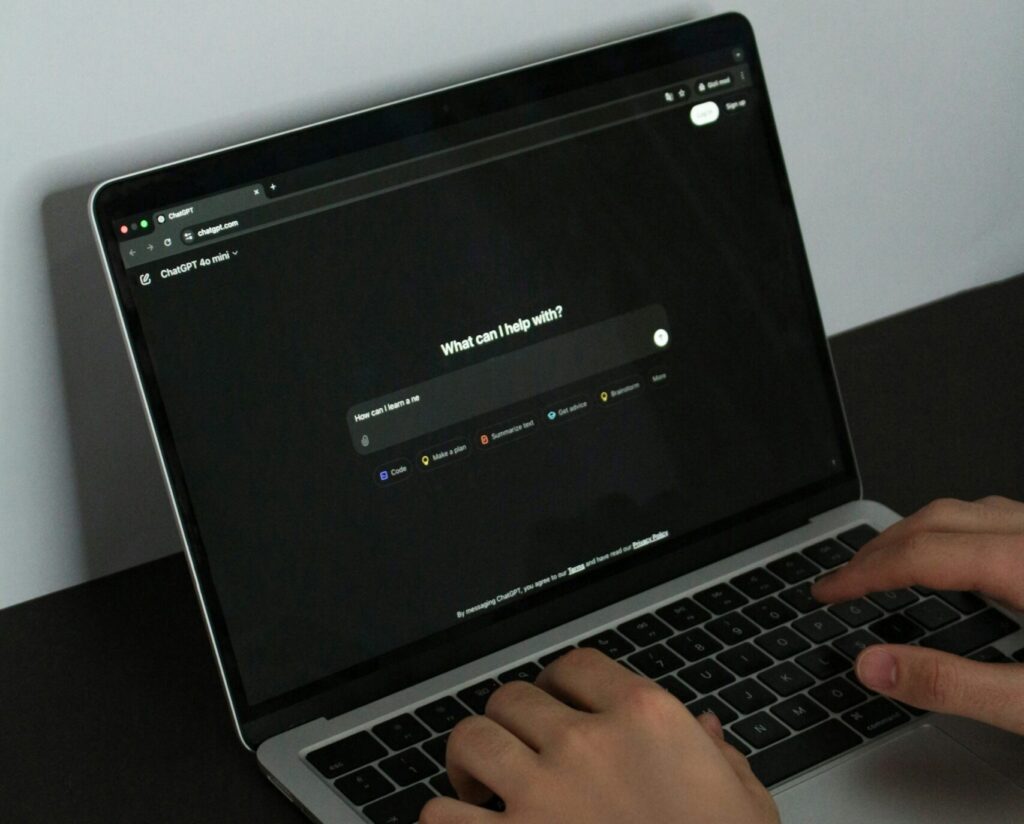
Case Study Introduction: The Prompt as the Blueprint
In the world of AI-powered development, the prompt is key. It’s not just a simple question you ask a search engine anymore. It’s the blueprint for your whole project. The more detailed and specific your prompts, the better the website you’ll get in return.
For this experiment, I came up with four fictional businesses to test how different types of prompts would shape the websites I built for them.
Analysis of Prompts and Results
SunnyBloom Garden Supply
For the first site, I went with a “vibe-based” prompt, meaning I focused more on the feeling and overall atmosphere rather than specific features.
Prompt:
“Design a vibrant and user-friendly website for “SunnyBloom Garden Supply.” The site should evoke a sense of joy and abundance, making it effortless for customers to navigate and find products. Reflect the company’s friendly, expert yet approachable, and family-owned ethos, emphasizing a lively and colorful atmosphere—like a cheerful spring garden day. Prioritize a clean layout, prominent and clear buttons, and a bright, inviting, and cohesive color palette. The navigation must be intuitive.”
The AI really nailed it. It delivered a vibrant color scheme, clean design, and an inviting, easy-to-navigate layout. This kind of prompt is great when you’re aiming to capture a specific mood or aesthetic. The AI picks up on the emotional cues and builds the site’s look and feel around them.
Little Leap Playhouse
For the second site, I added a new focus: the user. This time, I made it clear who the website was for and what they needed from it.
Prompt:
“Little Leap Playhouse,” an indoor playground for toddlers aged 1–5, needs a bright, joyful, and extremely clear website. The site should excite parents about the fun their kids will have while also reassuring them about safety and cleanliness. The target audience includes parents, grandparents, and caregivers of young children. Key information such as pricing, hours, and safety details must be easily accessible.”
This prompt moved the focus from just looks to actual user experience (UX). The AI responded really well. It organized the layout in a way that made important info like hours, pricing, and safety waivers easy to find right away.
It showed that the AI isn’t just about making things pretty; it can also design with real user needs in mind.
Brew & Bloom Café
This one turned into a great lesson in trial and error. My first prompt was decent, but the website it created looked flat. No visuals, no personality.
My Not-So-Great Follow-Up Prompt:
“Add images to the website.”
That vague request led the AI to overload the page with thousands of placeholder images, which nearly crashed my browser. Total fail, but a helpful one. The AI wasn’t wrong; it just did exactly what I said, not what I meant.
A Better Follow-Up Prompt:
“To update the HTML, add three <img> tags within the hero section. Set their src values to ‘coffee1.jpg’, ‘pastry.jpg’, and ‘cafe-interior.jpg’, respectively, and assign them the CSS class ‘.hero-image’ for styling.”
That small change made a big difference. When working with AI, especially for websites, you have to be specific. Think of it like giving coding instructions, clear, step-by-step, and detailed. This kind of back-and-forth refining is a key skill if you want to get the best results.
Zesty Pop Co.
For the final site, I focused on one clear goal: conversion. This wasn’t just about how the site looked; it was about getting people to take action.
Prompt:
“Develop a high-converting, single-page marketing website (landing page) for ‘Zesty Pop,’ an organic, naturally sweet, carbonated drink crafted with real citrus juice. This beverage is a hit with eco-conscious Gen Z consumers. The website should feature 3-5 images of young adults enjoying the drink and maintain an energetic, fresh, and authentic tone.”
The AI came back with a sleek, modern landing page. It had bold headlines, a catchy call-to-action, and even added a “100-day happiness guarantee.” Because the prompt clearly defined the audience and the business goal, the design felt way more intentional.
This showed me that AI isn’t just good for building basic websites. It can also help create real marketing tools and even product pages that convert.
The Imagery Gap: What the AI Can’t Do (Yet)
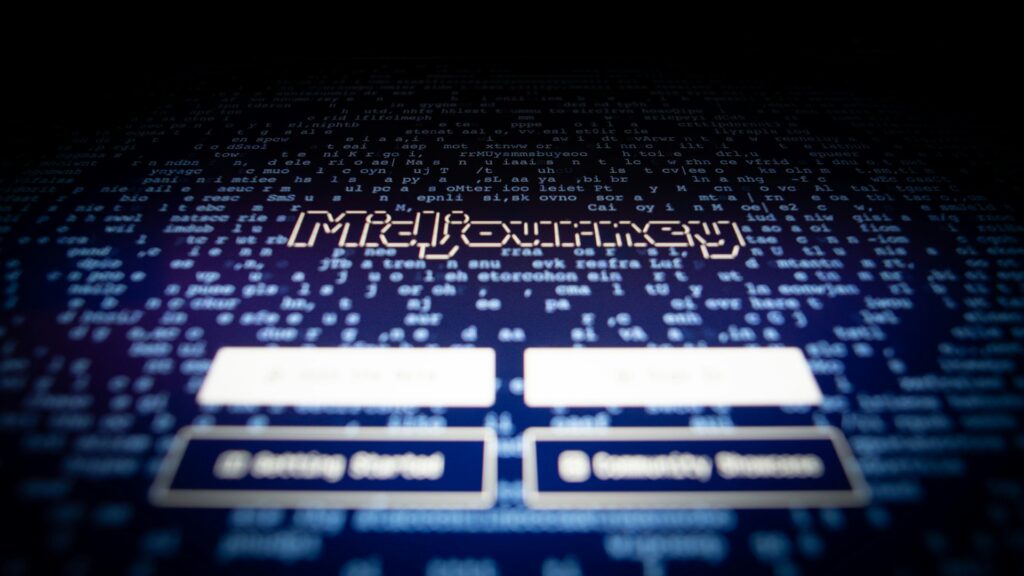
One thing I noticed across all four sites is that the AI just isn’t great at adding realistic images. But that’s not really a bug. It’s just a case of using the wrong tool for the job.
ChatGPT-5 is built to write code, not create pictures. For visuals, you’d use something like DALL·E or Midjourney. Different tools, different purposes.
Also, all four websites the AI generated had a very similar layout: a header, hero section, content blocks, and a footer. That’s not laziness, though. It’s actually smart. The AI has seen millions of websites, and it knows this layout works. It gives you a solid, tried-and-true starting point.
Your job, then, isn’t to build everything from scratch. Think of yourself more like an interior designer; the AI gives you the structure, and you bring it to life with your own style, words, and images.
From Code to Live: How to Get Your Website Online

Code in Hand: Now What?
So, ChatGPT-5 has done its job and handed you three key files: index.html (the content), style.css (the look and feel), and script.js (the interactive stuff). Now it’s your turn to take control.
To put your site on the internet, you need to get two things: a domain name and hosting. Think of your domain name as your street address. It’s how people find you.
Hosting is like the land where your house sits. It’s where your website lives online. Once you have both, your site can go live for the world to see!
Path 1: The Free and Easy Way — Using GitHub Pages
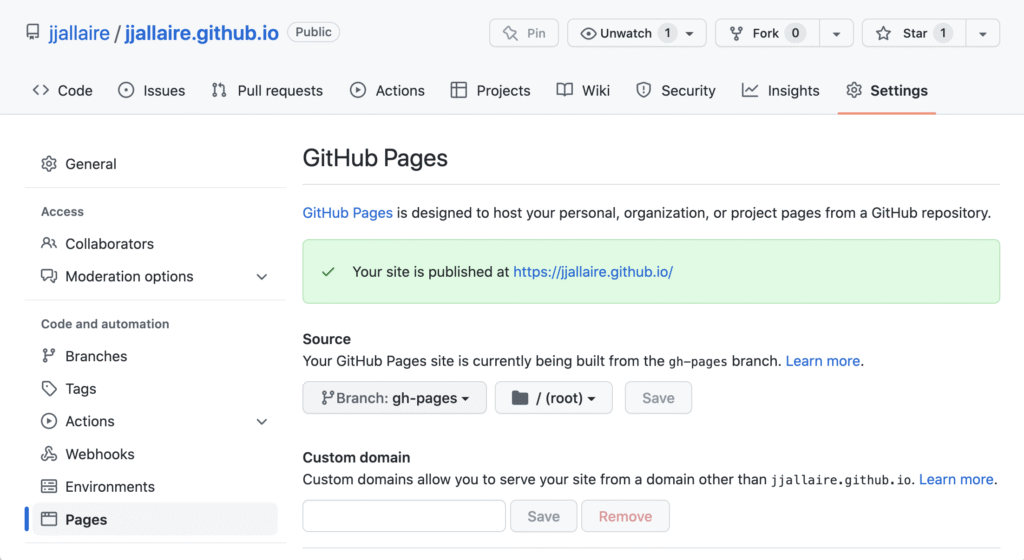
If you’re flying solo and want to get your AI-made website online fast and for free, GitHub Pages is a great choice. It’s reliable, simple, and you don’t need to mess with tricky command lines. Everything happens right in your browser. Here’s how to do it step-by-step.
Create a GitHub Account: Head over to GitHub.com and sign up for a free account.
Make a New Repository: Think of this as a folder for your site. Name it exactly like this: your-username.github.io — just swap out “your-username” with your actual GitHub name.
Upload Your Files: In your new repo, find the option to upload files. Drag and drop your index.html, style.css, and script.js files right into the browser.
Turn on GitHub Pages: Go to the “Settings” tab, click “Pages” on the sidebar, pick your main branch as the source, and hit save.
Go Live!: Wait a couple of minutes, then visit https://your-username.github.io in your browser. Boom, your website is live!
GitHub Pages is awesome, but if you want to try other free options, Netlify and Vercel also let you deploy your site easily with drag-and-drop features. Definitely worth checking out!
Path 2: When It’s Time to Upgrade to Paid Hosting
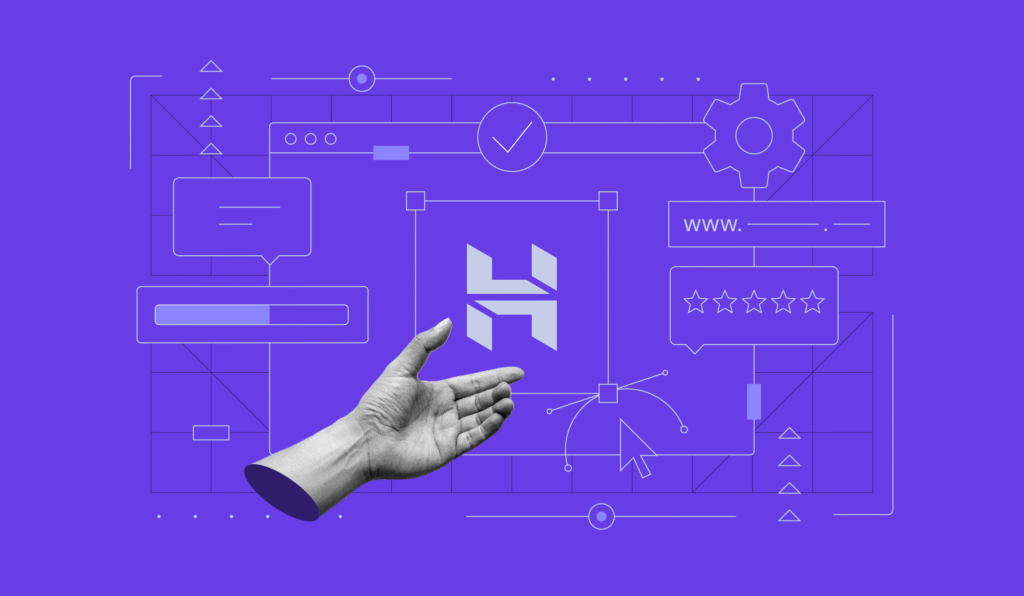
When you’re ready to upgrade and pay for hosting, two popular options for beginners are Hostinger and Bluehost. Both are solid choices, but they have their own strengths. Here’s a quick look to help you figure out which one might be best for you.
Paid Hosting Showdown: Hostinger vs. Bluehost
When you’re ready to invest, two names constantly come up for beginners: Hostinger and Bluehost. Both are excellent, but they serve slightly different needs. Here’s a breakdown to help you decide.
Hostinger
Bluehost
Insight & Recommendation
Starting Price
Lower (from $2.69/mo)
Slightly Higher (from $2.99/mo)
Hostinger is the winner for the absolute lowest entry cost.
Control Panel
hPanel (Modern, custom)
cPanel (Industry standard, robust)
A draw. hPanel is praised as more beginner-friendly, while cPanel is the powerful industry standard.
Performance
Generally faster, better under traffic spikes.
Excellent uptime, slightly slower in some tests.
Hostinger has a slight edge in raw performance and reliability under pressure.
WordPress Focus
Strong WordPress support.
Officially recommended by WordPress.org.
Bluehost is the clear winner for anyone planning to build on WordPress.
Key Freebies
Free domain on premium+ plans.
Free domain included on most plans.
Bluehost offers better value on its cheapest plan by including the free domain.
Best For…
Budget-conscious users needing top performance for custom or non-WordPress sites.
Beginners who plan to use WordPress and want a seamless, all-in-one experience.
The Final Step: Linking Your Domain
After picking your hosting, the last thing to do is connect your domain name to it. It might sound tricky, but it’s pretty easy.
Your host will give you two “nameservers” (like ns1.bluehost.com and ns2.bluehost.com). All you have to do is log in to where you bought your domain, go to the DNS settings, and swap out the old nameservers for the ones your host gave you.
That’s it, you’ve just pointed your website address to your hosting space!
Check: I Always Use This ChatGPT Trick to Easily Create PowerPoint Presentations 10x Faster
The Future is AI-Assisted, Not AI-Led
So, can you really just tell an AI, “Build a website for me”? The answer is a big yes. I was able to create the basic versions of four websites in under an hour, something that would have been crazy to imagine just a few years ago.
That said, the experiment also showed the reality today: AI is a tool, not a full replacement for a human. I still needed to create the images, tweak the code step-by-step, and handle getting the sites live. The AI is awesome at writing code fast, but it needs you to guide it and fill in the gaps.
This technology doesn’t make your job disappear. Instead of being a manual coder or someone who just fills in templates, you become the Creative Director.
You bring the vision, the strategy, and the brand’s personality. The AI is like your super-skilled assistant, ready to build exactly what you imagine. Your role shifts to thinking big-picture and making smart, creative choices. That’s way more powerful.
So why wait? Just say the magic words to GPT-5: “Build a website for me.”